How to Change Switches in Your Hot-Swappable Keyboard

Most new gaming or custom keyboards, be it in the budget or the premium segment should come with hot-swap PCBs. This is the mantra of the custom keyboard space, and it makes sense since half of the fun of owning a nice keyboard is trying out different switches.
Swapping in new mechanical switches for your keyboard is not a hard task, but it does take some time and effort – here is what you need to do!
Down With the Old!
First, you need to unplug your keyboard, get your new switches, and get a keycap puller and a switch puller.
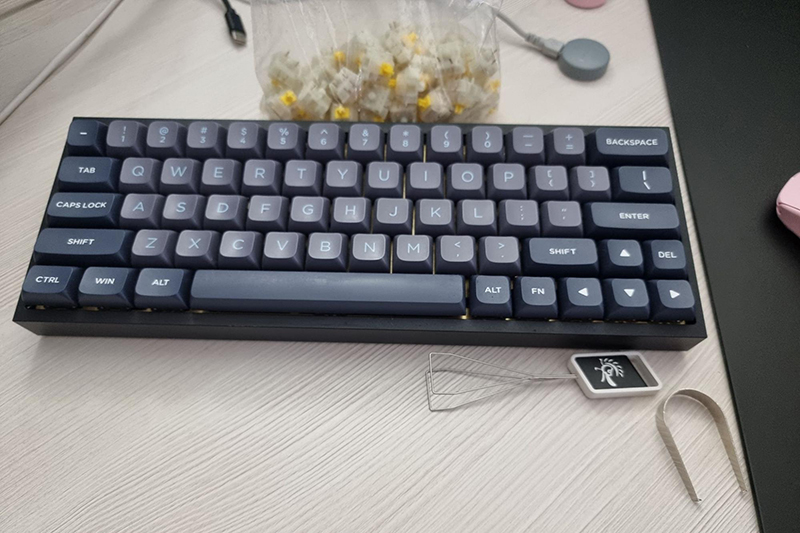
The task here is quite simple – take off the keycaps and pull out the old switches from your keyboard. To make this process easier I would advise you to lay your keycaps in the same order as they sit on your board to make it easier when putting them back onto the new switches.

Bunching the keycaps in a pile is fine too but then when assembling back your keyboard it will take you a lot more time to get it done making the process unnecessarily annoying.

Once the keycaps are off, start pulling out the old mechanical switches. Use your switch puller to grab the switches vertically by the tabs. Grab the switch firmly and pull and it should come out cleanly. If the switch is having trouble coming out it means you are not actually pressing on the tabs and need to reposition your switch puller.

If the switch won’t come out don’t try to just yank it out and instead try pressing harder and visually confirming you are pressing the release tabs of the switch. If you pull too hard you might ruin the switch or the hot-swap socket on the PCB.
In With the New!
Now that the old switches and keycaps are out, all you need to do is start placing in the new mechanical switches. In my case, I chose to try the Gateron Milky Yellow Pro switches. These are an extremely popular budget linear switch option since it has a nice sound profile and feel for an affordable price.

The biggest advantage of the Milky Yellow Pros is that they come pre-lubed meaning you do not have to spend 5-6 hours hand-lubing them for a good experience. These feel great for typing and gaming and considering their price, it makes sense why a lot of people praise these switches.

All that is left for you to do is to put back on the keycaps (that you have neatly placed when taking them off) and you got yourself a new keyboard experience with a new sound profile and feel!