DLSS for Competitive Gamers on 1080P

DLSS and other upsampling algorithms have become very popular lately due to games lacking proper optimizations and needing other ways of increasing performance without sacrificing visual quality completely.
However DLSS, just like the other super sampling options, is usually associated with casual gaming and not so much with competitive settings with the lowest options. Is it worth using DLSS in competitive games or are you better off playing on native resolutions?
What Does DLSS Do?
DLSS Super Resolution is a technique used by NVIDIA GPUs that uses AI to create a higher-quality image out of lower-resolution frames. For a 1080P gamer, this would mean that the algorithm is sampling frames from 720P and upscaling them to 1080P for a possible increase in FPS without a loss in visual fidelity.
Does DLSS Look Like Native 1080P?
While NVIDIA’s AI-powered solution is known to work very well at 1440P and 4K is it any good at 1080P? I have tested DLSS at 1080P on different settings (Balanced, Performance, Ultra Performance) in The Finals for a competitive experience.

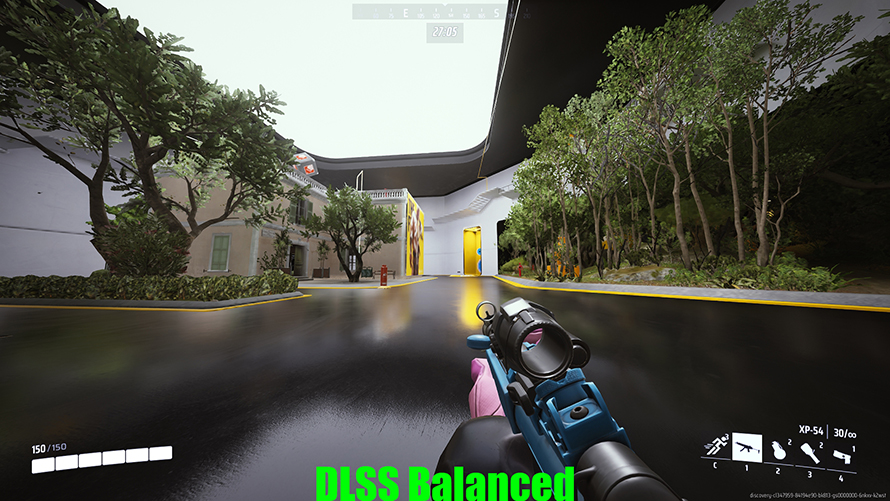


While the image quality remains decent as long as you do not use Ultra Performance which turns everything into a blurry mess, it is still pretty clear that the AI simply does not have enough information like on 1440P/4K to create frames that are close in fidelity to the native resolution of your monitor.
The image on 1080P DLSS is quite soft with any type of mesh or fast movements leaving trails or creating artifacts.
Does DLSS Improve FPS?
The main reason you would use any upsampling algorithm like DLSS or FSR is to get better framerates out of your games. For competitive gaming, there is nothing more important than FPS which is why you will notice that all competitive players use the lowest possible in-game settings to achieve the highest FPS value their PC can.
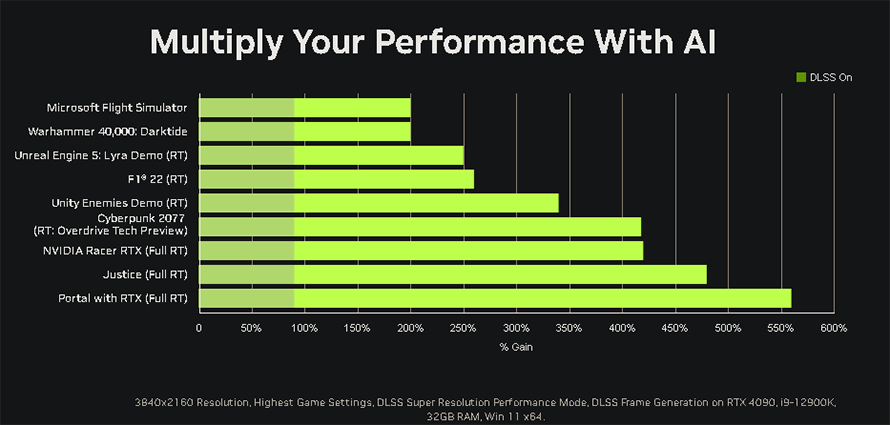
Source: NVIDIA
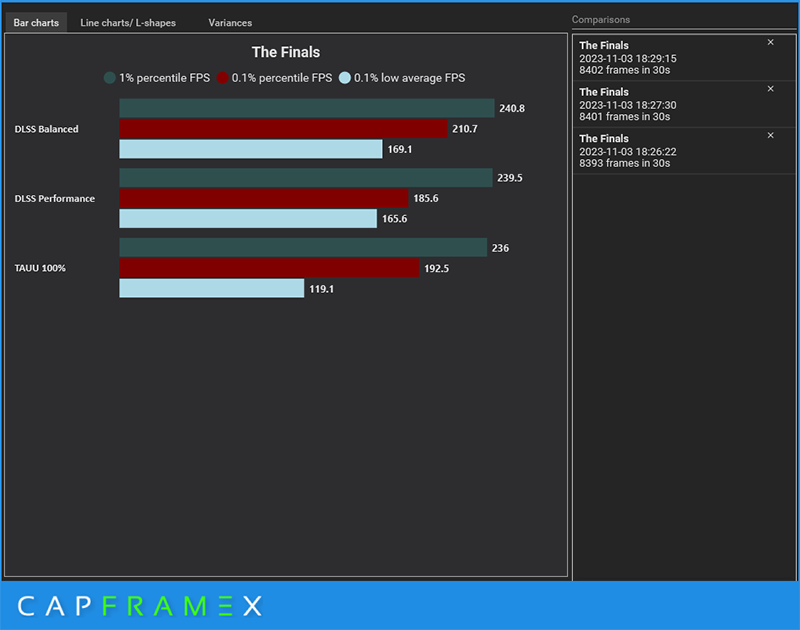
While DLSS is known to produce great results at higher resolutions, when it comes to competitive 1080P there are some nuances that you need to know before enabling the setting. DLSS will always need some CPU time to go through the process of upscaling the frames therefore if you are CPU-bound (which is the way it should be in competitive gaming) you will incur an FPS penalty at 1080P.
This is because once CPU bound you are adding an extra load/delay on the CPU pipeline with the necessary processing of DLSS. If you are however playing a game that is GPU bound at 1080P DLSS will produce higher framerates as expected.
In short, depending on your in-game settings and game optimizations, at 1080P DLSS can produce different results sometimes creating a worse image quality with no improvement in FPS.
Does DLSS Affect Input Latency?
Since DLSS does eat up CPU cycles when you are at 1080P with very low settings without creating any more FPS you might also be incurring an extra input latency penalty while gaming. Usually, the downside of the extra processing needed for DLSS is ameliorated by the extra FPS that you gain resulting in similar or lower input latency while gaming.
The main thing to understand here is that the higher performance gain from DLSS you will see in games, the bigger the drop in input latency you will notice since input latency is tied closely to your FPS. If you are playing competitive games at 1080P with the lowest settings possible it is more than likely that you are CPU-bound (which is good) meaning that DLSS might not be the optimal setting for your case.
This situation needs to be observed in a game-by-game scenario where you test and see what is your bottleneck and whether DLSS improves performance or not. If the game looks soft, you get no extra FPS, and you waste CPU cycles on AI upscaling that increases latency, then it is simply not worth fiddling with DLSS.


If you however are GPU bound, see an FPS increase, and therefore get a drop in input latency because of higher FPS, it might be worth putting up with the softer image and worse quality just for the performance gains.
TL;DR
DLSS works well for 1440P and 4K gaming but for 1080P competitive gaming, you will need to test each game where you want to use the algorithm.
In a CPU-bound scenario where dropping your resolution does not improve FPS, you will simply increase your input latency due to the processing overhead of DLSS. If you are however still GPU bound at 1080P DLSS will improve your FPS, therefore dropping input latency at the cost of a blurrier image.