Why Dual Booting Is the Way to Go For Most Gamers
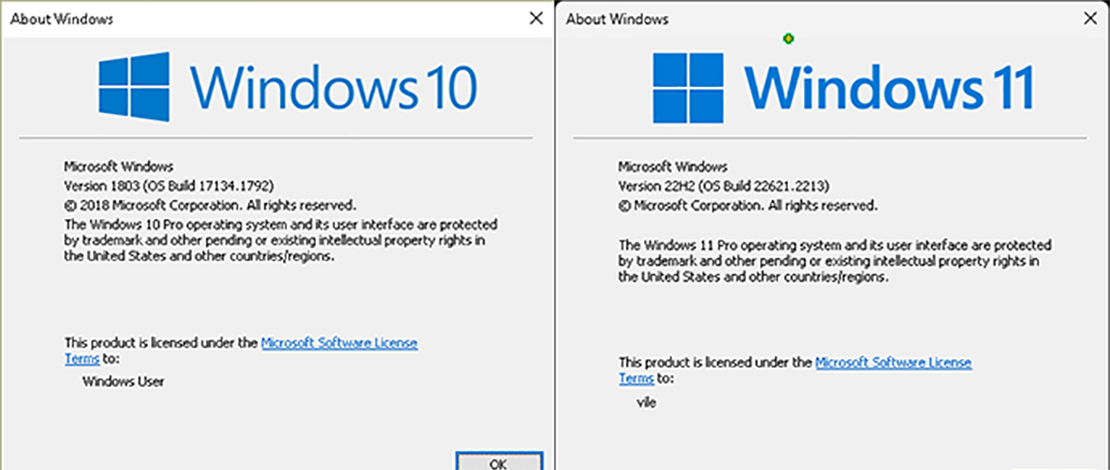
When optimizing a system for gaming you are most likely going to run a stripped-down version of Windows with the least amount of unnecessary components so your PC hardware can focus solely on pushing out FPS for your games.
While this works best for gaming when you want to use the same machine for desktop work, a lot of the services you have disabled or wholly deleted through your custom installation are necessary for your software to operate normally.
The solution to this dilemma between a lightweight gaming install and a full install with maximum compatibility is to simply have both at the same machine.
What Is Dual Booting?
Dual booting or multi-booting refers to the process through which you have multiple operating systems installed on the same PC allowing you to swap between them depending on your needs. The choice of which OS you want to use happens on boot so even if you are already using one Windows install you can simply restart the machine to swap to the other.
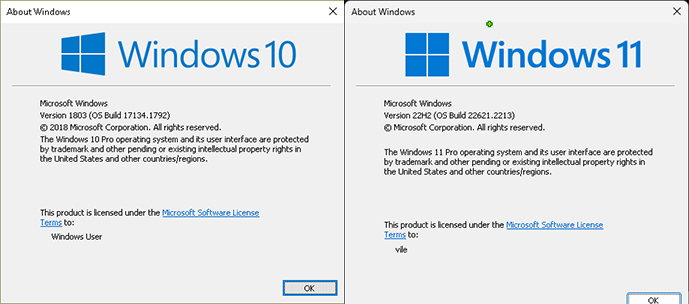
How Do You Set up a Dual Boot?
Getting a dual boot machine to run is extremely simple – you just install a secondary OS onto one of your drives that has free space. In my case I have 4 SSDs and 2 Windows installs – Windows 1803 optimized for gaming and a custom Windows 11 which I can use for both gaming and work.
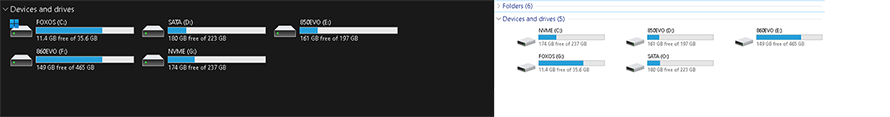
The steps are the same as for a normal installation:
- Find the ISO that you want to install
- Create a bootable drive using Rufus or create a separate partition on one of your drives that can be used for a USB-less install
- Go into your BIOS and select the new bootable drive as the first drive to be booted
- Follow the on-screen installation guide and select one of the free SSD drives to be used as storage for your new Windows install (if you have one huge drive for everything you can create a smaller partition just for the new install)
Once your install is done you can use msconfig or EasyBCD to configure which install will be your main and will be booted by default and which will be the secondary install.
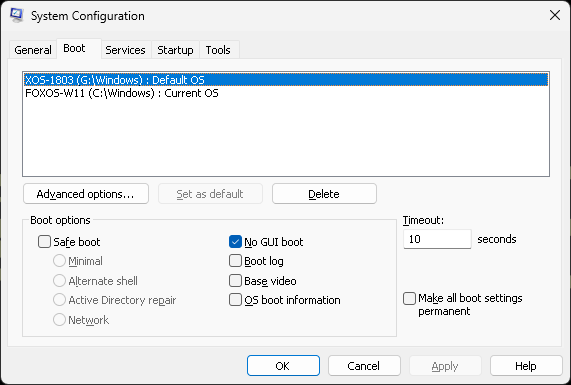
What Are the Pros and Cons of Dual Booting?
Dual booting by itself is a solution to the issue mentioned above – choosing between an extremely stripped install with limited compatibility and a full install with great compatibility but with worse gaming performance because of the excessive bloat.
Inherently the biggest pro of having a dual booting system is that you can specialize each install for the needed tasks without having to compromise on their goals. Since you are tuning a completely different install you do not have to worry about your main Windows settings being changed so having a secondary ISO to test things on is extremely useful.
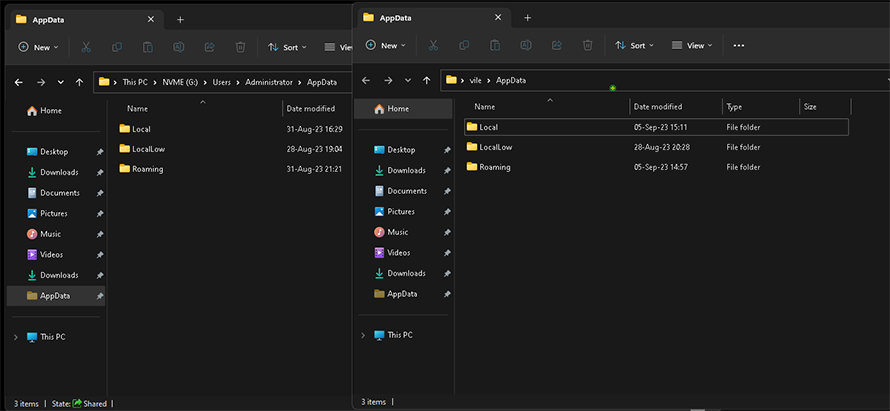
The cons of running a dual boot is that you will need to set up a Windows install from scratch. Some shortcuts make this process a lot easier – using the same installs and AppData files for both ISOs (meaning you do not have to re-do all of your settings), having a list of base tweaks ready (like power plans/ system clock+tick/etc), and keeping a third drive as a safe backup for files just in case makes the whole setup a lot simpler.
It also can get quite annoying syncing your save files between installs, or having to transfer your work from one Windows install to the other. These minor annoyances however are something that you quickly get used to and in time become part of routine operations.
Why Don’t More People Dual Boot?
If dual booting is such a lifesaver why don’t more people talk about it or use it? Well, a lot of people don’t even know this is possible, and certain people who do know about dual booting are simply afraid of having to deal with BIOS, extra installations, having to set up a new install, etc.
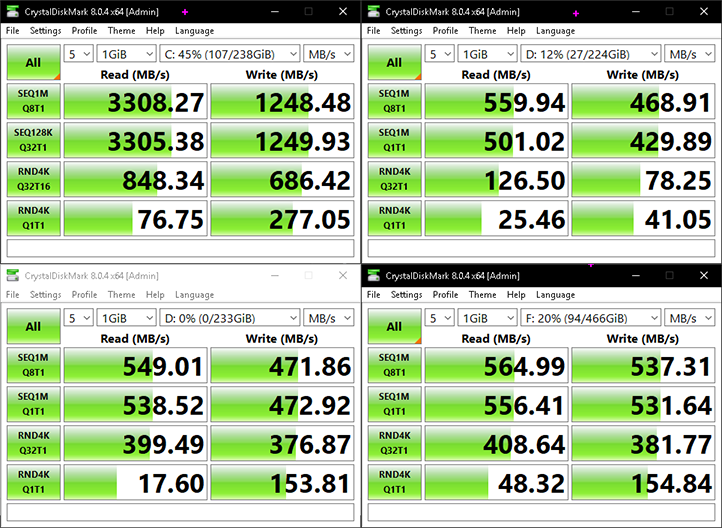
With current SSD speeds (especially NVMe drives) and disk space even with just SATA SSDs you can effectively have multi-boot systems without any issues. I ran at some point 4 Windows installs just for the heck of it. Once you get bored of them you can simply wipe the drive/delete the partition and you go back to one main install.
TL;DR
Having a dual boot system is useful and allows you to tune each install for specific tasks without having to compromise. Setting up a dual boot is as simple as installing a new ISO and with fast SSDs being in every PC it takes as little as under 5 minutes to have a secondary Windows running on your PC.