Delete Cookies and Site Data on Browser Exit
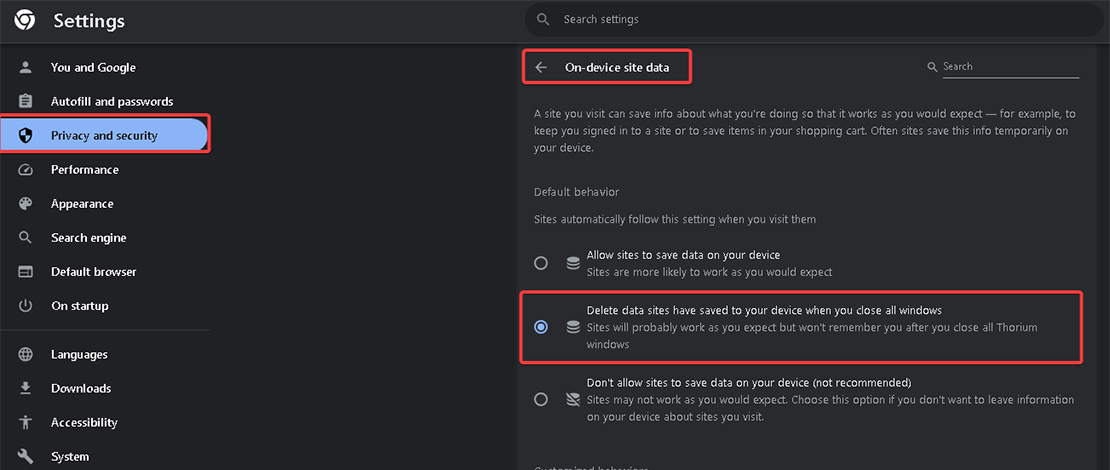
No matter the browser you use you should always configure the delete cookies/data on close setting during your browsing sessions. Some users might not even know about the setting and what it does, and some might be too lazy to configure it, but today I will try my best to convert both of those groups.
What Does This Setting Do?
The most basic of questions is what am I even talking about? All modern browsers have a neat setting that allows the user to specify a unique whitelist of sites that are allowed to store data and cookies on their device.
In practice, with this setting enabled you can browse the internet, and accept all of the annoying cookies and data sites shove down your throat, but the moment you close your browser, POOF, it is all gone! This is an incredibly useful feature for many reasons but I will mainly talk about the big ones.
Privacy
Deleting your data and cookies on close and not allowing random sites you access just once to track your activity and communicate it to other services (this is quite common) is a huge privacy bonus. You can now configure a list of sites you access frequently and want to stay logged in and have your settings saved.
Beyond this list no matter the site it will not be able to save anything on your machine. You do not have to open the extensive lists of options for cookies and select the essential ones, you can simply allow all, since at the end of the session these will fly into the void anyway.
Security
Allowing sites to keep you logged in, and storing a bunch of sensitive data onto your machine is a privacy risk if you ever get your data leaked or hacked. Basic scripts can steal your session tokens from your browser allowing them full access to your accounts.
If you however keep no active sessions logged in, the hackers get a bunch of pages they need credentials for. This is limited to sites you do not have in your whitelist however since the sites you did save data for will still log you in automatically.
While limited in use, deleting cookies and data on close is still a better approach to your online security than storing all of that data on your machine to be readily available to security breaches.
Storage
All of the data from your browser sessions needs to be stored on your device, leading to bloated folders of hundreds of GB of data on your drives. This has happened to me multiple times until I figured out this setting exists.
If you have a limited amount of storage on your device this setting is handy since it keeps your browser install lightweight. You could also browse fewer pages or buy more storage but that is more inconvenient and costs more than using a simple setting.
Deleting Data and Cookies on Close – Configuration
If you want more privacy and a lighter browser install you just need to follow the next steps:
- Go to your browser settings.
- For Firefox/Firefox forks look in the Privacy and Security tab and enable the setting.
After enabling it click on Manage Exceptions and add each site you want to remember your logins and keep your cookies and data. This will allow for a more normal browsing experience. If you want the full security benefits do not add any exceptions and log in manually each time.
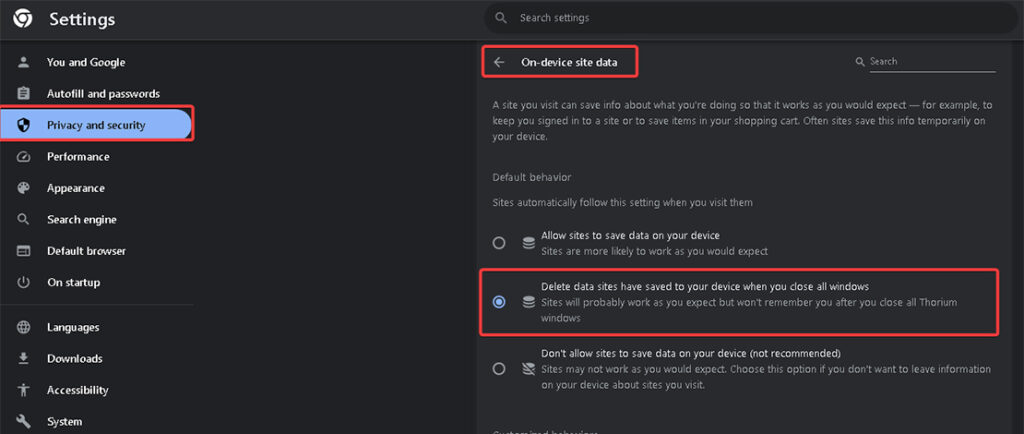
- For Chromium browsers and forks the setting needs some digging – Settings -> Privacy and Security -> scroll all the way down -> Additional content settings -> On-device site data -> check the Delete data sites have saved to your device when you close all windows.
I do not understand why Chromium browsers try to make this as hard as possible for the regular user and hide the option in 30 other tabs, but once you are there you have the same option to configure a whitelist of sites that can keep your cookies and logins.
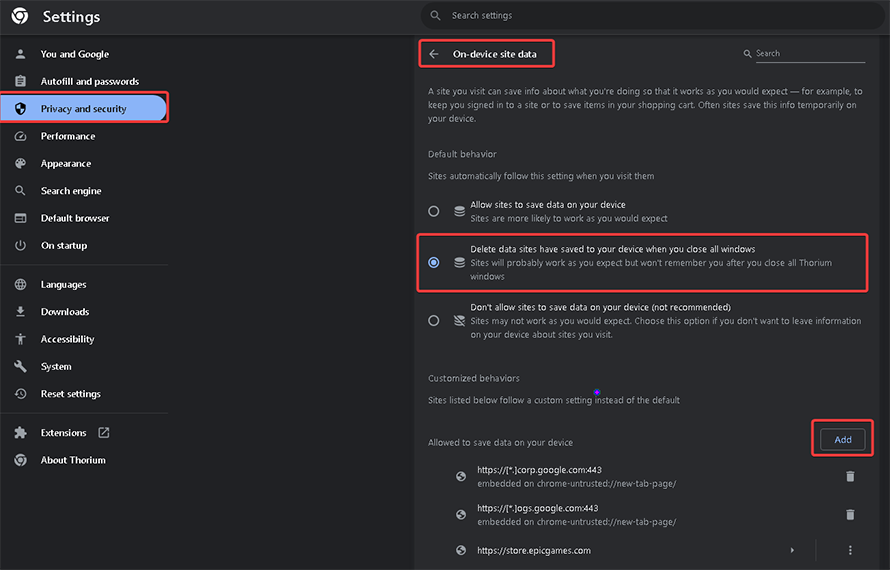
With this done you can either update your whitelist once you start using a new site or just update the list entirely once in a while to keep data only for the sites you still use.
TL;DR
Stop storing a bunch of trash on your computer and allowing sites to track your activity through cookies and data you store online. Enable the deletion of these files on browser exit and configure a whitelist for specific sites you use daily for better privacy and security.