Using Hardware Accelerated Apps While Gaming
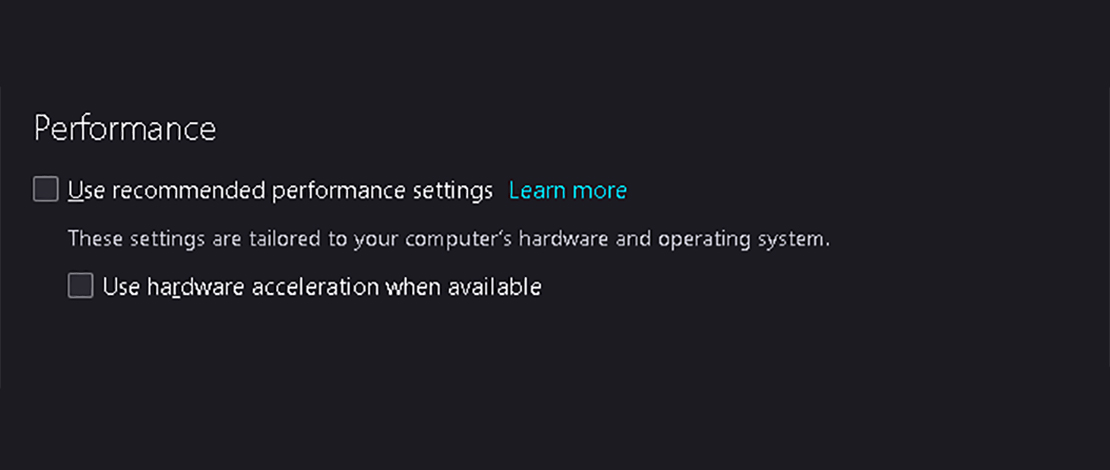
Hardware acceleration in apps has been a staple for a long time since you can complete tasks more efficiently with specialized hardware. When it comes to gaming, however, having hardware-accelerated apps run alongside your game can cause troubles, and here is why.
What Is Hardware Acceleration?
Hardware acceleration is the process through which apps gain access to specialized hardware in your PC enabling them to complete tasks more efficiently. In our case, this is often used to describe the option through which tasks that were being run on the CPU are now offloaded to the GPU which can handle them a lot quicker, resulting in better efficiency.
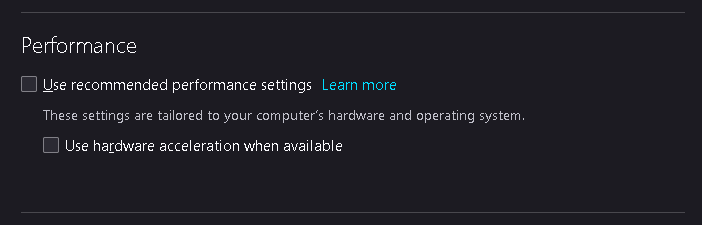
A lot of the daily apps we use enable hardware acceleration to make their software look better and run smoother.
The Problem With Hardware Accelerated Apps
The problem with hardware-accelerated apps while gaming is that instead of allocating the entire GPU to rendering your game, it now has to compute animations or other functions for the apps you run on the side.
A GPU bottleneck is less favorable for smooth gameplay and latency compared to a CPU bottleneck, and that is why we have companies develop different methods of avoiding this very scenario. This situation is why as a general rule having hardware acceleration turned off in apps like Discord, Spotify, and your browser is recommended.
A Different Problem
The scenario described above makes sense – you turn off hardware acceleration in apps so you do not run into a GPU bottleneck which would hurt your in-game performance quite heavily. But what happens if you are CPU bottlenecked instead, and your GPU has more room to stretch its legs?
When researching this problem online you might notice that there are conflicting answers to the same questions – do you keep hardware acceleration on or off? This is because hardware varies wildly between users and what they use their PCs for.
If you are CPU bottlenecked, turning off hardware acceleration would introduce more FPS drops and stutters since you are now forcing the CPU to run the side apps instead of your GPU. In such a scenario having your GPU use 1-2% of its capacity to run the side apps would benefit you greatly and would potentially solve your stuttering issues in games.
You would also need to take into account that productivity apps like video editing or encoding software benefit greatly from hardware acceleration or running on the GPU altogether. You should also not run any heavy productivity app while gaming since in most cases this will tank your FPS.
TL;DR
If you are GPU bottlenecked turn off hardware acceleration.
If you are CPU bottlenecked having hardware acceleration offload some work to the GPU might improve your experience.
Use hardware acceleration in heavy productivity apps to increase their efficiency.
Since hardware and usage habits vary greatly turn the hardware acceleration option on/off depending on your specific scenario.