How to Block Someone on Twitch

Despite having endless opportunities to meet new people on platforms like Twitch, there are still many users who are annoying, offensive, or spammy. You definitely want to avoid these people and luckily there are various ways to block someone on Twitch.
You can learn how to block people on Twitch directly from chat, from your phone, you can even block streamers, and so on. Let’s dive in and learn all the different ways to block someone on this platform.
How to Block Someone on Twitch from PC
If you’re already viewing a particular streamer on Twitch and you come across a user who is extremely annoying or offensive, you can block them directly from the chat. You can also do the same if you’re currently streaming and you see a user who is annoying you or your viewers. Blocking them is the best way to prevent harassment. Here’s how to block someone on Twitch from your PC.
- Log in to Twitch
- Start streaming or watching a stream
- Find a user you want to block in the chat
- Click on their colored username
- A small pop-up will appear. Click on the three dots located at the right corner and choose “Block [user]”
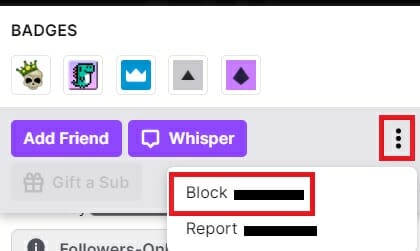
If you saw a user being offensive but didn’t have time to block them during your stream, you can find them in the chat later or you can also locate them from your followers list. You can see your followers and subs on Twitch from the Creator’s Dashboard and block their account from there.
How to Block Someone on Twitch from Your Phone
To save a lot of time and worries, I’ll gladly let you know that you can also block someone on Twitch from your phone. On top of that, the process is almost identical to when using your PC. All you have to do is log into your Twitch account, join a stream, and click on the username you want to block in the chat section. Then, a menu will appear from the bottom and you can hit the “block user” button shown in red color. That’s literally all there is to it.
This will prevent these users from ever bugging you again on Twitch. You won’t see their comments, they can’t whisper on Twitch to you, they can’t contact you or reach you in any other way. You will be saved from their annoying behavior and will improve your experience on Twitch. That’s why the blocking feature is available in the first place.
How to Block a Streamer on Twitch
Aside from blocking annoying users on Twitch, you can also limit or totally prevent seeing streams from undesired Twitch channels. It’s basically a matter of teaching the Twitch algorithm which types of channels to show you and which to stop showing.
Here’s how to prevent seeing streams from certain Streamers on Twitch:
First, go to Twitch and log into your account.
Then, go to the “Browse” section and choose the category you want to see least from.
Find streams from Streamers you don’t like, click on the three dots under their stream, and select “Not Interested”.
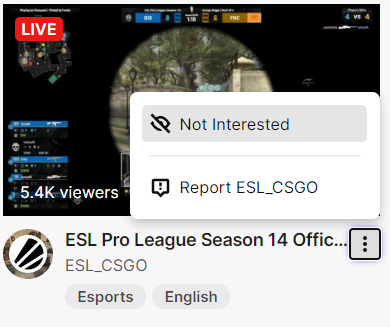
This will prevent Twitch from showing you their streams and even make similar streams disappear from your recommended feed. The more streams you click “Not Interested” on the more it will optimize the Twitch algorithm.