File Conversion on the Go
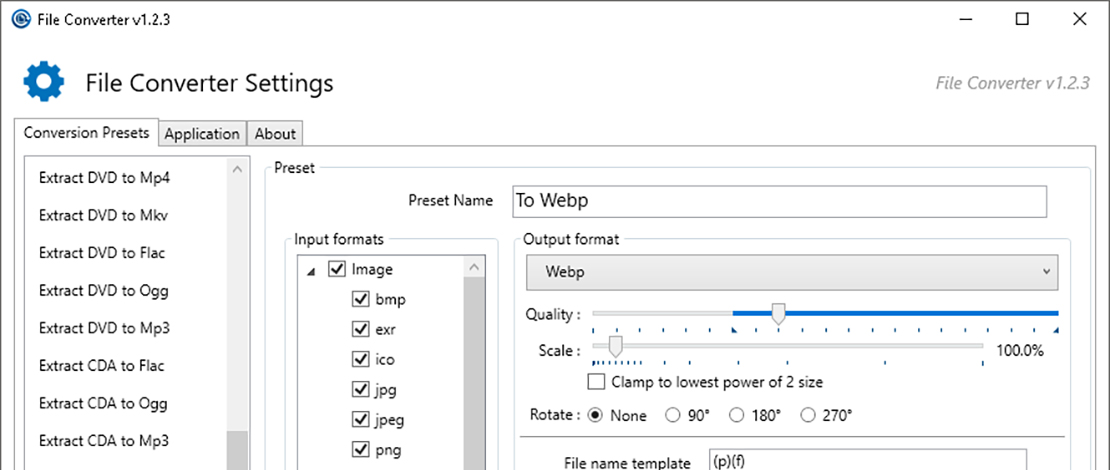
There are few things quite as annoying as downloading a picture from a site just to find it formatted in WebP. The little dance of saving it in Paint as a different file or going online for a quick conversion is probably responsible for more gray hairs on people’s heads than old age.
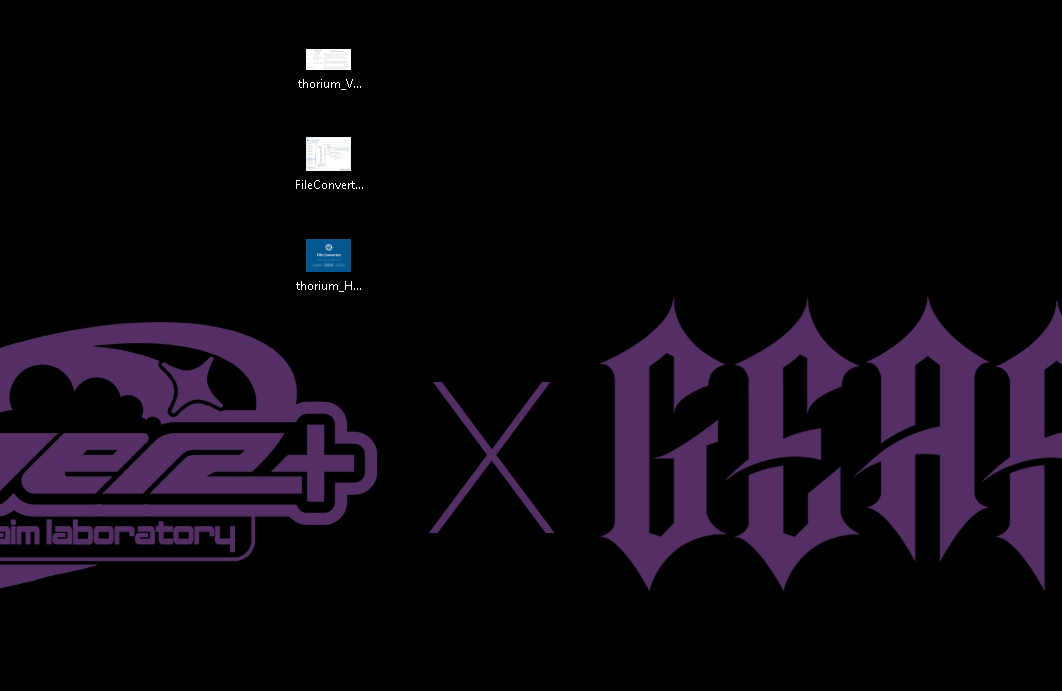
The solution to this is quite simple and comes in the form of installing File Converter.
How Does It Work?
As the name implies the application is designed around the idea of converting any file you download or need to format quickly. This is done by integrating the entire conversion menu while being hidden in the context menu in Explorer. This means all you have to do is right-click your file and select the desired format.
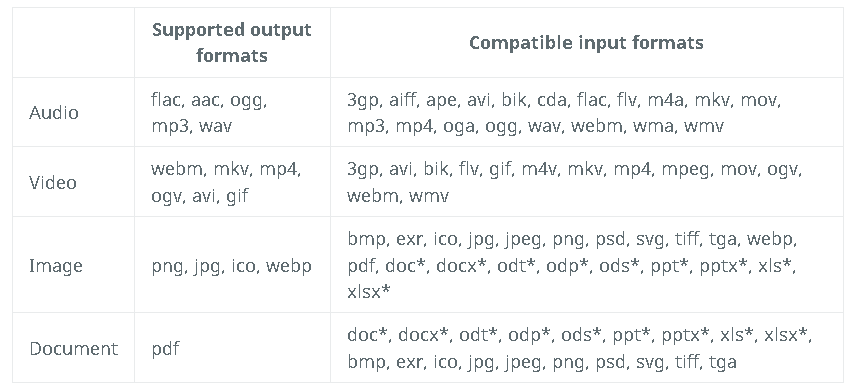
The app supports multiple formats beyond just converting WebP and also offers you quality settings you can tune depending on how compressed/lossless you want the end product to be.
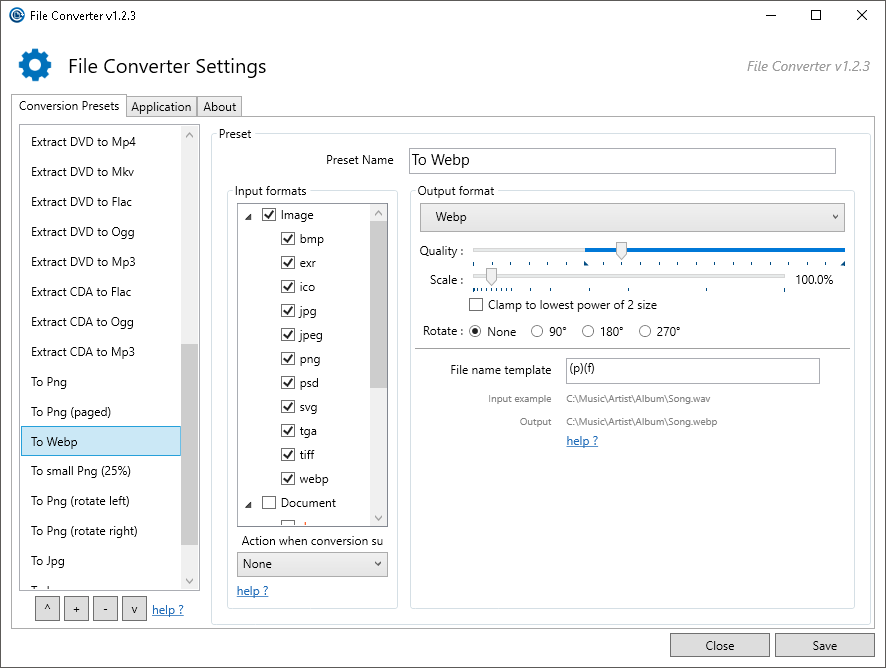
The advantages of this all-in-one solution are in the speed and the lightweight interface that is tucked away never to bother your eyes again. You might even forget it’s there until you need a file converted fast and you can just access the context menu.
The app is completely free and allows you to compress or convert multiple files at the same time meaning you do not have to manually convert files one by one.
Things to Note
For the app to work you need to install it so there is no zip file you can run without an installer. This makes sense though since you need to embed the options into the Explorer menu. Another thing to note is that for conversions involving Microsoft Office, you do need to have it installed and activated – the app cannot bypass those requirements.
While this app is amazing for quick conversions and is very good at what it does, when it comes to professional work I would still advise you to use professional tools with higher-grade conversion or compression algorithms.
This is not to say that what File Converter does is bad, it is simply better to take the extra step for pro-level projects.
TL;DR
If you are tired of looking for online converters install File Converter for free and have it all done in seconds locally on your machine!