Advanced CPU/RAM Overclock Stability Testing
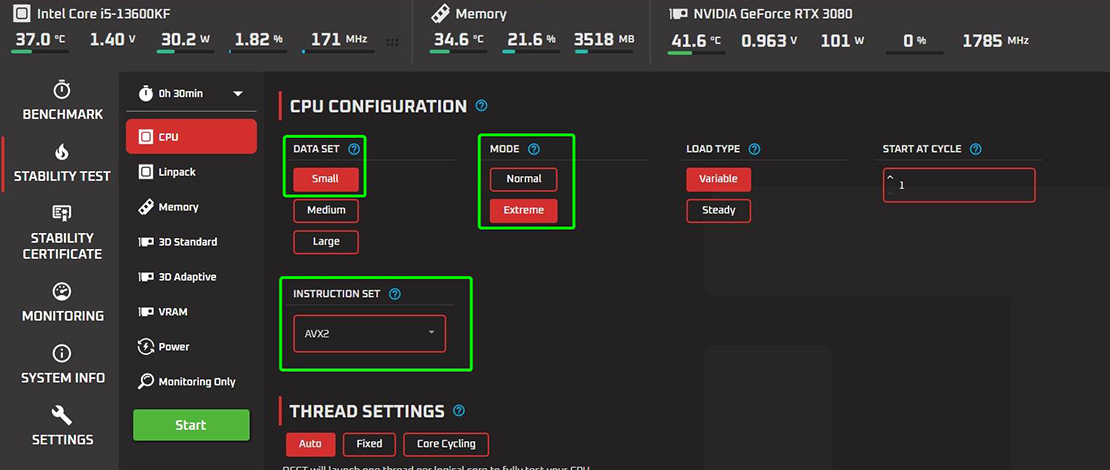
As overclocking targets are growing with new hardware, new ways of testing your overclocks and stability are needed. The tools used for testing evolve continuously and today I will talk about the most useful and popular utilities used to test your CPU/RAM overclocking.
Overlap
The tools used for RAM/CPU testing often target both parts since instability in one will cause the other to crash. In essence, some of these stress both CPU IMC, core stability, cache stability, etc. This is good since you do not want any of these aspects of your overclock to be unstable and cause crashes under specific circumstances.
CPU Overclock Stability Testing
Currently, the quickest way to test for instability in the values dialed on your CPU overclock is to use OCCT AVX2 – Small – Extreme. This test hits like a truck and is very good at testing if you pushed the clock on your CPU too high or if the voltage is too low. Unstable settings can show as a PC freeze, instant OCCT crash, OCCT crash with an error window, or a normal crash inside OCCT where it finds errors. The closer your value gets to stability the closer you will get to a normal failure inside of OCCT.
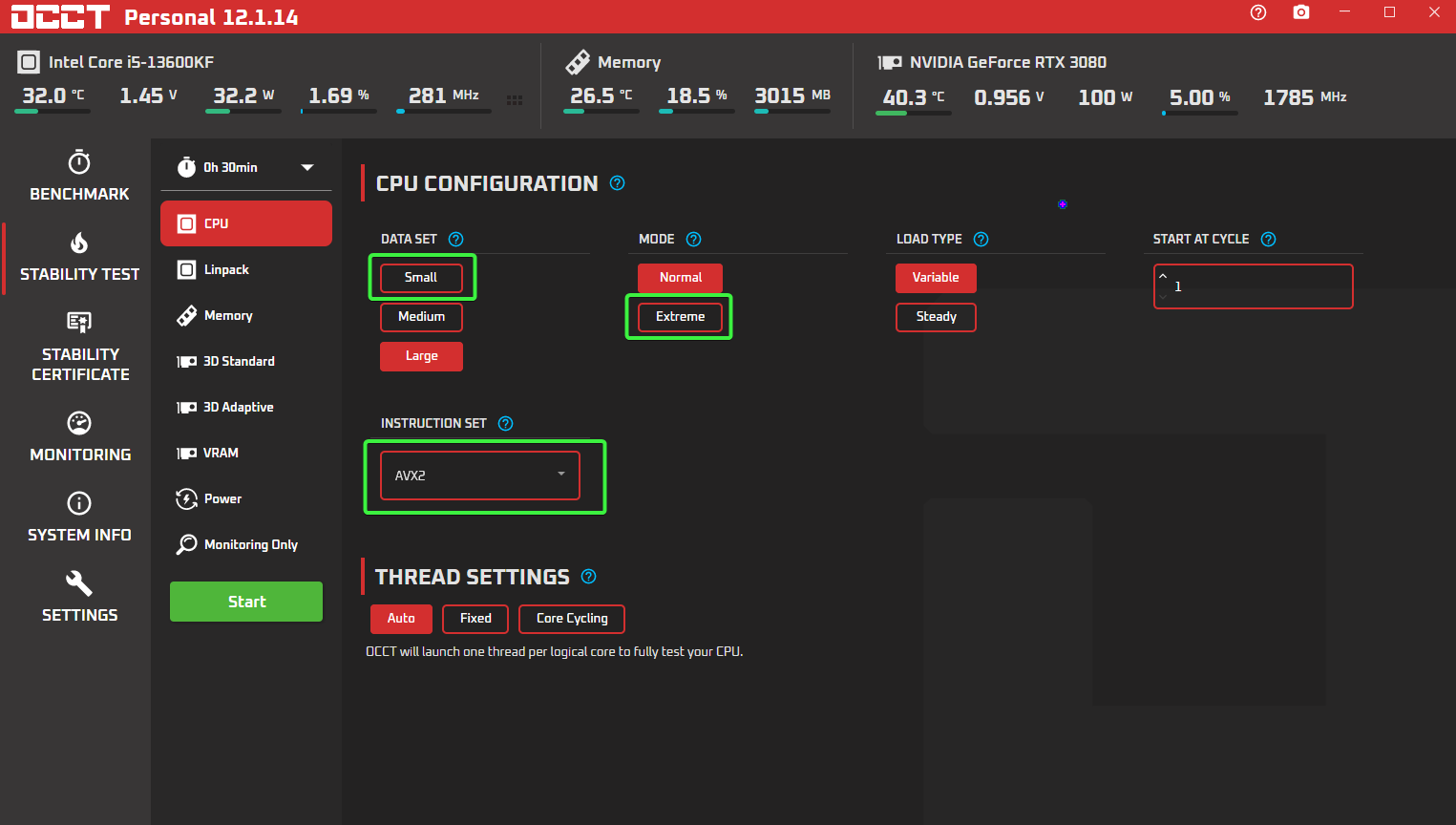
You can still use Prime95 Small FFTs for the same kind of huge hit onto the CPU, I just found OCCT to be faster at showing errors.
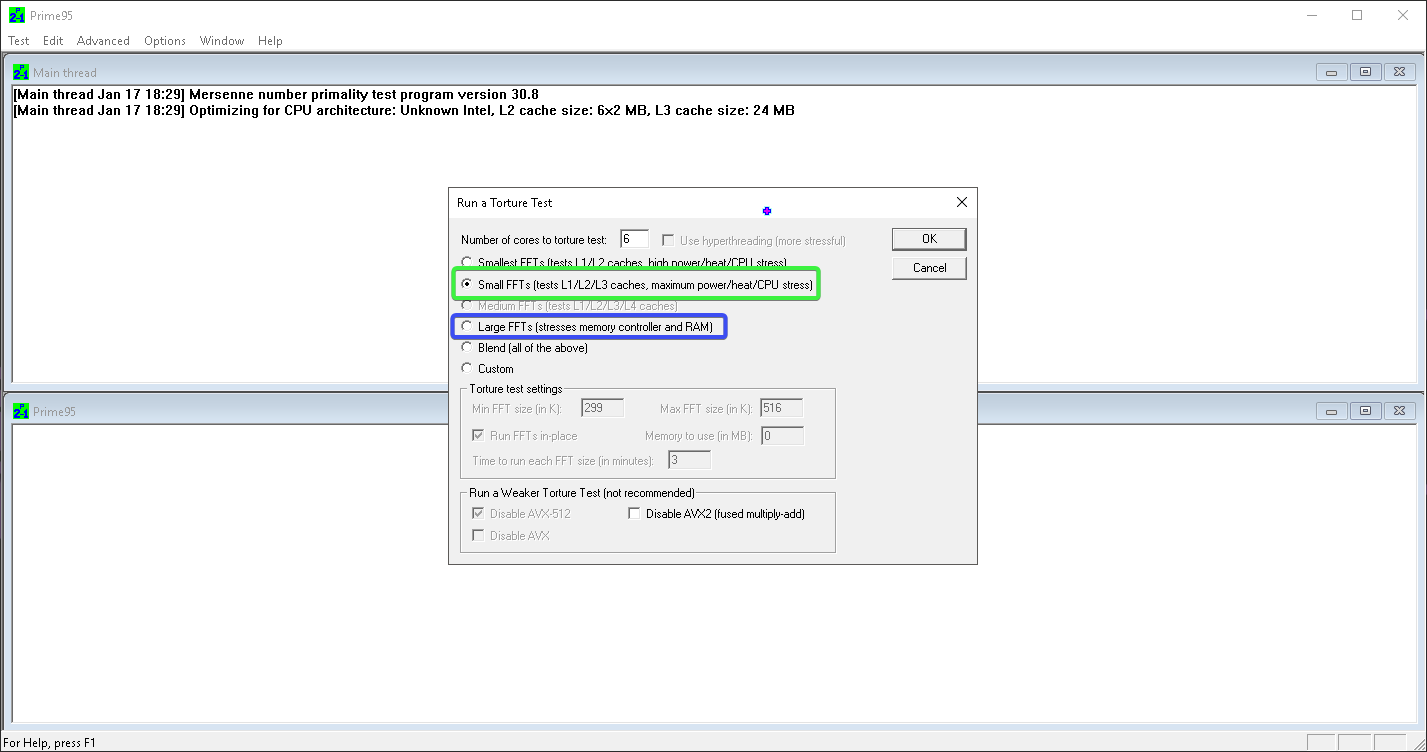
You can also use OCCT AVX2 – Large – Normal/Prime 95 Big FFTs to test for CPU IMC instability which is more useful for RAM but can be used for CPU OC testing as well.
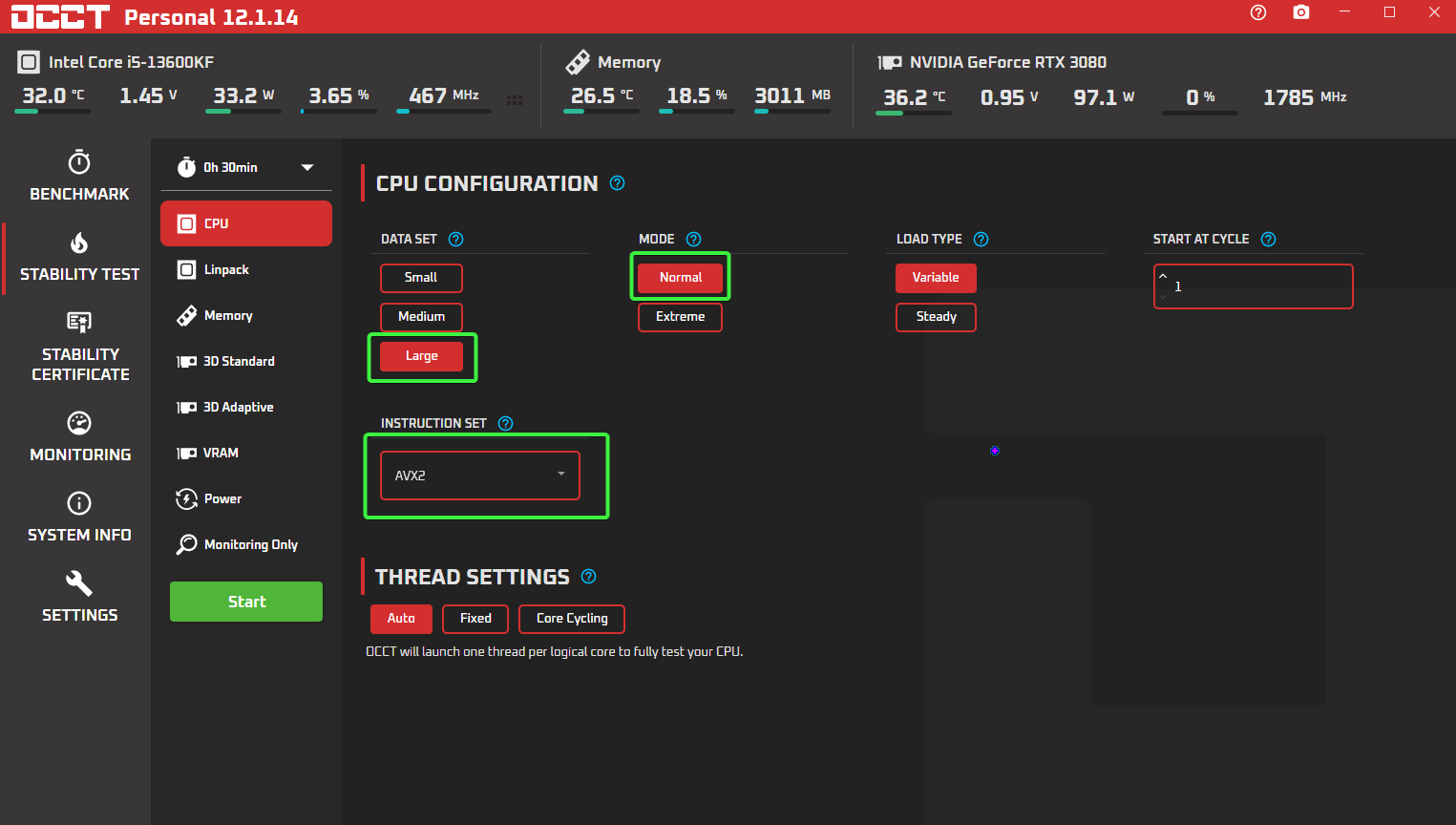
Cinebench should not be used as a stability benchmark, instead, you can just use it to see if your performance is increasing with the overclock and if it starts regressing with faulty settings.
RAM Overclock Stability Testing
The one thing you DO NOT want to do is to run an unstable RAM OC since that can corrupt your files and cause BSOD/lots of trouble. Because RAM is so sensitive you will spend a lot more time on stability testing so if you are not ready for that you might as well give up on RAM OC and run XMP.
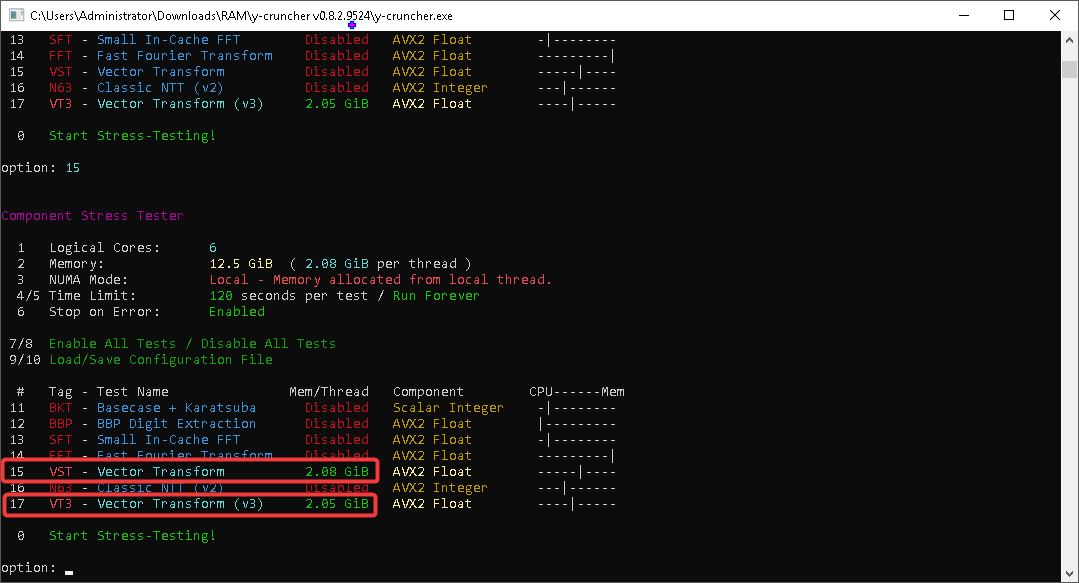
For IMC stability testing you should run Y-Cruncher VT3-VST – this test is very fast at finding instability in your RAM OC, especially if your CPU cannot handle the frequency/timings of your OC. OCCT AVX2 – Large – Normal as mentioned before is also very good at finding instability in the CPU memory-related components.
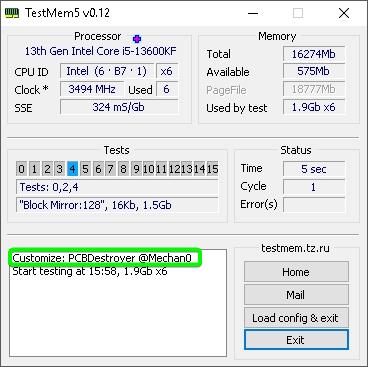
For testing the actual RAM you should use TM5 (you can download the utility and the custom .cfg from this GitHub) as mentioned previously, but with the PCB Destroyer .cfg. This is currently the standard for RAM OC stability since it is very good at finding RAM instability (one value too low or too high and instant errors from my experience). You can change the config to run 64 or 96 cycles instead of the standard 32 for absolute confidence.
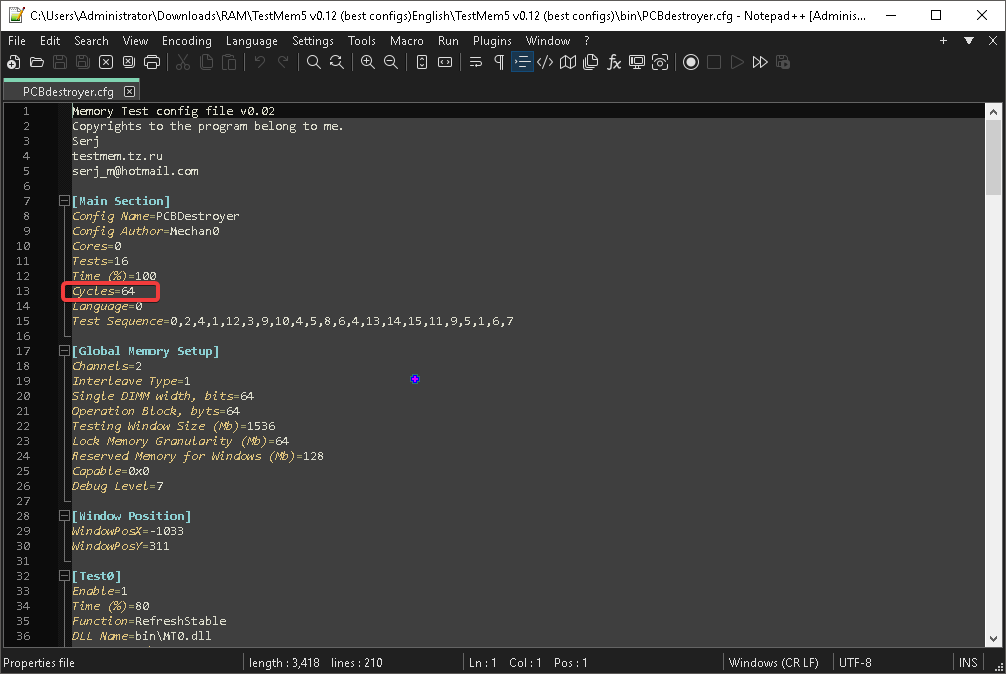
You could also run the Karhu Ram Test and many prefer this utility over TM5. However, unfortunately, the utility is paid, so if you are not willing to invest any money TM5 is still the best alternative.
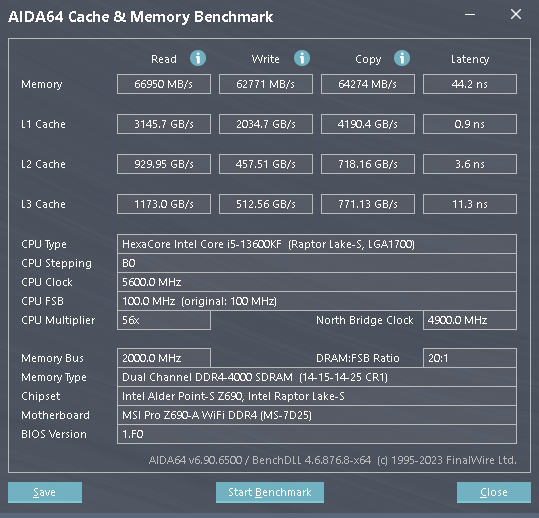
AIDA64 is not a RAM benchmark and should only be used for basic improvement/regression metrics.
Overall Overclock Stability Testing
There are different ways of going through this process but what I have found to work and be recommended is the following:
If you have a CPU OC reset it and tune your RAM first. Tuned RAM requires a lot more stability and voltage from your CPU and it will make your current settings obsolete.
Tune your RAM, run TM5 for multiple hours, Y-Cruncher VT3-VST (can run both even though VT3 is supposed to replace VST), OCCT AVX2 Large. Test with AIDA64 for memory improvement or regression. Once your RAM is stable proceed to OC your CPU.
Dial your core frequency, and voltages and use OCCT AVX2 Small Extreme to test for stability – will crash your PC or OCCT very quickly if not enough voltage or the clock is too high. Once stable, run the Large set to be once again assured your CPU/RAM is working well. If everything goes well your system should be stable.
Play games, do your daily tasks, etc. Sometimes instability shows during simple tasks like gaming so you might have to re-tune your CPU/RAM OC – make sure it is not your GPU OC causing the crashes first.
By the time you might be reading this, there might be newer methods/more reliable ways to identify CPU/RAM overclock instability so you should check the forums from time to time to see what new findings have surfaced.