Improve the Polling Rate Stability on Wireless Mice

Wireless technology has come a long way from the laggy and unplayable early stages of cordless mice which were horrible in every aspect. Today you can pick up a wireless mouse that rivals the performance of a wired one while being both lighter and better built.
While wireless peripheral technology has indeed advanced one thing that it cannot change is that airwaves are a worse conductor of data than a solid wire making it susceptible to interference and signal degradation at longer distances.

This unbeatable reality is exactly why you should always place your wireless mouse receiver as close as possible to your mouse to increase the strength of the signal and minimize interference.
Setting up Your Receiver Correctly
The way you get the most stable polling rate with the best signal is by making sure you are using all the tools given to you by the manufacturer of the mouse. All wireless mice come with a dongle and an extension cable that allows you to move the receiver closer to your mouse.
DO NOT just plug the receiver into the computer but ALWAYS use the extension cord. The correct way to do this is to plug the cord into the back of your motherboard (PC case ports can act janky, especially at high polling rates) and route it next to your mousepad so your mouse is in proximity without any physical barriers between them.

If you are using a high polling rate mouse also make sure to use the correct cable – in certain cases, manufacturers will provide shorter, higher-density data cables that can facilitate the higher flow of data needed for 4000 Hz – 8000 Hz.

Black: normal cable – Grey: shorter cable for 4K Hz
Always update the firmware of both the receiver and the mouse to ensure the highest compatibility between the two with the best performance.
Getting Rid of Interference
As mentioned above try not to have any physical obstacle between the receiver and the wireless mouse you are using since that will create roadblocks your data has to travel. Be especially careful with metal keyboard cases or any other dense materials since these will make it a lot harder for the 2.4 GHz waves from the receiver to travel to your mouse.
Besides physical obstacles like monitors, PCs, and keyboards, it is also important to minimize interference from other 2.4 GHz devices around the mouse. This is once again important for higher polling rate wireless mice but will affect even 1000 Hz mice and their polling rate stability.
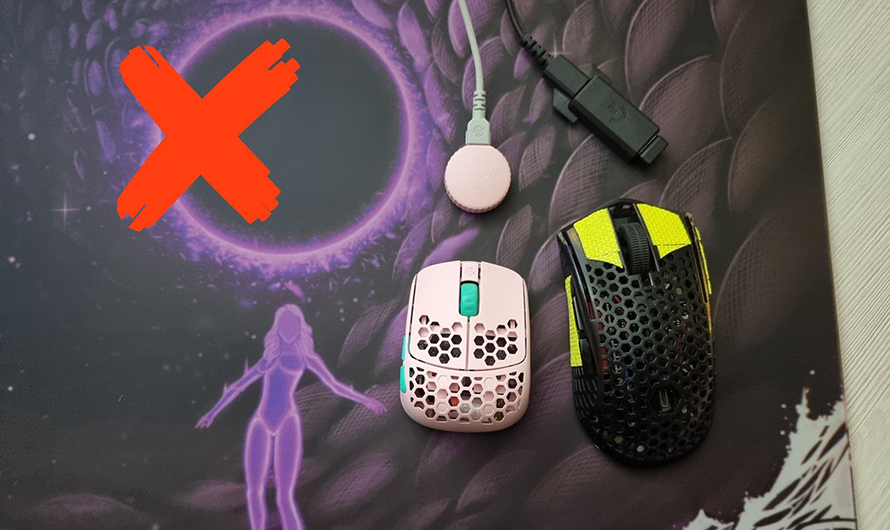
Using an internet router, a wireless keyboard, or another wireless mouse, right next to your primary wireless mouse will inevitably degrade the performance of said mouse since now there are multiple 2.4 GHz signals in the air colliding and creating interference.
If possible try to use other channels for other devices around your gaming PC, or if possible eliminate other sources of wireless signals.
Wired Mode
If in your environment it is impossible to achieve wireless polling rate stability you might have to resort to using your wireless mouse while plugging it in to stabilize your polling. This is a sub-optimal solution since a lot of mice can only use high polling rates while wireless and dragging a cable around makes no sense if you bought a wireless mouse.

Short Receiver Cable
In certain cases, you might also be faced with a situation where the receiver cable is too short to reach next to your mouse. The best alternative to this situation would be to find a longer receiver cable but that might not be always possible since as mentioned before, you will incur losses in data if the cable is too long at high polling rates.
The optimal solution would be to move your PC closer to your mouse but if that is not possible you might just have to live with worse performance at 4000 – 8000 Hz or simply swap to 1000 Hz which is a lot more lenient.
TL;DR
The biggest most important step to take if you want a highly stable polling rate is to put the receiver as close as possible to your mouse with no physical interference between them. Also, isolate the receiver/mouse from other 2.4 GHz wireless signals.
Use the correct cable provided for high-polling rate dongles and the correct firmware for both the receiver and the mouse.