Mouse Sensor Smoothing – How Much DPI Is Too Much?
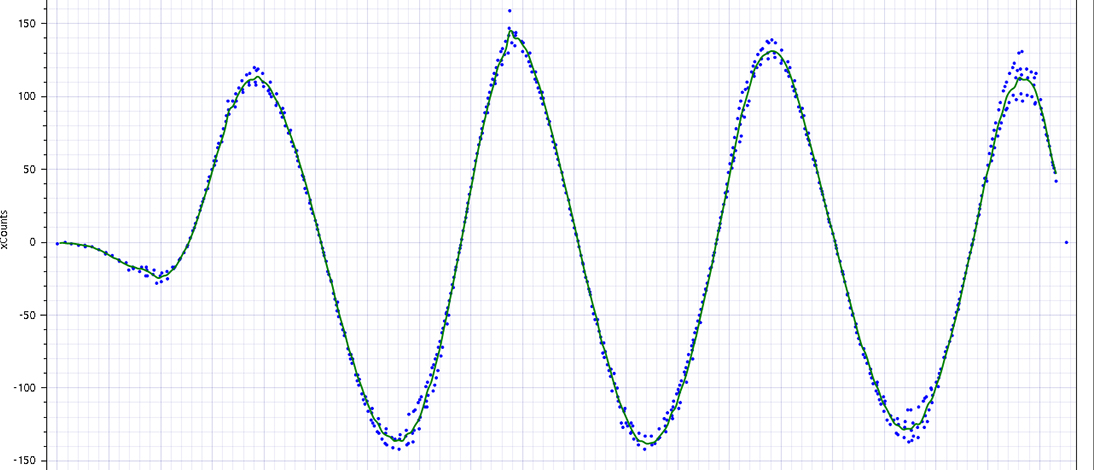
The benefits of higher DPI have been well documented for a while now and gamers are slowly moving towards 1600+ DPI. While higher DPI will give you better latency and will allow you to achieve stable higher polling rates the most optimal DPI value will vary from person to person depending on their mouse sensor, firmware, and needs.
How Much DPI Is Too Much?
The unfortunate consequence of turning up your DPI to the maximum value for certain people will be the sensor smoothing that kicks in above a specific DPI value to counter sensor jitter. This is especially true for older sensors like the 3360 which adds 2 frames of smoothing above 2000 DPI, and the 3389 which added 2 frames after 1800 DPI.
If you are using an older mouse that has those sensors you should be mindful of your DPI value if you care about low input latency.
Does This Apply to New Sensors?
For newer sensors like the 3370 or the 3395, there is no special value at which smoothing occurs therefore you can use the entire sensor range of DPI (at super high values you may experience sensor jitter). There is a key point to be made here though: with the new sensors being capable, is it now up to the manufacturer and the firmware they use whether their mouse will have smoothing or not.
In short, if you are using a mouse with a 3370 or 3395 (equivalents from Razer/Logitech) your sensor should not have smoothing across any DPI, but this depends on the implementation of the manufacturer. While top-end mice with these sensors might indeed benefit from no smoothing, cheaper mice with less powerful MCUs and worse firmware might add smoothing at a certain DPI value.
How Do You Test for Sensor Smoothing?
If you do not trust the specs of your mouse manufacturer you can test for sensor smoothing by yourself. All you need to do is download the MouseTester utility and plot your polling rate at different DPI steps.
This testing method is used by Pzogel in all of his mouse reviews – all you have to do is look at the xCounts plot and assess whether there are any kinks that would indicate smoothing. I have used 1600-6400-26000 DPI as random values with 26000 being the maximum value the sensor can achieve on my mouse.
I am using an HSK Pro 4K with a 3395 sensor that is also capable of Motion Sync so I will have 2 plots for each value – one with Motion Sync enabled and one with it disabled. All the tests were done at 4000 Hz.
1600 DPI:
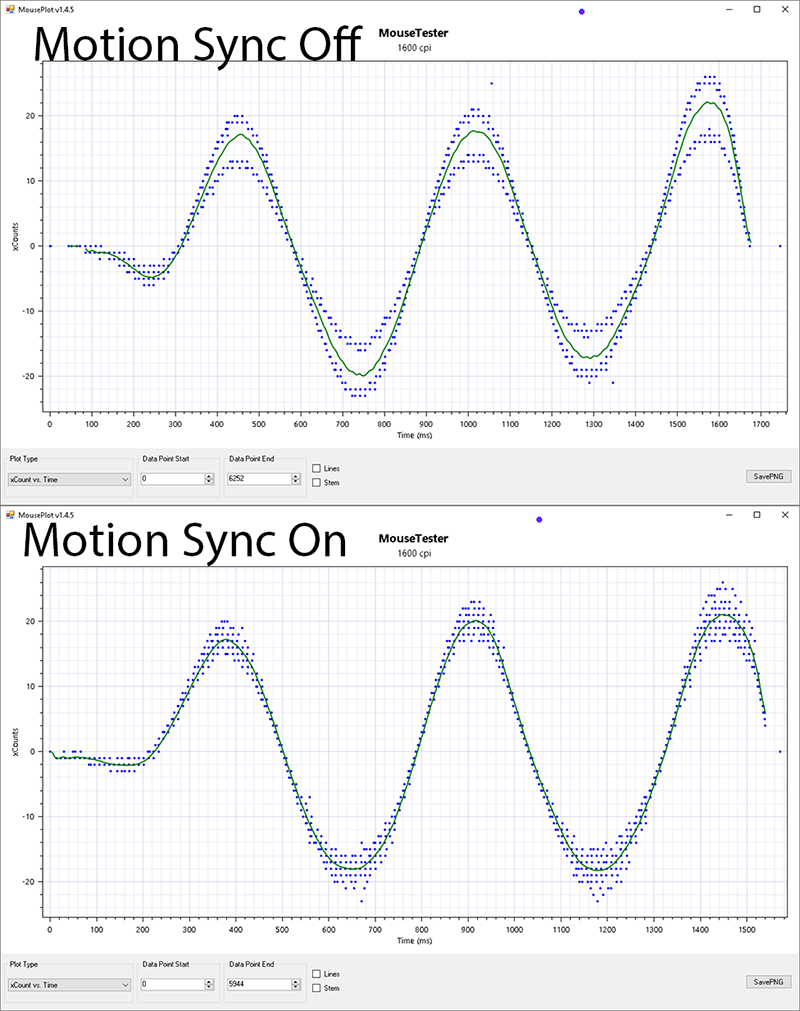
6400 DPI:
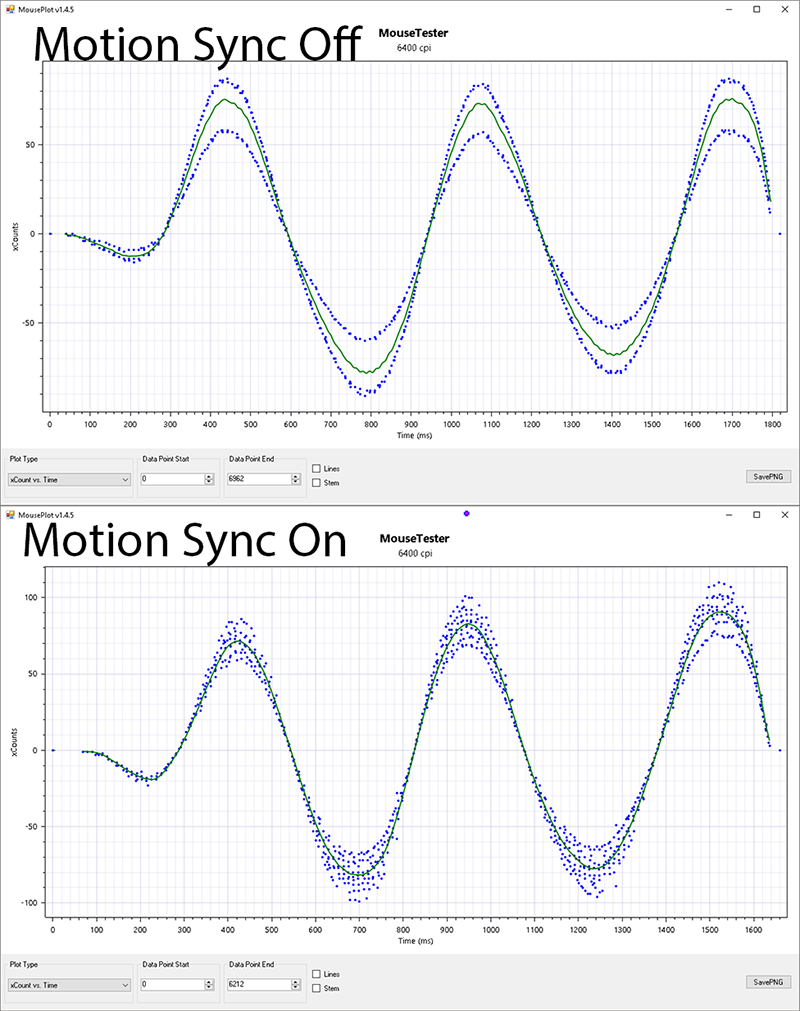
26000 DPI:
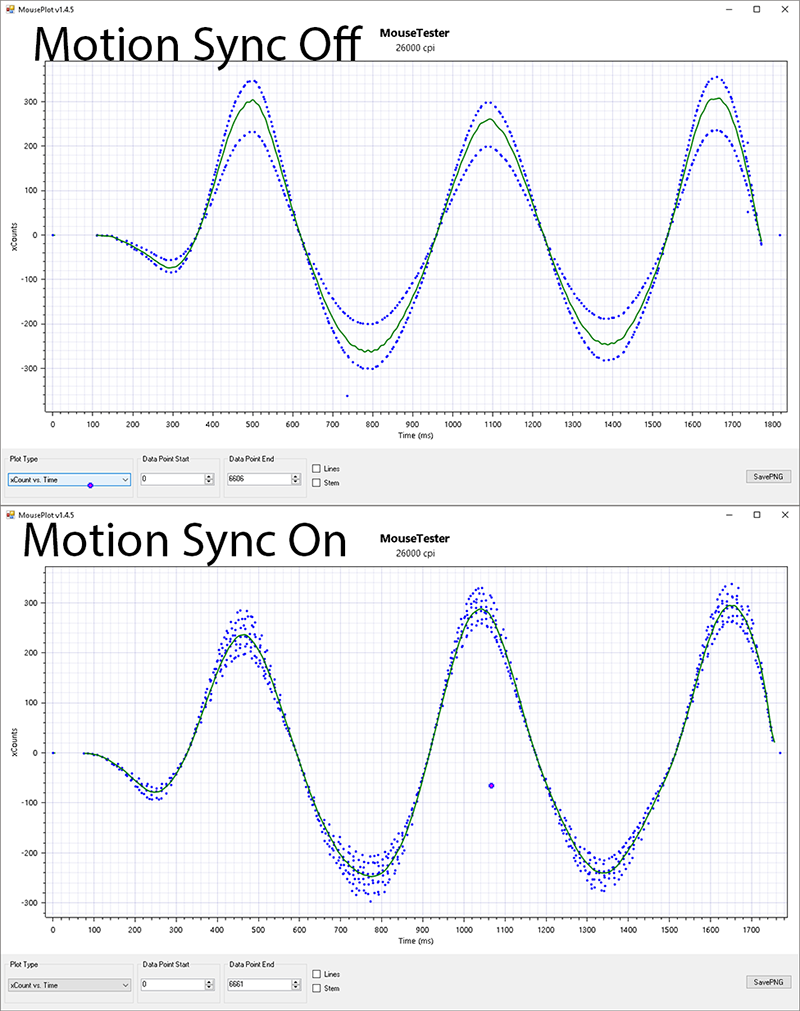
To note: On his reviews of the HSK Pro 4K Pzogel from TechPowerUp found that on the HSK Pro he was using mouse smoothing was applied beyond 9000 DPI. It is unclear to me why my mouse did not display the same behavior – possible firmware difference.
Exceptions
As mentioned above, manufacturers have a huge say in whether their mice will have mouse smoothing depending on the hardware they use, but also depending on the firmware that they coded for the mouse.
For example, the PixArt 3389 sensor does indeed have smoothing by default, but a lot of manufacturers have chosen to disable this option so there is less latency involved in mouse movements.
I have tested the Xtrfy MZ1 and the original G-Wolves HSK (both mice with the 3389 sensor) since the manufacturers claimed that there is no smoothing across the DPI range (random values were chosen).
HSK:
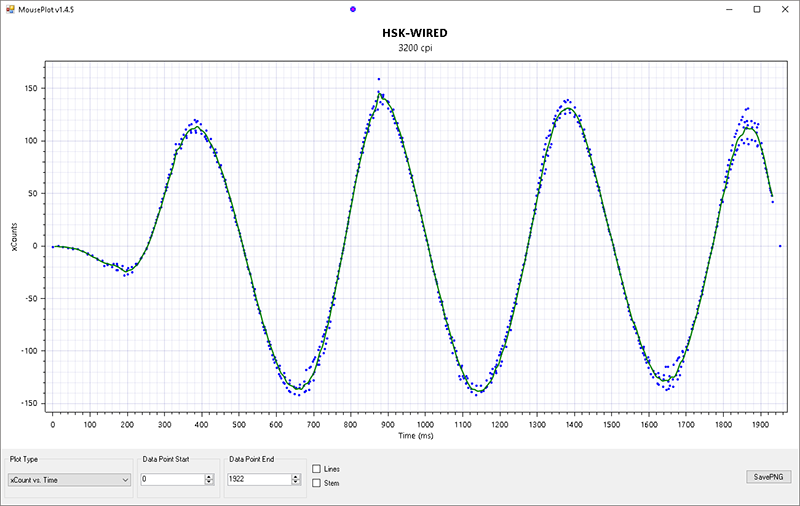
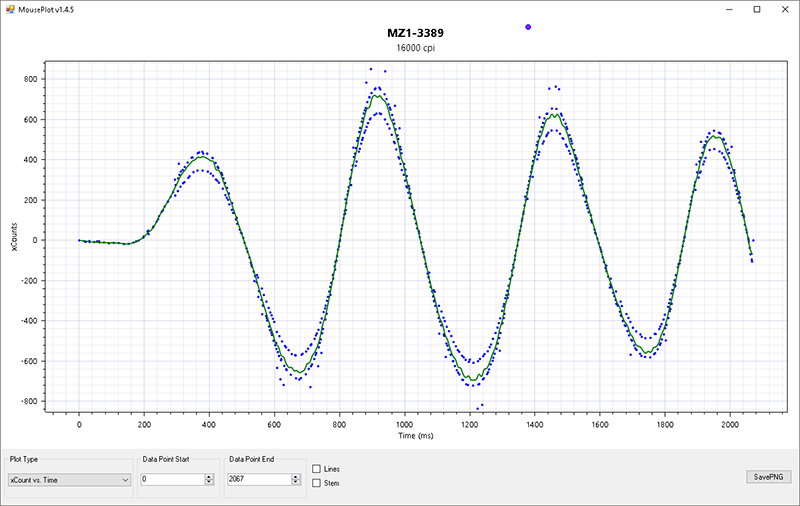
Their statements seem to hold and are also confirmed by TechPowerUp reviews.
TL;DR
If you want to use higher DPI values for their benefit you should first research and test if the manufacturer and the model of the mouse you have uses no sensor smoothing. While sensor smoothing is not the end of the world, it does add a latency penalty so it is a clear downside for competitive gamers.