What Is an Acceptable Nits Value for a Gaming Monitor?
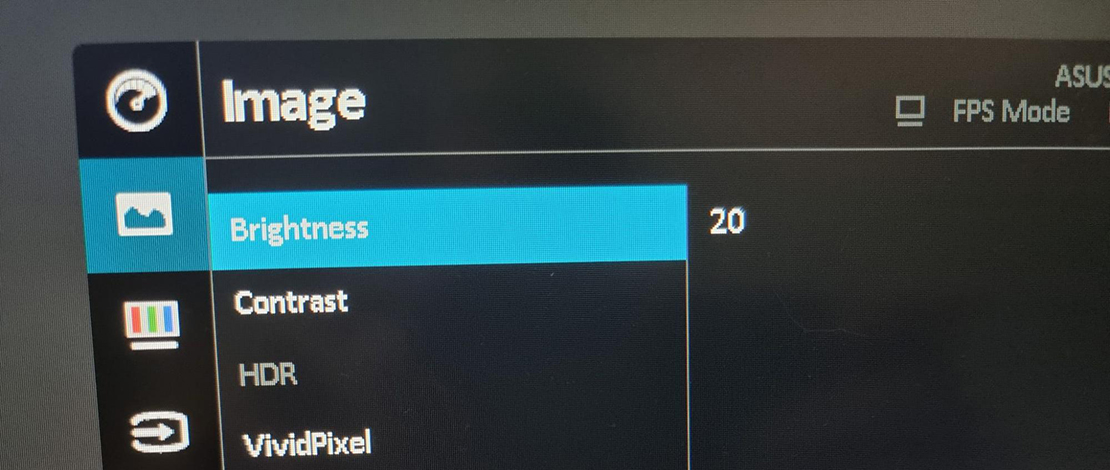
When choosing a gaming monitor you have to deal with a sheet of specs for each monitor where the manufacturers are trying to blast you with numbers and make you think their product is the best. A lot of those specs however are quite irrelevant to your actual experience and in a lot of cases are used as marketing tools to make their products stand out.
One of such important specs is how bright your gaming monitor can get which is measured in nits (candela per square meter or cd/m²). Both manufacturers and other users look at max brightness and sometimes even base their purchasing decisions on this measurement.
Usage Scenarios
While having a decently bright monitor is essential, it is even more critical to understand your usage scenario when purchasing a monitor. If you are buying a gaming monitor what you should investigate the most are refresh times, response time, etc.
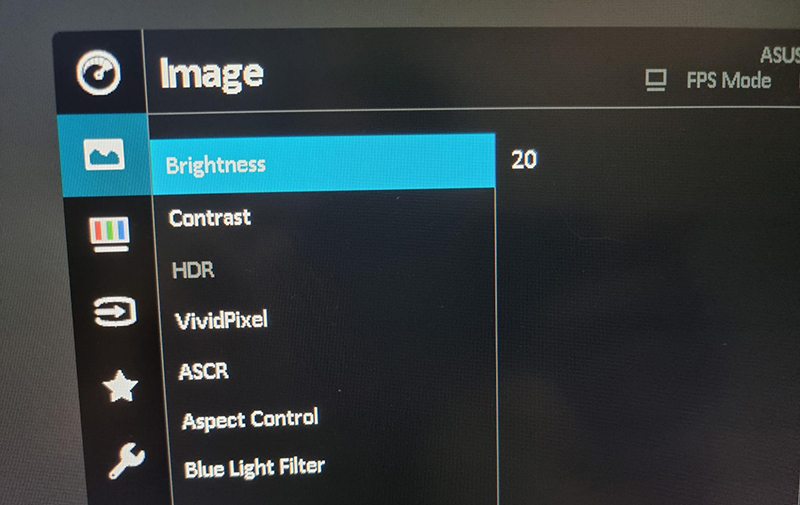
In a home or office environment, a gaming monitor which usually has 300-500 nits in brightness is more than enough to be retina-burning bright. With this in mind, it makes no sense to buy a monitor with 600+ nits of brightness but with lower Hz and worse response times.
Most gamers and office workers do not use their monitors in the great outdoors like a smartphone which can hit 1200 nits maximum brightness, and quite a lot never even got beyond 100-200 nits which is an optimal value to keep your eyes healthy.
Considering that the brightness level for your monitor is absolutely a preference it makes no sense to base your entire purchasing decision on it.
HDR Gaming
One scenario however where peak brightness does matter in a gaming monitor is when you like to game in HDR. A good gaming HDR monitor will be able to hit at least 600 nits while a professional-grade monitor will do at least 1000 nits to achieve proper HDR quality.
The issue with HDR is that not many games support it natively, HDR implementations vary, and the insane brightness is detrimental to your health. You can definitely enjoy HDR content from time to time, especially if it is on a big TV you stay meters away from, but for a gaming monitor that is practically in your face, it can cause damage to your eyesight.
TL;DR
While having a bright monitor with 1000 nits sounds cool on paper, in reality, most gamers should focus on specs like refresh rate and response times. The vast majority of gamers never use their monitors at maximum brightness (300-500 nits) and prefer a much lower brightness level that does not fatigue their eyes.
The only time you should care about nits as a specification is when you are big into HDR gaming or a professional that actually needs that 1000+ nits for pro-grade tasks.