How to Prevent Eye Strain From Monitors

If you work and game on a PC you will inevitably deal with eye strain and the complications that it comes with. Taking care of your health while being at your PC should be one of your main concerns so today we will talk about some simple things you should know about when dealing with eye strain.
Computer Screen Distance
The most basic thing you should be aware of when you are trying to maintain your eyesight is the distance between yourself and your monitor. This variable will differ depending on the size of your monitor and the available desk space but generally, you would want at least an arm’s length of distance.

Sitting too close to your monitor is also usually a matter of bad posture, therefore, the overall way you sit at your table should be re-evaluated and configured in a way in which you can maintain a healthy distance from your monitor.
Higher Contrast/Digital Vibrance
Our eyes naturally focus easier on colors that pop out and are vivid while blander colors tend to be harder for the eyes to distinguish. With this simple fact in mind, it makes sense to crank up your contrast and digital vibrance for your work and gaming since the strain on your eyes to pick up on things that are happening on your screen will be lower.
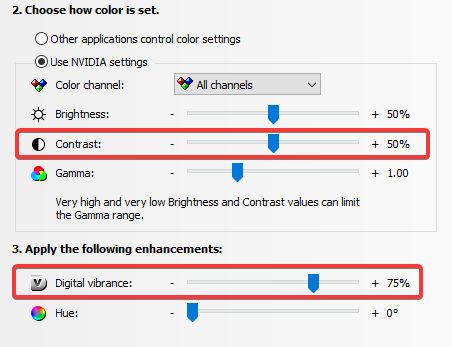
This is specifically useful in games since now your eyes can spend less time focusing on targets and trying to distinguish colors when these colors are so bright that they pop out to your vision instead.
This advice might not transfer very well if you need to do color accurate work since you will destroy any form of color calibration and should be mostly applied to gaming to relieve some of the eye strain.
Higher Levels of Zoom
It is not hard to understand why bigger things are easier to see on your screen. If you work with text or spreadsheets it is always advisable to increase the zoom levels of the page or of the font itself to make it easier for your eyes to see the tiny letters and numbers.
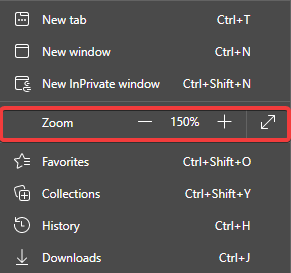
This will help your eyes a lot since now they do not have to focus so hard to see what is happening on your screen, therefore, extending the period you can work without breaks.
The same advice can be applied to games with things like FOV sliders or custom stretched resolutions which make targets on your screen bigger, therefore, easier to see. Paired with brighter contrast and vibrance your eyes will have a better time distinguishing targets on your screen allowing for less strain on your vision.
Higher Refresh Rate
You might think that this is anecdotal but the idea that higher refresh rate screens will ease your eye strain a bit is fundamentally correct since less noticeable flickering on your screen will result in less strain.
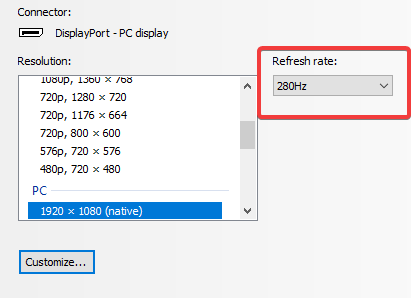
Following this logic, a 144 Hz will have less flickering than a 60 Hz one since the image updates more per second, therefore, a smoother image will cause less strain for your eyes. There is of course a diminishing returns policy at some point, but having more Hz results in less tearing in games and better aim which seems like an overall good deal paired with healthier eyes.
Room and Screen Brightness
Another important aspect of working on a computer screen is to make sure that your environment has the same or higher brightness than your screen. Far too often people tend to play games or work in completely dark rooms which causes a lot of eye strain and vision problems down the road.
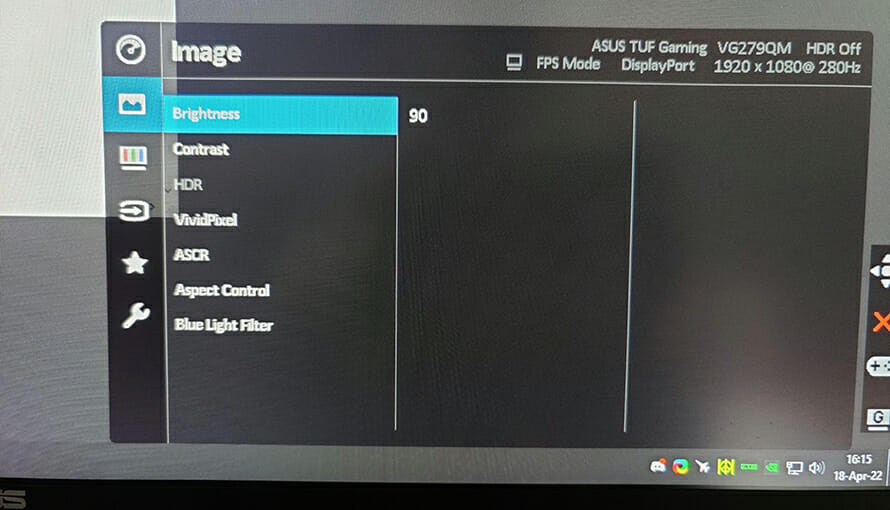
Always have enough natural light or lamps to light up your office room or gaming room! This will help immensely with keeping your eyes healthy and happy.
Helpful Software
People have noticed that if you want to work at night or early in the morning having your computer screen flashbang you every time you look at it is not the best idea overall. To mitigate this issue you can download software like f.lux which adapts the color of your display to match the time of the day resulting in less eye strain and better sleep preserving your circadian rhythm.
Computer Eyewear
A better implementation of what software like f.lux does is to get proper eyewear prescribed to you by an ophthalmologist. These special computer glasses will be fine-tuned to your needs allowing your eyes to stay relaxed while working on your computer while also benefiting from special lenses with blue-light protection and other neat features that will preserve your eyesight.
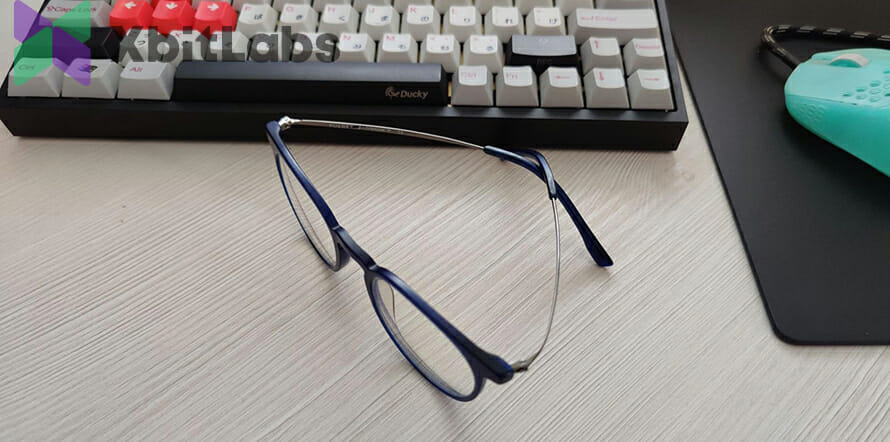
This is going to cost you a bit compared to free software but the overall results will be better since you have an actual prescription specialized for your needs.
Eye Drops
Something that usually is complementary to computer glasses that are also prescribed to you by a doctor is eye drops that soothe and help relieve strain. These will usually help moisturize and protect your eyes from drying out because of too much strain during work or gaming.

Take Necessary Breaks
Lastly, a big part of keeping your eyes healthy is taking necessary breaks between gaming or work sessions. Make sure that after every 2 hours spent at your PC screen you take off at least 10-15 minutes to let your eyes rest.
During this time, you can do simple eye exercises like looking at things further in the distance and back to help relax your extraocular muscles and engage other positions which are underused while focusing on objects on your computer screen.