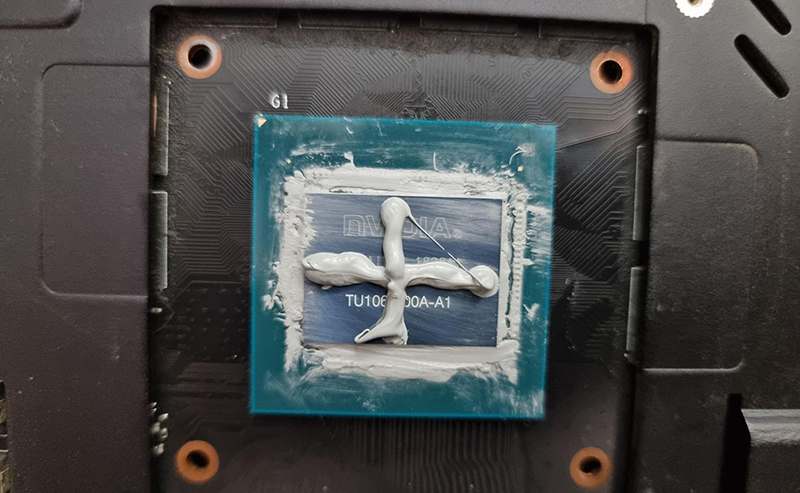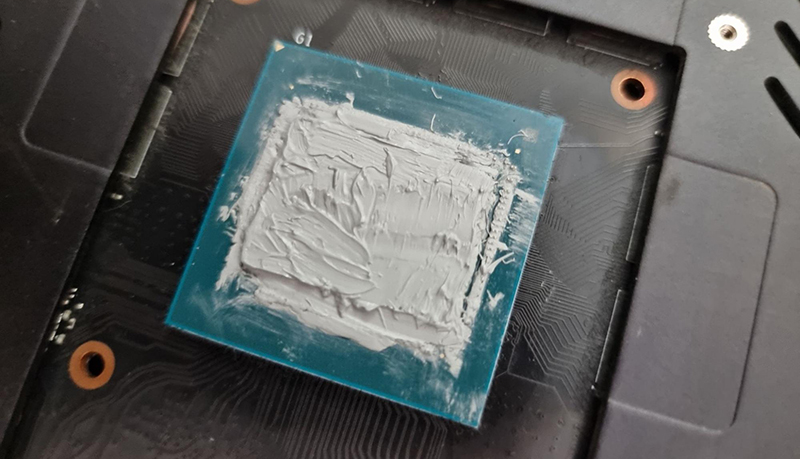This Is Why You Should Use More Thermal Paste for Your GPU!
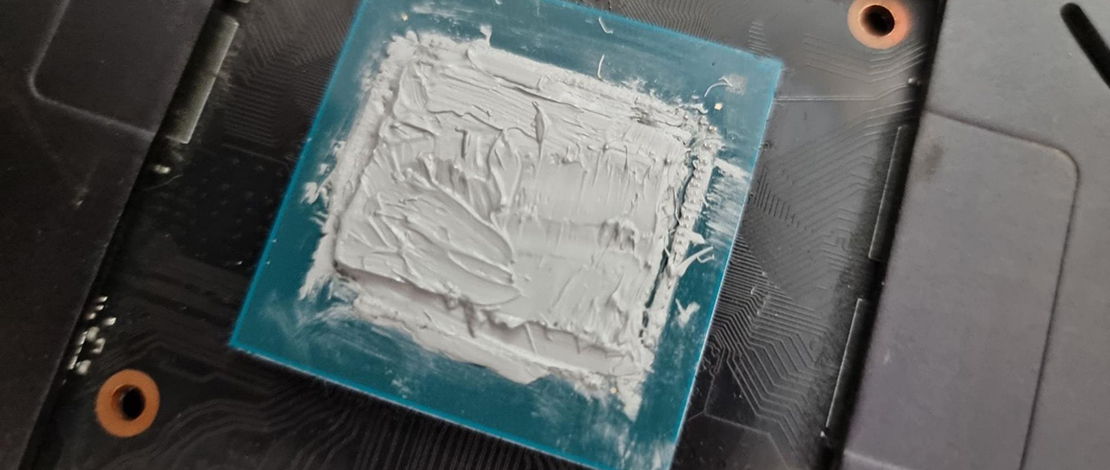
Your GPU temperatures are dependent on your heatsink plus fans combo and the thermal paste that acts as a bridge between the die and the heatsink. Having dead fans, or a bad/old thermal paste application in most cases equals a very hot graphics card causing issues for your PC.
An important question when dealing with thermal paste applications is usually the correct amount to be used. The answer to this question in simple terms should be – more than you think you need. Let me explain.
More Equals Better
Usually, when you think of thermal paste applications you think that you should not use too much and that a rice-sized blob should be fine. If you are dealing with CPU thermal paste application you would be correct, however, for graphic cards things are a little bit different.
The main issue with changing the thermal paste on a graphics card is the fact that you are working with an exposed GPU die, meaning you should be extra careful since there is no integrated heat spreader (IHS) to protect the die from outside factors like in a CPU.

Not having an IHS for the GPU die then means you need to be absolutely sure you have covered 100% of the die in thermal paste because otherwise, you will have hotspots, and your temperatures will be high. An even worse outcome of not having enough thermal paste on your GPU die is if the corners or parts of the GPU you did not cover have no sensors in them meaning you will not even see the graphics card report higher temperatures.
This means everything will look fine to you and you will run the card full throttle until the exposed parts of the GPU die will fail and your card will cease to work.
Applying the Thermal Paste
The steps to applying thermal paste to your GPU in the correct amount are quite simple:
- Clean off the GPU die as best as you can. You can have some residue but that is normal.
- The first option you have is to use a big blob of thermal paste and just let the heatsink spread it evenly onto the die under pressure. If you opt to use this method use more thermal paste than you think is enough – this way all corners will be covered fully.
Even though I have obviously used an absolutely exaggerated amount of thermal paste in the picture above this will actually do the graphics card no harm and will result in very similar temperatures to a neater application.
- The second option you have is to spread the thermal paste evenly across the GPU die yourself, ensuring that the entire surface is completely covered.
Once again, I have absolutely smothered the GPU die and spread it across the entire surface which is in fact absolutely fine. The only real downside of applying this much thermal paste is the cleaning part you will have to do once you want to change the thermal paste next time.

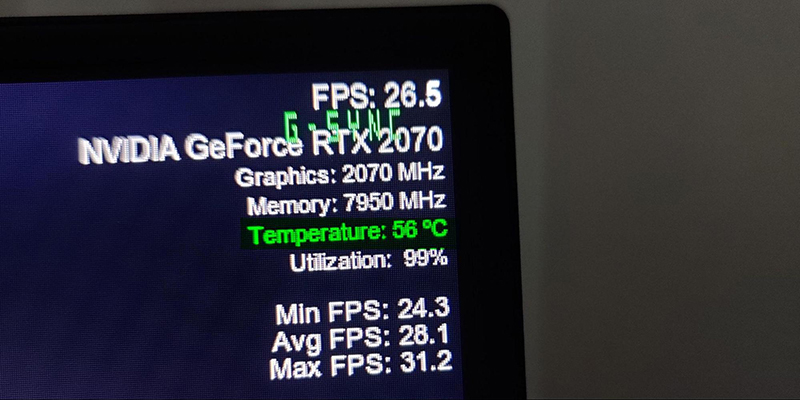
TL;DR
There have been many tests done on CPUs and GPUs, but the moral of the story is that in most cases applying more thermal paste will lead to a better outcome than applying too little. This is especially important on GPUs since leaving any corner or spot uncovered will cause a lot more trouble than having to clean thermal paste off the card later on.