The Best Stretched Resolutions

If you like playing FPS games you know about stretched resolutions and that many people use them because of different perceived advantages. While stretched resolutions do indeed help in certain aspects the usual downside is the fact that you are sacrificing visibility for the wider models.
In truth, stretched resolutions are not equal, and there are better stretched resolutions that you can use to achieve both wider models and decent visibility.
Get Your Settings Straight
If you want to experiment with stretched resolutions and find the best one, you will need to first make sure that you have your monitor settings and Nvidia/AMD panel settings done right. This simply means that you have to make sure that your monitor allows full scaling of whatever resolution you will be using, and so does your GPU.
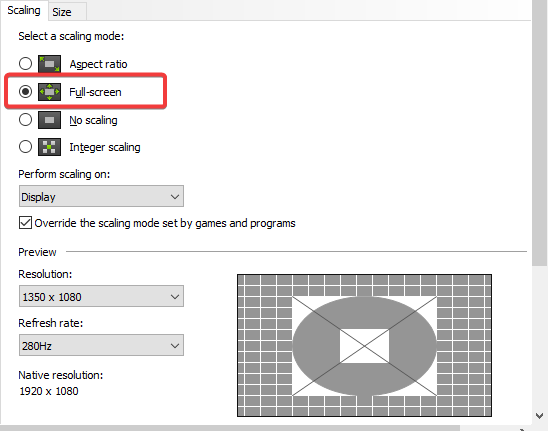
If your resolution does not “stretch” then it is most likely one of these settings that are maintaining your monitor’s default aspect ratio.
How to Determine the Best Stretched Resolutions
The way you will find the best stretched resolutions for your game will be 2 factors – your native resolution and how stretched you want your image to be.
In most cases, you will be using a resolution of 1920×1080 on your monitor. To maintain the most visibility possible you want to make sure that the height value of your stretched resolution stays native. With a 1080P monitor, you should use a resolution that ends in 1080, but this value will scale with your monitor’s resolution.
To get a stretched resolution you will have to use a different aspect ratio than the native 16:9. Using the following logic and this simple calculator you can find the stretched resolutions for 16:10, 4:3, and 5:4 aspect ratios that end in 1080(height) for maximum visibility.
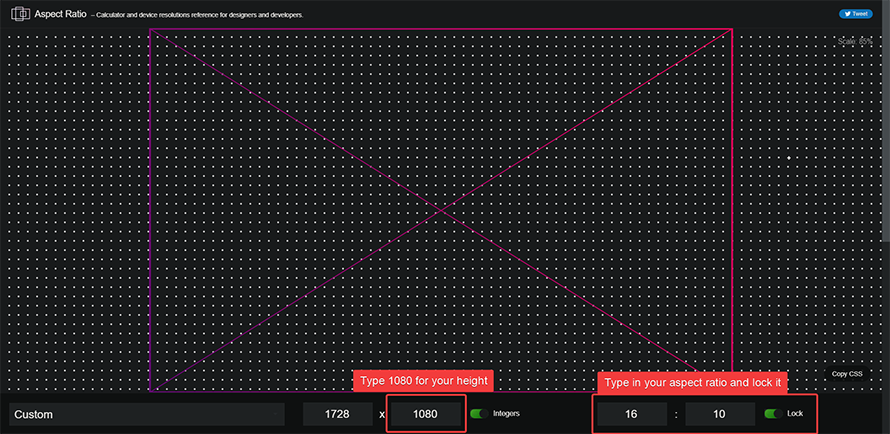
Using this simple method we have calculated that the best stretched resolutions for a 1920×1080 monitor are 1728×1080 – 16:10, 1440×1080 – 4:3, and 1350×1080 – 5:4. The lower you go with the width value the more stretched your game will appear (5:4 – most stretched models, 16:10 – least stretched models when compared to 16:9).


This does not mean that you cannot use traditional stretched resolutions like 1280×960 (CS:GO boomer res) but the resolutions ending in 1080 will allow you to see your enemies easier since the picture will be much more detailed.
The only real downside of using these special stretched resolutions is the simple fact that these will push more pixels (ex: 1440×1080 vs 1280×960) than lower value stretched resolutions meaning there might be a very minor difference in FPS (if any).
My take on this is that the much more significant increase in visibility is worth the possible 0.5 FPS downgrade under all circumstances since the image is a lot less blurry, especially when scouting for enemies in BRs.
These resolutions will not automatically increase your aim by 100%, but will definitely help with eye strain and visibility in games and since these are still stretched resolutions with a lower pixel count your performance will increase as well.