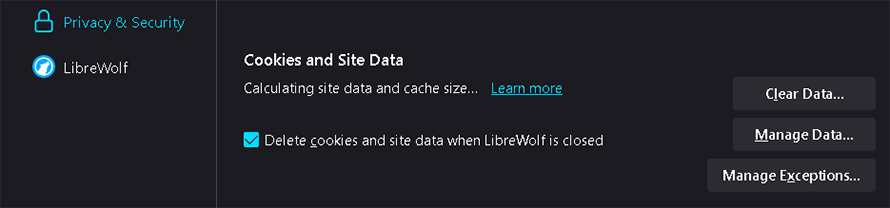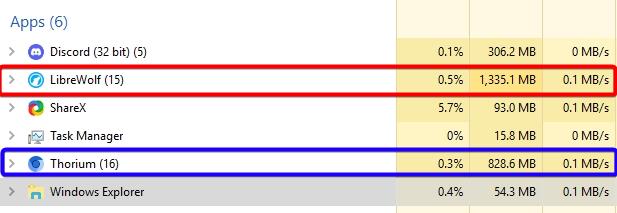LibreWolf – Pre-Hardened Firefox Made for Privacy
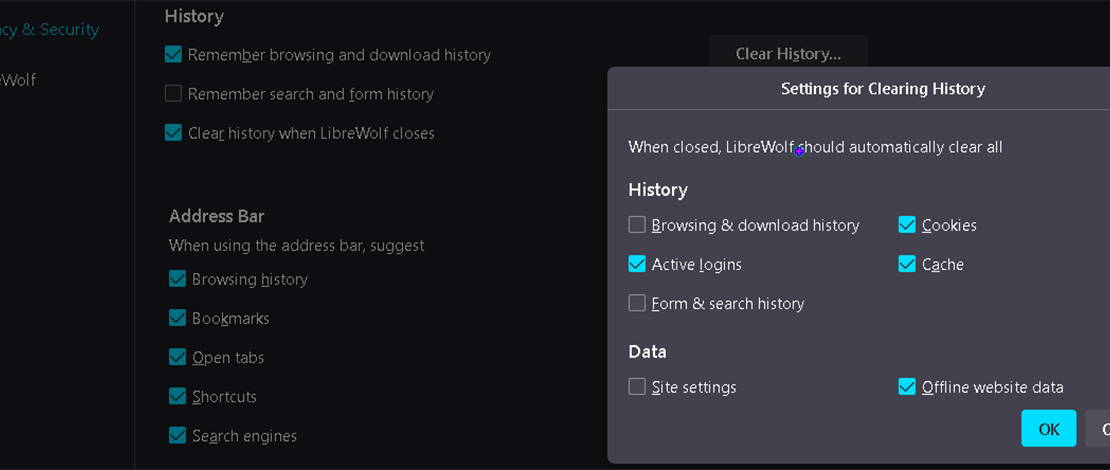
Privacy is a big concern for a lot of people who are using the internet daily. While it is impossible to completely disappear from the face of the web without leaving any traces there are ways to increase your privacy by focusing on using privacy-focused applications.
The biggest culprit that feeds data to big corporations is your web browser that you use daily. You can swap over to a more privacy-focused Chromium browser, but with Manifest V3 coming it might be smart to start looking into Firefox/Firefox forks.
Specifically because of these reasons I decided to move to a Firefox-based browser once again (have used hardened Firefox before), and here is what I have found from my daily usage.
LibreWolf – The Better Firefox
As mentioned in this article, while trying to avoid Manifest V3 and keeping your ad-blocking functional you will need to decide on what kind of Firefox fork you will be using. You can harden Firefox yourself but that means dealing with config files and settings menus that might just be a step too far for someone that wants a quick setup process.
The most popular Firefox fork, LibreWolf, is based on a hardened Firefox user.js called arkenfox. What this means is that just by installing LibreWolf you get a privacy-focused browser from the moment you open it.
It comes fully configured to avoid big corporations like Google/Microsoft collecting your data making it easier to recommend than hardening Firefox yourself. Advanced users might still want the flexibility of a self-hardened Firefox install, but for 99% of the people I would recommend just installing LibreWolf.
LibreWolf – Day-To-Day Usage
The biggest drawback of privacy-oriented browsers or hardened Firefox forks is that it makes day-to-day usage of said browser horrible – I am looking at your Ungoogled Chromium with no self-updating extensions. LibreWolf might also fall into that category for some users, but luckily fixing the annoyances is quite simple with this browser since it has a dedicated advanced menu instead of digging through configs and commands.
Here is a list of things I did/you might be interested in doing to retain some usability while keeping most of the privacy settings active:
- Advanced LibreWolf menu – update add-ons automatically – you could also enable Firefox Sync from here if you need it
- Disable ResistFingerprinting – while a good privacy setting it locks the browser to 60Hz on my 280Hz screen making it a laggy mess
- If you want the browser to remember your cookies/log-ins disable deleting cookies and site data on close.
In my case I like this option therefore I created a list of exceptions using the Manage Exceptions menu
- For logins and passwords, I use Bitwarden and you should research a secure password manager. If you are too lazy to set it up you can enable the option in the same Privacy & Security menu
- LibreWolf also automatically deletes your history on close so you can make use of the Settings menu to specify what you want it to delete/keep
- You cannot use Google search on LibreWolf unless you manually go to the site. StartPage is a privacy-focused Google search alternative that I found to work a bit better than DuckDuckGo which is used by default
- Import your bookmarks with the Bookmarks manager
- Install your extensions – uBlock Origin comes pre-installed
- Updating the browser is simple – use the LibreWolf WinUpdater exe that came with the install
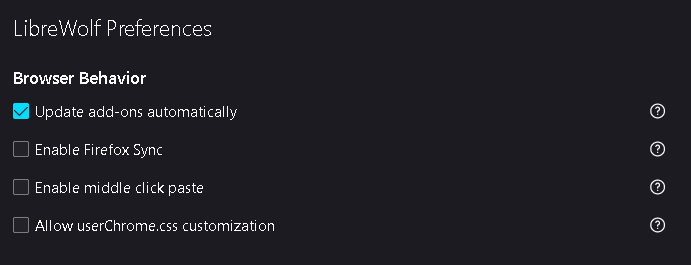
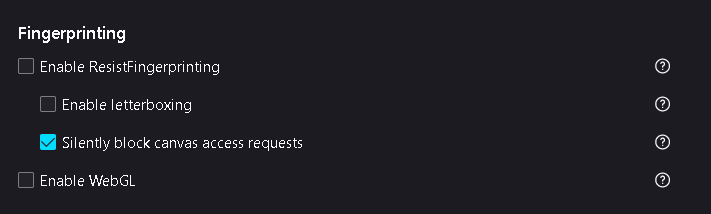
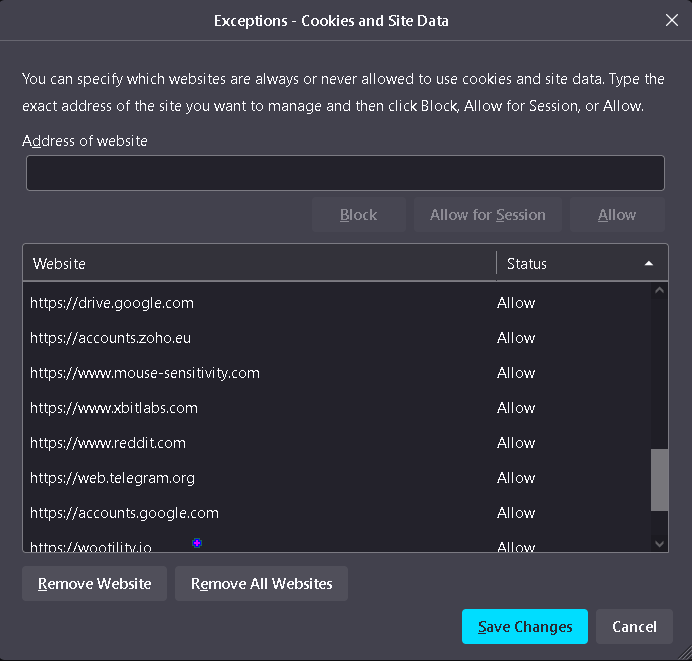
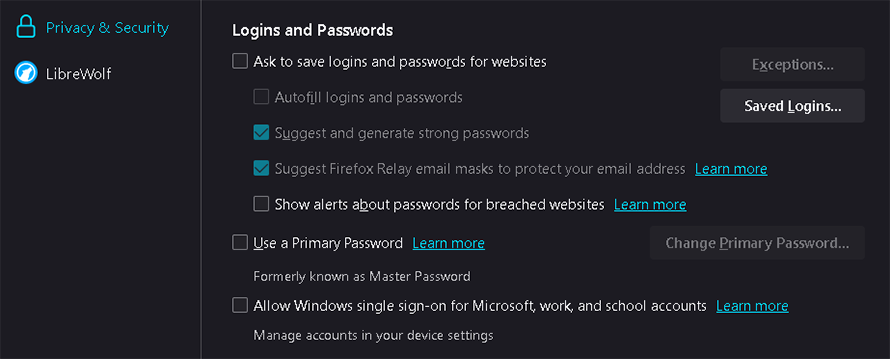
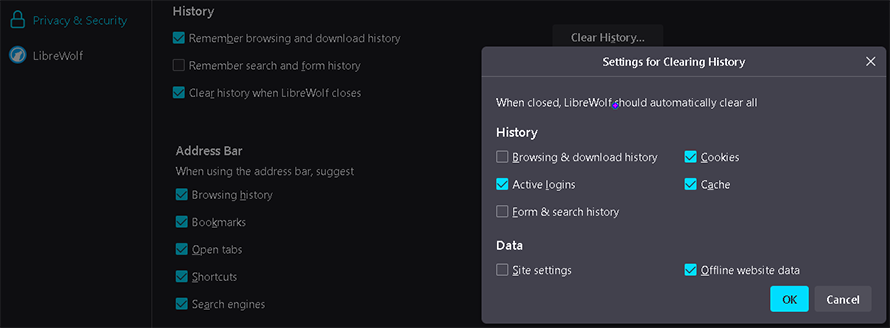
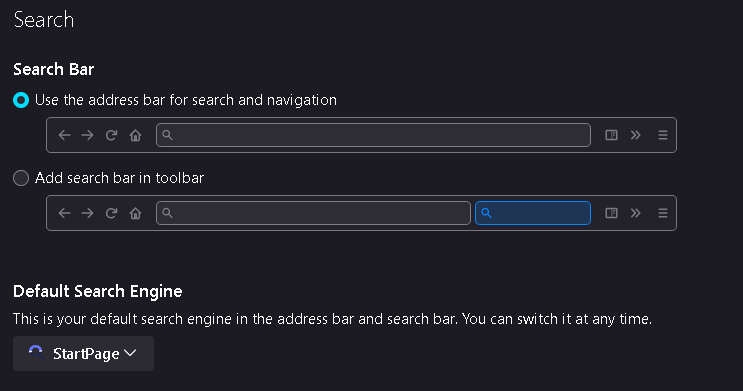
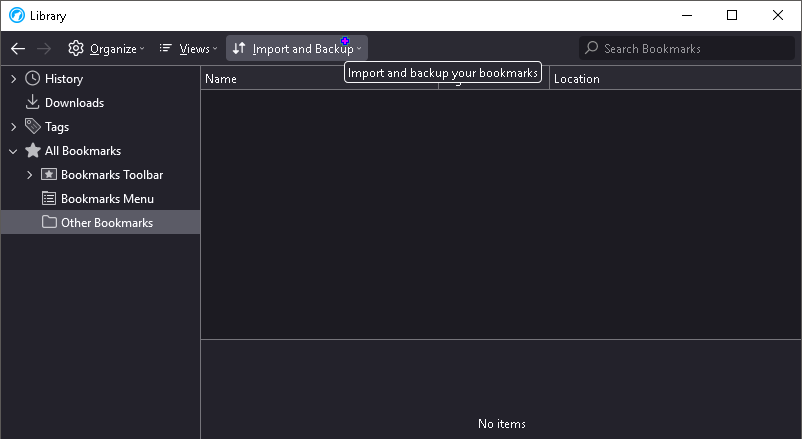
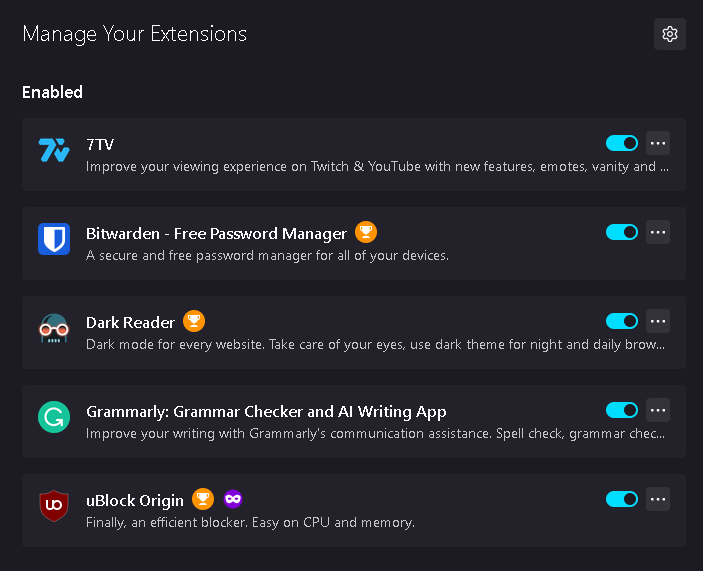
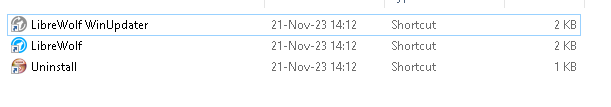
Besides these settings, you can also disable hardware acceleration and tune some other settings like which pages get translated, smooth scrolling, etc. I have found that after going through these settings and importing my bookmarks/extensions, the browser acted just like I needed it to while also retaining much of the privacy settings.
LibreWolf – Things to Note
While privacy is great and with the manual tuning of LibreWolf you also get some of the much-needed functionality and comfort back there are still things that need to be mentioned.
- LibreWolf is always a day or two behind official Firefox updates – this is not a problem for 99.9% of the people but needs to be mentioned
- Since this browser is not based on the Chromium engine certain sites or features might load slower – this might also happen unnaturally with Google messing with Firefox-based browsers
- Higher CPU/RAM usage than speed-oriented Chromium builds like Thorium – I have been using Thorium AVX2 for a long time now but waiting for a month for updates is just not the best of practices.
Higher resource usage by Firefox-based browsers was always the case on my machine but your situation might be different
- Not using Google Search is a lot harder than one might think – took me a couple of hours not automatically expecting to see searches the same way I have been seeing them for years
- On a positive note, all of my extensions work fine, and ad blocking has no issue on any site
TL;DR
LibreWolf is an amazing browser for people ready to give up some of the comfort and speed of a Chromium-based browser for much more privacy and security. There is a learning curve to it and you will need to adapt, but this might just be the easiest way to convert to a better experience on the web without having to manually harden your browser.