DVI vs HDMI – Digital vs Modern Digital

Digital display technology evolved and today we typically use only two connectors and interfaces, DisplayPort and HDMI. Before they took over, DVI was the most common digital connector and interface used in consumer applications.
Digital Video Interface was developed to replace VGA as a standard as we were moving away from analog to digital. However, it wasn’t advanced enough so soon after, HDMI was there as a competitor.
Here is everything you should know about DVI and HDMI, as well as which situation could benefit from using either of the interfaces.
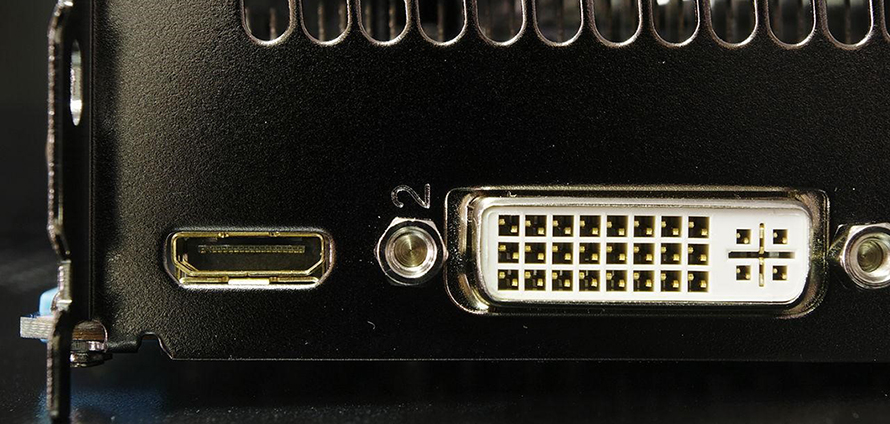
An HDMI and DVI-I dual link port on a graphics card. Note the size difference between the two.
DVI vs HDMI – The Basics
Digital Video Interface or DVI, was released in 1999, with the idea of moving towards digital signal processing, as monitors were likely to move from CRT design to LCD.
With that in mind, many people had CRT monitors so DVI had backward compatibility with VGA, using only a passive adapter for the connector.
Not long after, in 2002, HDMI was released as a successor to DVI. It uses the same TMDS method of transmitting data, so the two are compatible for outputting basic resolutions.
However, it also has a better HDCP implementation and offers audio transmission in a single connector. It is also compatible with DVI. HDMI also has a smaller connector and given its utility and advancements over the years, it wasn’t long until it overtook DVI in terms of presence on consumer displays, monitors, and TVs.
HDMI vs DVI – Consumer Use
Today’s technology uses HDMI for TVs most of the time, so the best choice would be to use HDMI to view content. Given the release of various updated HDMI specifications, larger resolutions, and refresh rates are available, up to 8K 120Hz using Display Stream Compression.
Older monitors, TVs, and graphics output sources like graphics cards or home theater devices might have DVI connectors. In that case, if there is no other choice, using DVI is recommended. HDMI in its current specification, namely 2.1b, outweighs anything that DVI has to offer, except when connecting DVI to VGA, which is an extremely niche scenario.
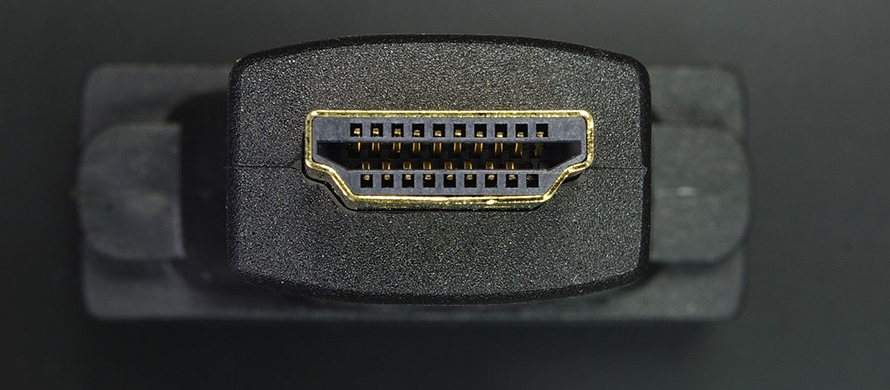
An HDMI to DVI adapter can solve problems if you have both an HDMI and DVI connector (digital only, this is a passive adapter)
Where Does DVI Shine?
DVI used to be a good interface but it lacked forward thinking. It had decent support for digital content and had copy protection, but the connector was bulky and compared to the competition, lacked innovation. HDMI was already ahead of DVI upon release, with a compact connector and audio transmission.
HDMI also had multiple conglomerate companies as founders, which is a lot of financial support. DVI does support analog devices in the form of DVI-I and DVI-A. Both of those can be used to connect to older CRT monitors.
CRT monitor use in today’s world is rare, though still a favorite for retro console gamers. Some content was designed with CRT monitors in mind and looks better when experienced on them. CRT monitors also have better motion clarity and lower latency by design.
Competitive FPS gaming has had its fair share of CRT monitor users, where DVI would be a better choice than HDMI. Note that adapters exist and that you could send an HDMI signal to a VGA monitor with the proper tools.
HDMI Today
HDMI is present on almost every TV you can find today, as well as many monitors. Monitors typically prefer DisplayPort, especially if they are made with high refresh rates in mind. However, most office-grade monitors and commercial TVs use HDMI.
With that, it is easy to recommend as a connector for everyone who needs high-quality display output, compared to DVI. The resolutions are higher and support a higher refresh rate, the quality of the image is better.
HDMI supports multiple color spaces, color formats, and bit rates from 8 bpc to 16 bpc. It will be a better experience in every way for most, if not all modern monitors and TVs. Most modern consoles and handhelds support only HDMI, so that is your best bet for modern gaming and media consumption.
DVI vs HDMI for Gaming
But, if we are talking gaming-only, then you would have to go with HDMI for most situations unless you really need to connect to an analog monitor and it has a VGA port or a DVI-I/DVI-A port. In that case, DVI is better, though your output device might not have a DVI port.
Most modern devices will not have anything DVI related and most consumer products stopped using DVI around 2015/2016. If you have an older device, though, DVI might be the better choice. For those with CRT monitors, DVI could work better, though active adapters are also an option.
DisplayPort and HDMI over DVI and VGA is the common recommendation for gaming.
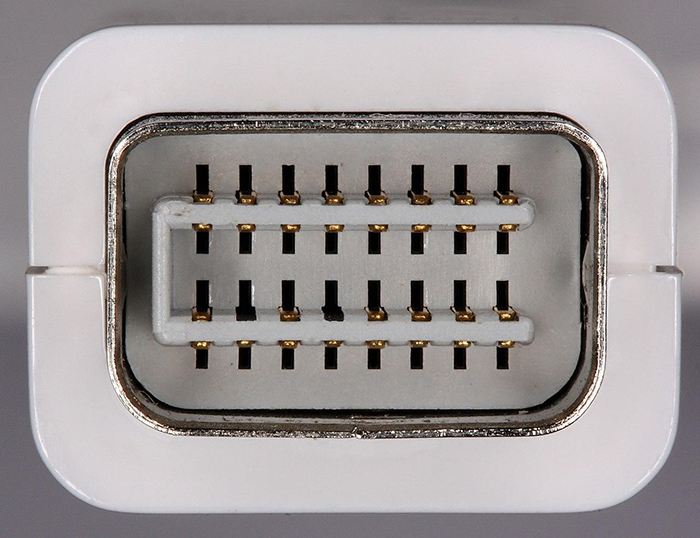
The Mini DVI port, created by Apple, reduces the footprint of the port and connector, making it usable on laptops
HDMI STB vs DVI – TV Cable Viewing
HDMI STB stands for Set-top box, which are decoders used for receiving cable TV, over-the-air television, and satellite TV. Note that this port and label will be found on TVs but that it is actually a standard HDMI port.
You could connect any HDMI-compliant device to this port and receive a signal. It is often labeled for convenience more than anything else, though it should be the first port to choose if you do have a set-top box.
Another notable port is ARC, which stands for audio return channel, meant for controlling and using audio devices such as a home theater or soundbar.
In this regard, DVI is outdated, especially if you want to transmit audio, as well.
Conclusion – HDMI Wins in Most Scenarios
Today’s technology simply makes more use of HDMI and its higher bandwidth, among other things. DVI is outdated and has been for a while and not many modern devices support it.
That being said, for those who enjoy retro gaming, DVI might be a better choice if you are running a computer from the early 2000s.
For most use cases, HDMI will be a better choice, from gaming to watching TV or outputting audio or video to a display.