Quick Gaming Profile for the Wooting 60HE
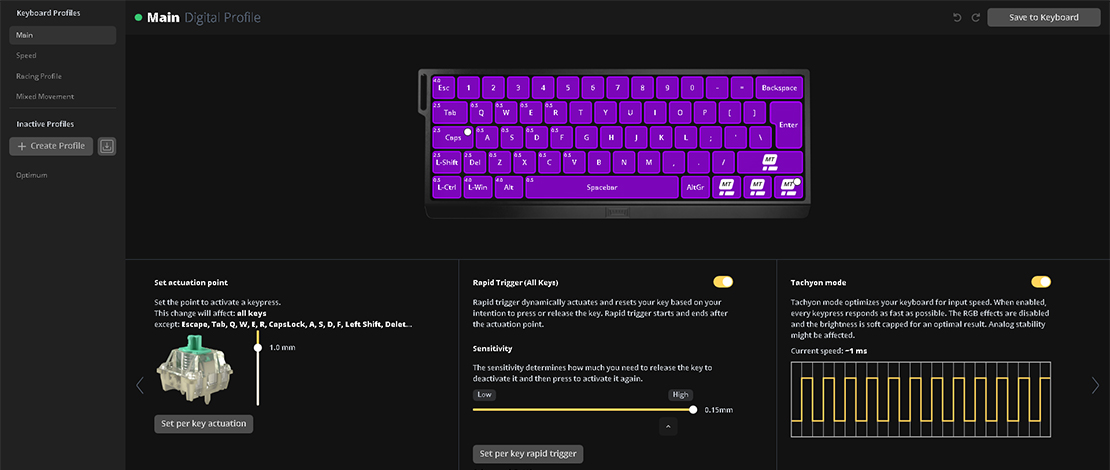
Any good process starts with a good template and in the case of the Wootility, you can easily import a profile from someone who has already established what he likes. I started with optimum’s profile and slowly worked my way to what I consider to be a good layout for gaming.
Here is what I did.
The Base Profile
The reason I started with Ali’s profile (16935f878f2a3f6ef42e54a0eddaae06c7cf) is because I like the fact that he set up advanced keys for arrow key functionality – on my previous keyboard (DZ60 PCB) I had arrow keys and it is too painful parting ways with that commodity.
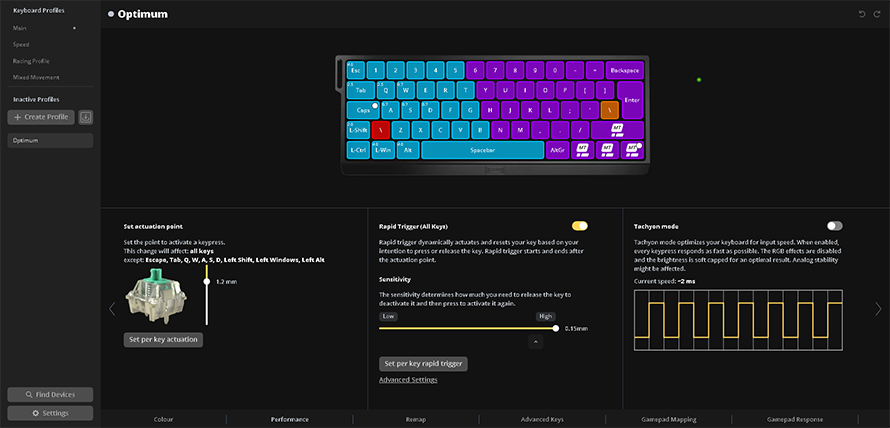
He also had a custom actuation point and Rapid Trigger already enabled making his profile entirely usable from the get-go. Since I use my keyboard differently and have slightly different preferences, I tuned the profile further to suit my needs better.
The Adjustments
The first change besides the RGB mode I have made was to enable Tachyon mode for latency closer to 1ms while gaming – this might not significantly impact your performance in-game but it is good to know you are getting every bit of advantage you can (coiled cables and other mods can affect the performance of the analog switches and the Rapid Trigger functionality).
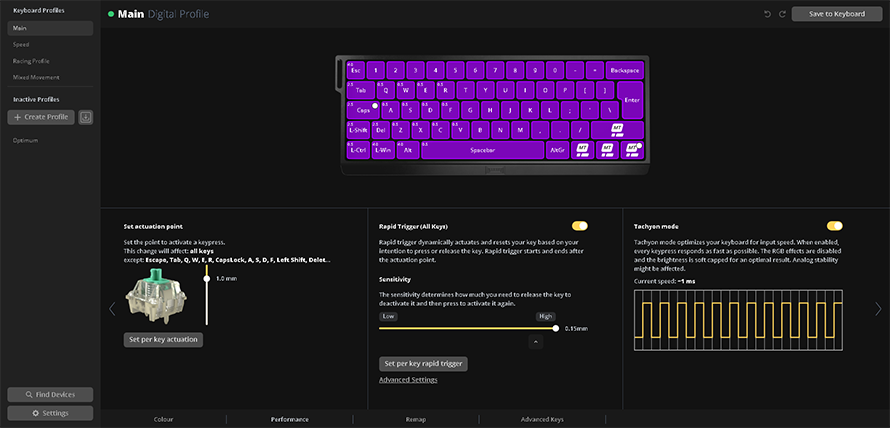
From there I went on to set the main actuation point for the entire board to 1.0mm and Rapid Trigger at 0.15mm. The next step is the more personal one where I have selected the keys I want to be able to spam easily if needed and set them to 0.5mm. The keys I selected are important keys like ability keys, crouch, jump, and movement keys so I can be as hard as possible to hit while strafing.
Then I selected the other keys like Escape, Tab, and the Windows key and set their actuation point at either 2.5mm or 4.0mm depending on how prone I am to fat-fingering and pressing them on accident.
As you can see, these adjustments mostly happened on the left side of the keyboard, where most of the keys you use in games are located. The right side is mostly unaffected and stays at the default 1.0 mm actuation point. Since I have the ISO version of the keyboard I have also remapped the button next to my left Shift to Del for quick deleting files without having to use the Fn key.
If you are interested in the changes I have made you can try my profile by importing it with the following code: 36c1557a98e7d274af3e9876e3b97ae35414
TL;DR
If you want a quick gaming profile for your Wooting 60HE, you can start with a base profile (optimum: 16935f878f2a3f6ef42e54a0eddaae06c7cf) and tune it, or use the profile I tuned for myself (36c1557a98e7d274af3e9876e3b97ae35414) and work from there! Either of these profiles will give you a solid base to work from and make it a bit easier to get to gaming quickly.