Kailh vs Gateron Mechanical Switches

We like to do many comparisons because this type of information is most useful for practical purchase decisions. An area where such minute comparisons are useful is the mechanical switch market since there are so many options.
On this topic, we have previously compared Cherry vs Kailh and Cherry vs Gateron switches. The question then becomes how about comparing between Kailh vs Gateron switches.
Since a lot of the information about the specific switches both companies produce has been discussed in the previous articles today we will simply focus on giving you a “yes/no” answer regarding which switches from these companies you should be interested in, and which you should avoid.
Kailh vs Gateron – Cherry Clones
The most obvious category of switches both companies produce is the Cherry MX clones – Red, Blue, Brows switches. Both Kailh and Gateron have these lineups and both have initially started as clone switches to compete with what Cherry was offering.
In reality, if you would take Kailh vs Gateron vs Cherry Red, Blue, or Brown switches the differences would be so minute that most consumers could not tell the difference. Would most people be able to tell that the Blue Gateron switch is slightly more tactile than both Cherry and Kailh switches? No.
All you need to know about these 3 main switches is that no matter where you will get them from, the experience will be close enough to where you should not care much about it.
In the first place, these switches would not be recommended by anyone in the keyboard market since these are mainly “default” options with not many redeeming qualities to them. The Red is linear, the Blue is loud and tactile and the Brown is somewhere in between.
To summarize, the Kailh and Gateron basic lineup is mediocre at best and there are not enough differences that a simple consumer can feel – avoid them.
Original Switches
From here on out things become a little bit more interesting since we are finally not talking about clone switches but about original products made by both Kailh and Gateron.
On the Gateron side you have the Gateron Yellow, Green, and White (speed) switches while on the Kailh side you have the Silver, Copper, Bronze, and Gold speed switches plus the Box variety of switches.
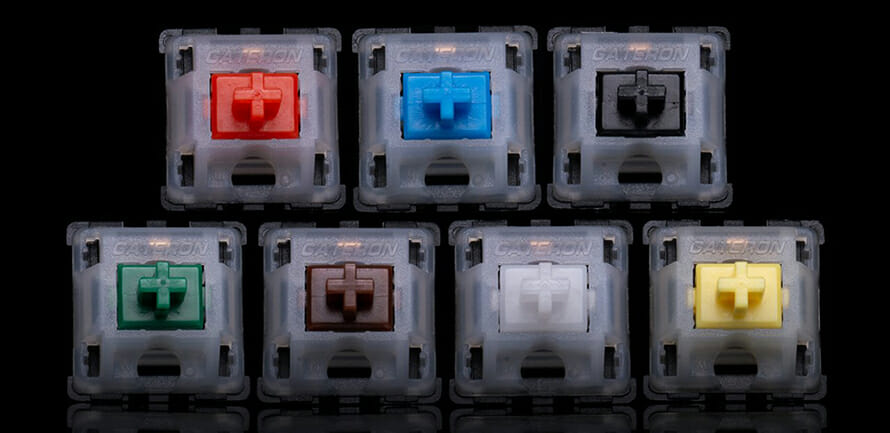
Gateron Switches. Image Source – NovelKeys
The Kailh Box switches although imitating the initial 3 basic switches bring changes to the switch construction itself therefore feel a bit different. This distinction, albeit small, allows us to technically class them as original switches.

Kailh Box Switches. Image Source – NovelKeys
The easy part in the Kailh vs Gateron comparison is that you can simply pair the box switches and normal Gateron switches: Kailh Box Brown vs Gateron Brown, Kailh Box Red vs Gateron Red, and Kailh Box white vs Gateron Blue.
The main difference here is that the Box construction of the switches allows the switch to be more stable therefore is a better purchase than the stock switches.
You might be also wondering why the Blue switch is compared to a White Box switch. For some reason, Kailh changed that specific switch to a different color although targeting the same clicky feeling.
On the Gateron side, things are a bit more interesting with the Gateron Yellow linear switches being very popular lately. The Gateron yellows are considered to be the main budget linear switch for enthusiasts since after lubing the switch becomes very smooth.

Gateron Yellow Switch. Image Source – Keychron
The Gateron Yellows are therefore net superior to any of the other linear offerings from both Gateron and Kailh and should be given priority.
On the other hand, the Gateron Green switches can only be described as going back to a typewriter. This experience can be fun for certain people but in most cases, after a while, you will simply get tired of the constant noise these switches produce.
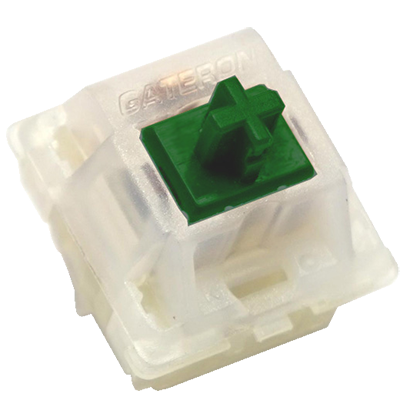
Gateron Green Switch. Image Source – MK
These are a lot more tactile than Blue switches from both Kailh and Gateron, but honestly should be purchased with caution.
For a tactile switch, the best option is to honestly look at the Kailh Box White switches since you get a milder Blue experience with the added perks of a Box stem construction.
Main point for now – look for Gateron Yellows or Kailh Box White.
Speed Switches
We have already mentioned that both Gateron and Kailh have original speed switches. For Gateron you have the White or Clear switch which is a 35g Linear with an opaque white stem. This is one of if not the lightest switch that requires the least actuation force.
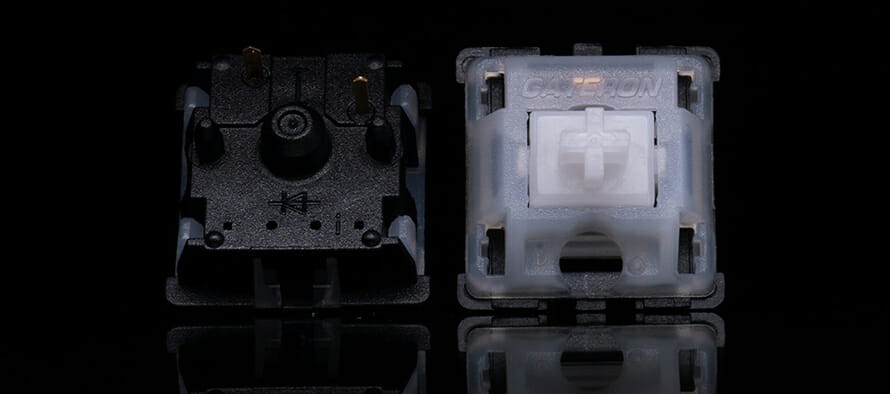
Gateron Clear Switch. Image Source – NovelKeys
By comparison, Kailh has a whole bunch of speed switches: Kailh Silver: soft linear feeling – 40g; Kailh Copper: soft tactile feeling – 50g; Kailh Bronze: soft clicky feeling – 60g; Kailh Gold: extremely soft clicky feeling – 60g.
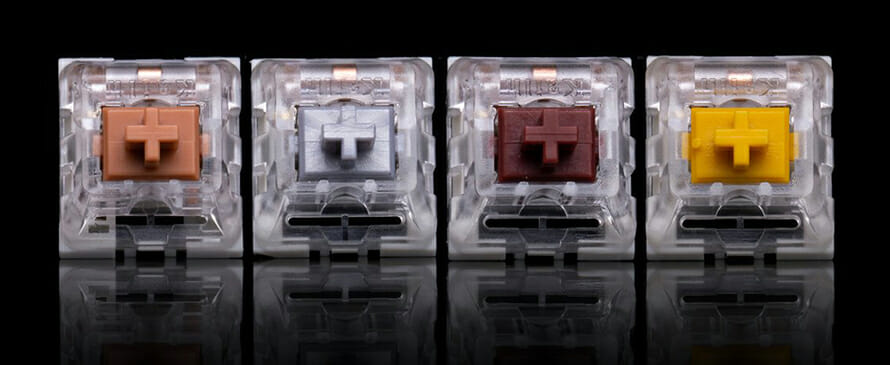
Kailh Speed Switches. Image Source – NovelKeys
The speed switches are basically the same base Red, Blue, or Brown switches but with lighter actuation forces making them easier to use in gaming.
Does this fact make them better than most other switches? No. The actuation point is a preference just like everything else when it comes to keyboard mechanical switches.
Overall Recommendations
After looking at all the switches and considering the Kailh vs Gateron offerings there are really only a couple of switches you should really be interested in. As explained before, if you are looking for a basic Red, Blue, or Brown switch it really doesn’t matter from where you get it.
From the more interesting switches, you should look at the Gateron Yellow switch which is the enthusiast-grade budget linear king, and the White switch which is the lightest, feather-touch switch.
On the Kailh side, if you are interested in the clicky switches you should definitely go with the Box White Kailh switch. You can also try the Kailh speed switches since they offer quite an interesting experience but overall these can hardly be called the main switch for any special build.