How and Why You Should Lube Your Keyboard Switches
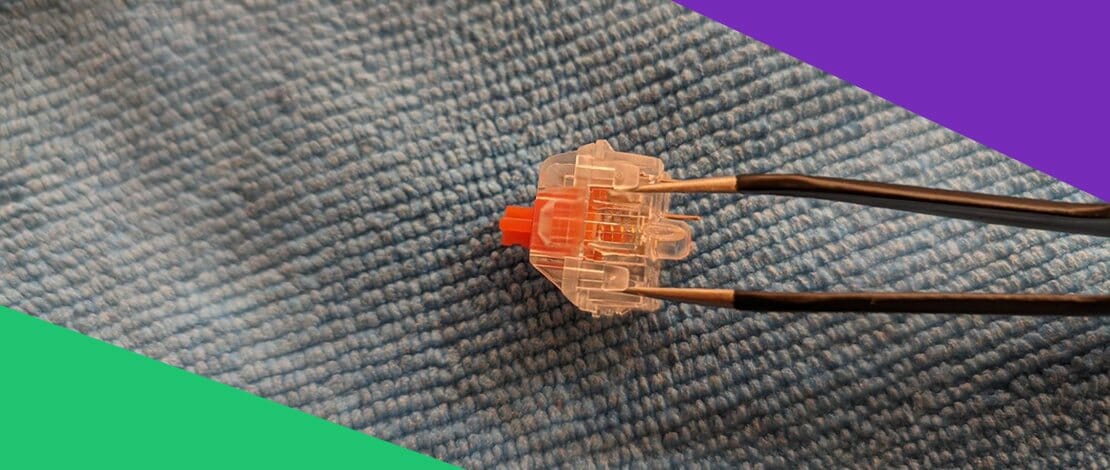
When building a custom mechanical keyboard there is one step that you must absolutely complete – lubing your mechanical keyboard switches. If you skip out on this process, to be honest, you might as well just buy a regular pre-built board because you are missing the whole point.
You might think that we are just being a little bit dramatic but hear us out first!
Why You Should Always Lube Your Mechanical Keyboard Switches!
Like we said beforehand, if you plan on building a custom keyboard you NEED to lube your switches. The main reason for this is that lubing is a functional mod, unlike things like swapping keycap sets which are purely aesthetics.
If you are unfamiliar with the term, when we say lubing we mean applying extra lubrication to the components of your mechanical keyboard switch to make it smoother and better sounding.
This mod works with all types of switches (linear, tactile, clicky) and is a HUGE improvement in your typing experience. It doesn’t matter if you have the best stock mechanical switch, it will never be as good as even a mediocre lubed switch.
There are also a couple of reasons why people avoid going through the hassle of lubing their switches. First of all the process can take around 8 hours for a 60% keyboard (61-64 switches needed).
That is a heck of a lot of time and not everyone is willing to invest in this process. But at the same time if you are building a custom keyboard you might as well complete the full process for the best possible experience.
It is even possible to lube your switches even if you have a normal keyboard that has the switches soldered to the PCB as long as you have the equipment to desolder and resolder them once the process is done.
On that note, we would advise caution if you own a Razer keyboard because it might use optical keyboard switches which SHOULD NOT be lubed.
How Do You Lube Mechanical Keyboard Switches
The process of lubing keyboard switches is not hard but does require you to use and have certain tools.
Have your mechanical switches ready, purchase switch lubricant like the Krytox 205G0, and have a 00 or 000 painting brush and a switch opener + stem holder or alternatively a pair of tweezers.
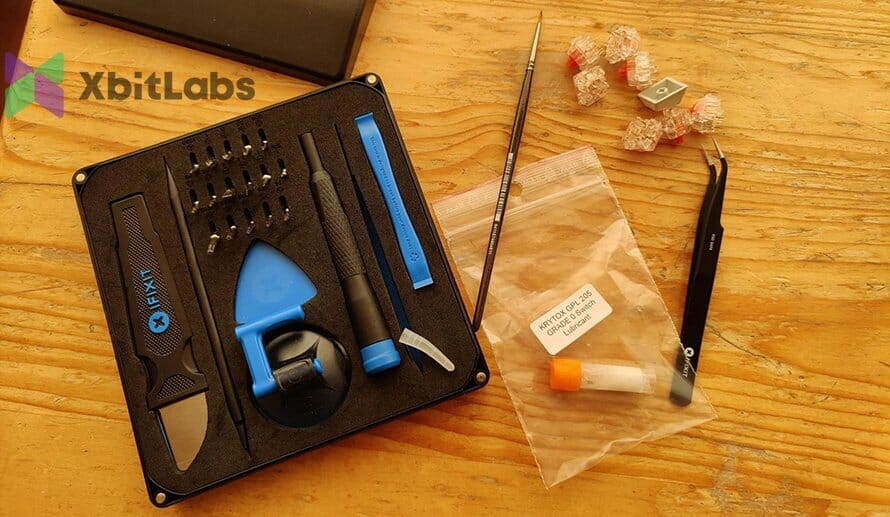
To start the process use the switch opener to open the switch or you can use the tweezers we mentioned to do the same thing. Just push the ends of the tweezers under your switch clips and push up. Repeat on both sides and your switch should pop open easily.
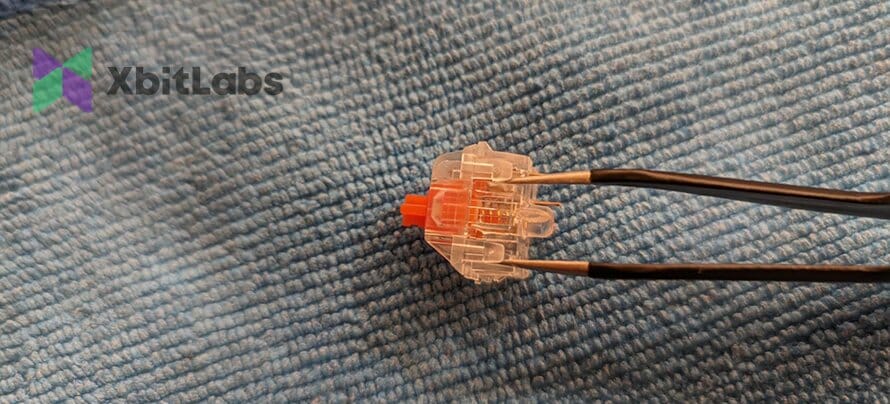
Once open, separate the bottom housing from the spring, stem, and top housing. First, you want to lube the bottom housing so grab that.
Dip your tiny paintbrush in a tiny bit of lube and go around the sliders on the bottom housing applying whatever is left to the metal leaf.
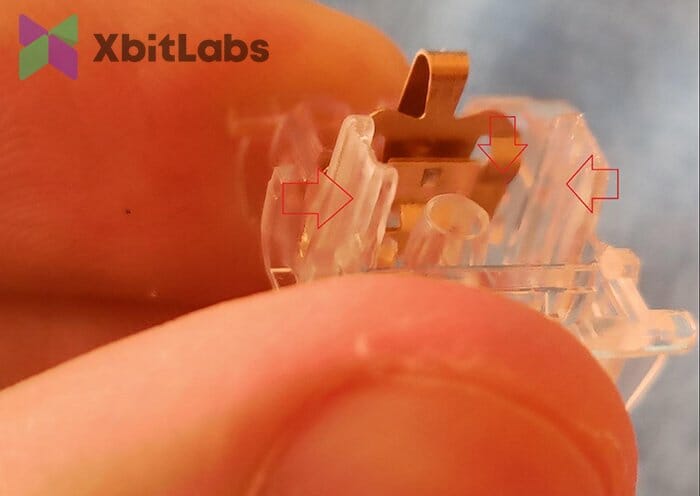
Then you should proceed to lube your spring. Use a bit more lube and coat the first end, put it back into the bottom housing, and coat the other end in plenty of lube.

With that done you can proceed with lubing the stem of the switch. Grab the stem with the tweezers/stem holder and coat all sides equally making sure to not use too much lube. In case you are lubing linear switches, it is ok to lube the little legs of the stem.
If you on the other hand are using tactile switches we recommend you leave the legs unlubed for higher tactility.

Once done place the stem back into the bottom housing making sure that the little legs on the stem face the metal leaf on the bottom housing. Pick up your top housing and look for the brand inscription and make it face the metal leaf as well.
Clamp the top and bottom housings together and you are done with lubing 1 mechanical switch. You will now have to repeat this process for enough keyboard switches to cover your keyboard. This will take quite a lot of time so we advise you to listen to a podcast or listen to some relaxing music.
Final Thoughts
The process of lubing keyboard switches is definitely an arduous and tedious journey, but it is 110% worth it since this is a unique experience. No matter what companies say about their switches, stock switches WILL ALWAYS be worse than lubed custom switches!