Are There Any Downsides to Using a No-Idle Power Plan?
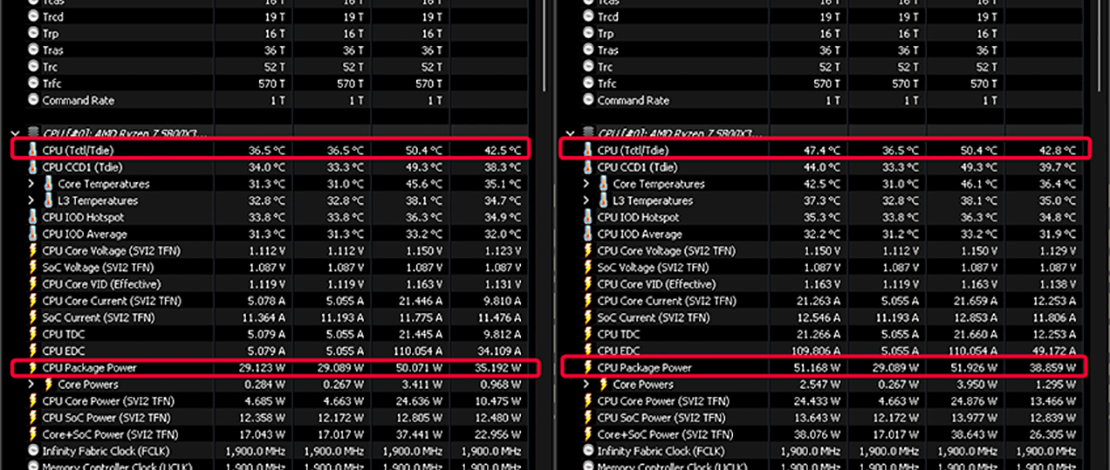
When optimizing a system for gaming I often reference power plans, and how using a no-idle power plan can improve your mouse polling rate graphs, sleep delays, and lower DPC in LatencyMon.
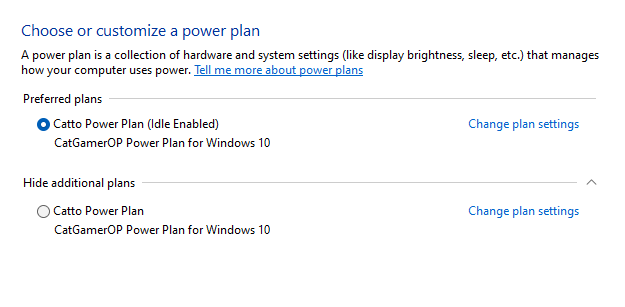
Most custom Windows ISOs come with custom no-idle power plans so finding one to use even for a basic install is not hard at all. As with any optimization or departure from basic Windows settings, it is important to understand what are the drawbacks of using a no-idle power plan and how it can affect your machine.
The Downsides of a No-Idle Power Plan
While you might get fewer hitches and better values for percentiles and lows in terms of FPS, a no-idle power plan also requires you to have good CPU cooling since your temperatures will go up. As the name implies, not allowing your CPU to idle will peg it to its max frequency consuming more power and creating more heat.
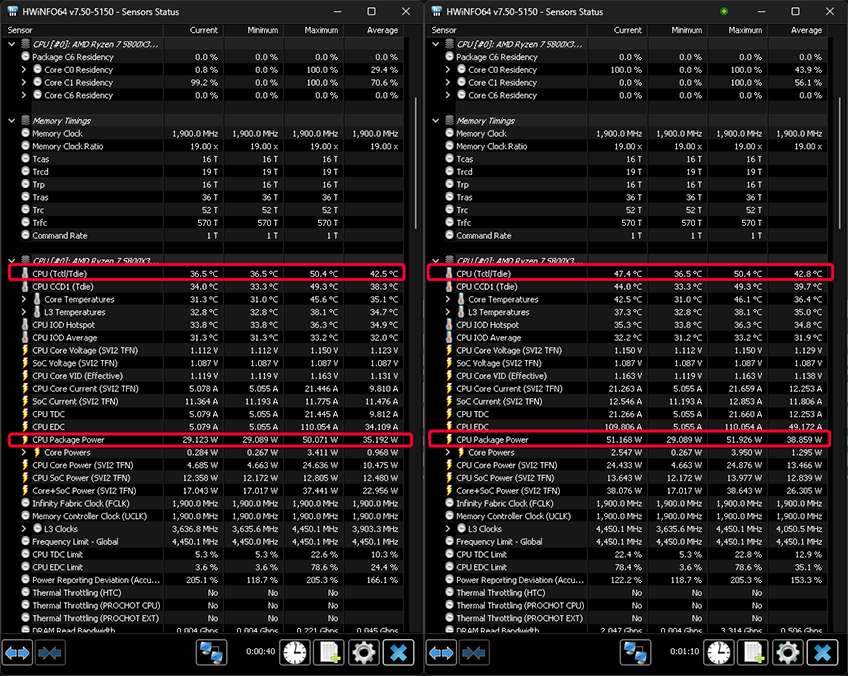
If you have subpar CPU cooling or if you are using a laptop a no-idle power plan can cause thermal throttling effectively canceling any benefit it would otherwise have. If you are conscious of your electricity bill the extra wattage the CPU consumes while no-idle is imposed might also be an extra deterrent for you.
Even if you have decent cooling, with more heat from your CPU your fans will have to spin faster creating extra noise. This makes it a deal-breaker for people who are trying to minimize noise levels coming from their machine, once again making a no-idle power plan a no-go choice.
No-Idle Power Plan: Visual Bug
A slight inconvenience while using a no-idle power plan is the fact that your task manager will now show your CPU being used at 100% at all times while that is not the case. This fact will also skew any other percentage of usage being shown through the task manager, making it essentially useless as a monitor tool while using a no-idle power plan.
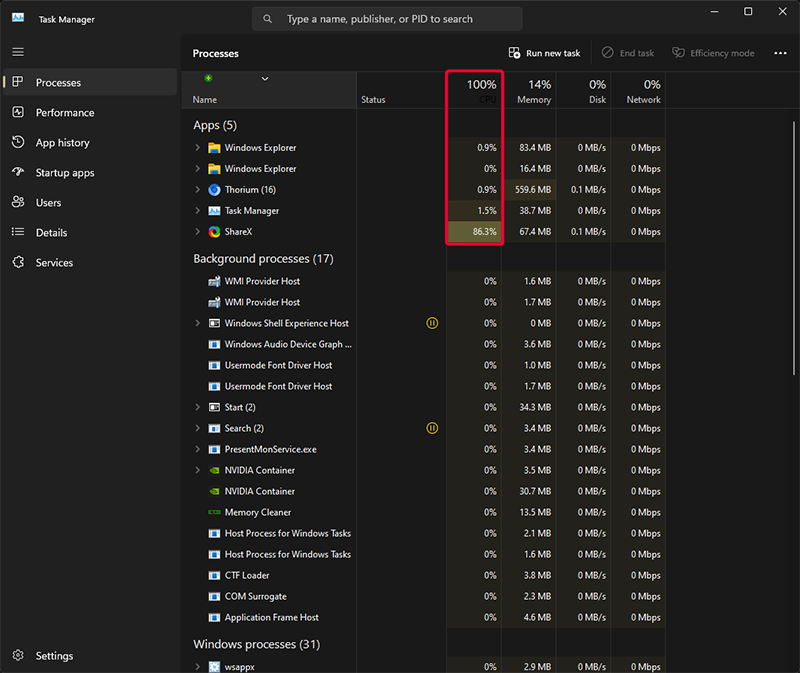
This bug can be easily circumvented if you use a specialized tool like HWiNFO which shows the correct usage values and percentages while using a no-idle power plan.
TL;DR
A no-idle power plan helps with maintaining your CPU at max frequency allowing your system to hitch less and is optimal for all-out gaming where you want every drop of performance out of your system at any cost.
Because of the forced max frequency, however, your CPU will run hotter, using more wattage/creating more heat, which in turn will force your fans to spin at higher RPMs creating more noise.
For optimal performance, you should use a no-idle power plan while gaming and a power plan with idle enabled when doing basic desktop work.