NoSteamWebHelper – Trimming Down Steam Resource Usage
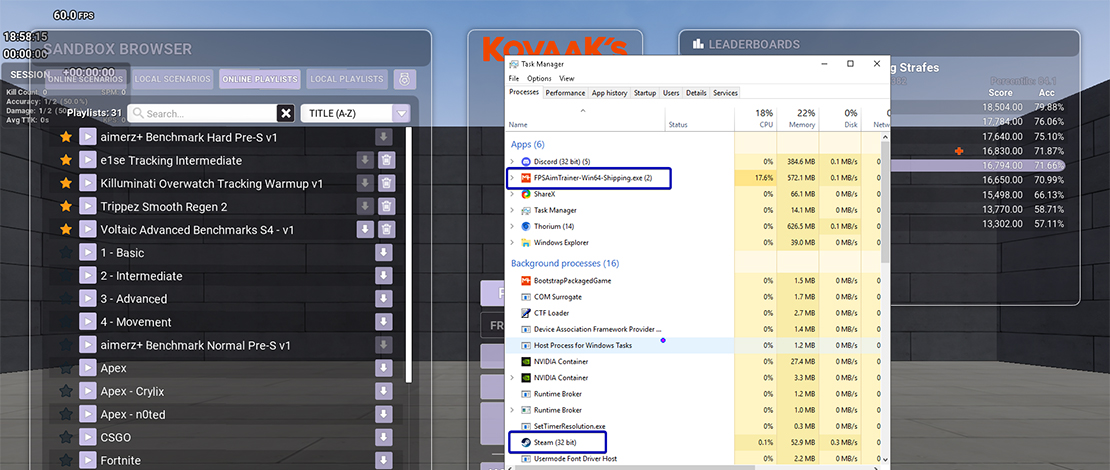
If you want to optimize your gaming machine by ensuring you are only allocating resources towards your desired application you need to start trimming down some of the active processes. A simple example would be to de-bloat Spotify, trim the Discord install, or use a lightweight app for your chat when you stream.
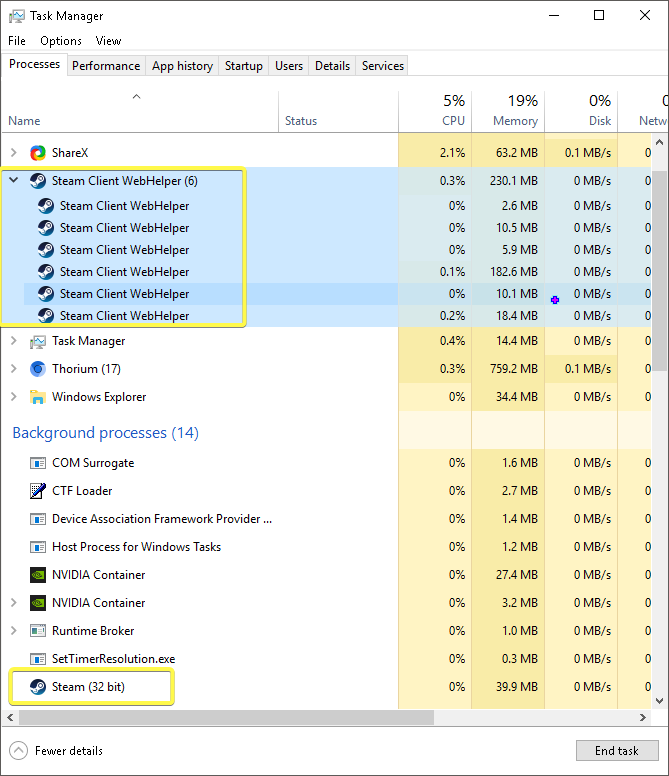
In the olden days, you could do the same thing for your Steam application by launching the app with a couple of special commands. This method is deprecated and does not work since Steam reworked its interface and stopped supporting the -no-browser command. There is however always a way to minimize your resource usage and Steam is no exception.
NoSteamWebHelper
The big issue with the current way Steam handles background processes is the necessity to have multiple Steam Client WebHelper processes running. This becomes quite annoying when you notice that the Steam app runs only one background process.
You can alleviate the situation by using the small view of Steam but you still have a bunch of WebHelper processes running. This is when the NoSteamWebHelper GitHub comes in – all you have to do is download the provided files and drop them into your Steam installation folder.
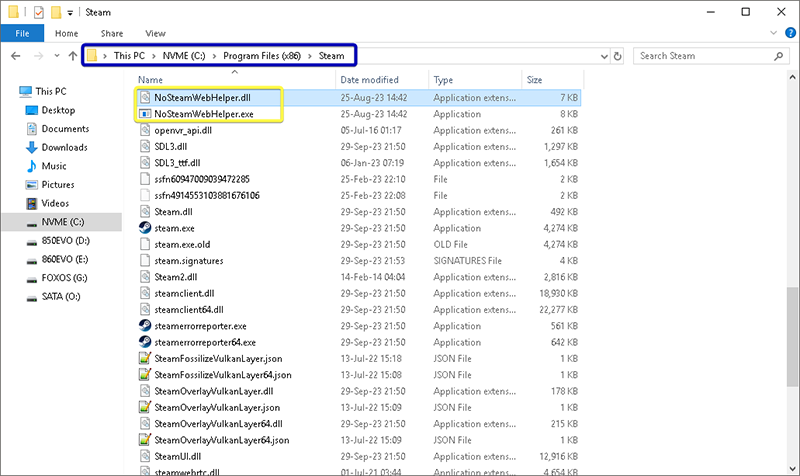
Then you just use the NoSteamWebHelper.exe file to launch Steam any time you want to play something. These files get rid of all the WebHelper instances allowing you to run just the Steam.exe in the background while gaming.
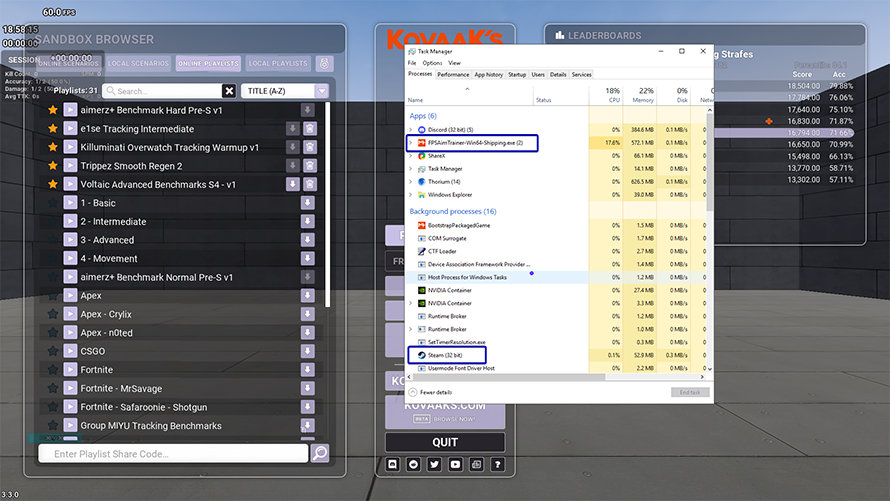
The only downside to this workaround is that while the game you play is open you will not have a Steam UI, but generally once you are in a game you do not use Steam much anymore. If this is a game-breaker for you then simply use the small view with the default Steam launch.
NoSteamWebHelper
Tired of the 800 background processes Steam spawns on launch? Download the files from the NoSteamWebHelper GitHub and go back to only having Steam open in the background while gaming.