The Simplest Remote Connection Software – AnyDesk
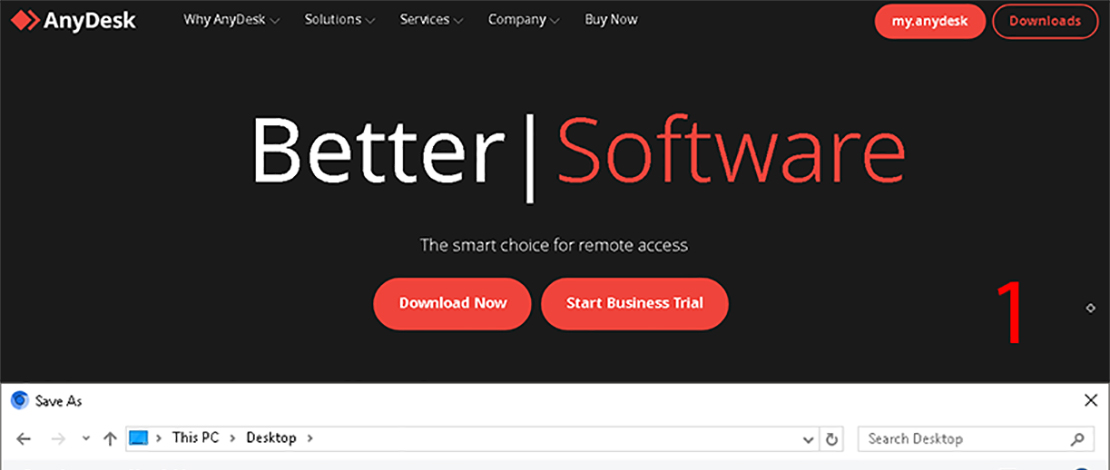
When trying to help friends just giving them instructions can become tiring especially if they are inexperienced with PC software making the process unnecessarily long. This is why in a lot of cases where I am troubleshooting something for a friend I will just tell them to download AnyDesk and let me do the work quickly for them.
What Is AnyDesk?
AnyDesk is one of the many remote desktop software that allows users to remotely access their own/other devices to troubleshoot quicker or for other remote work purposes. I only use the service for personal usage therefore I do not need to pay any licensing fees but the software does offer different plans if you do plan to use it for your business.
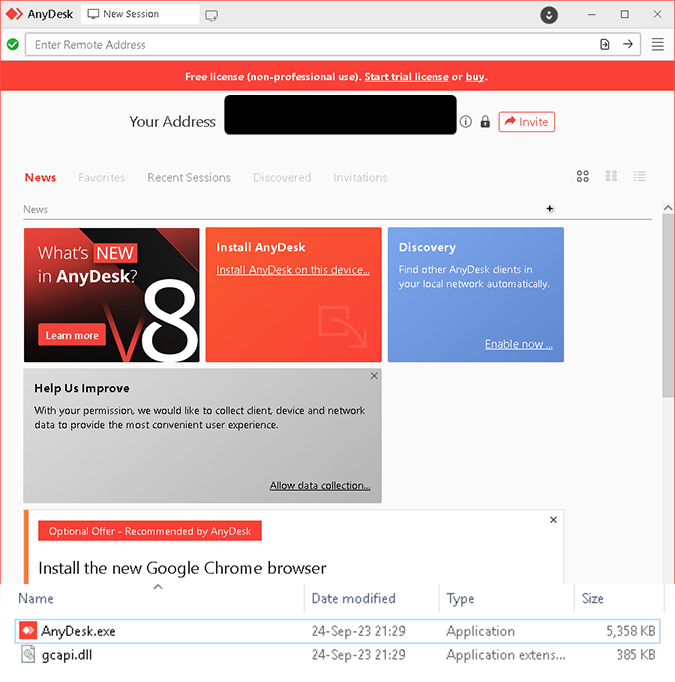
Why AnyDesk?
There are a couple of reasons why I prefer AnyDesk over other alternative remote desktop software. The very first one is the simplicity that AnyDesk offers – you do not need an account, and you do not need to even install the utility, you just download the .exe file and you are ready to go.
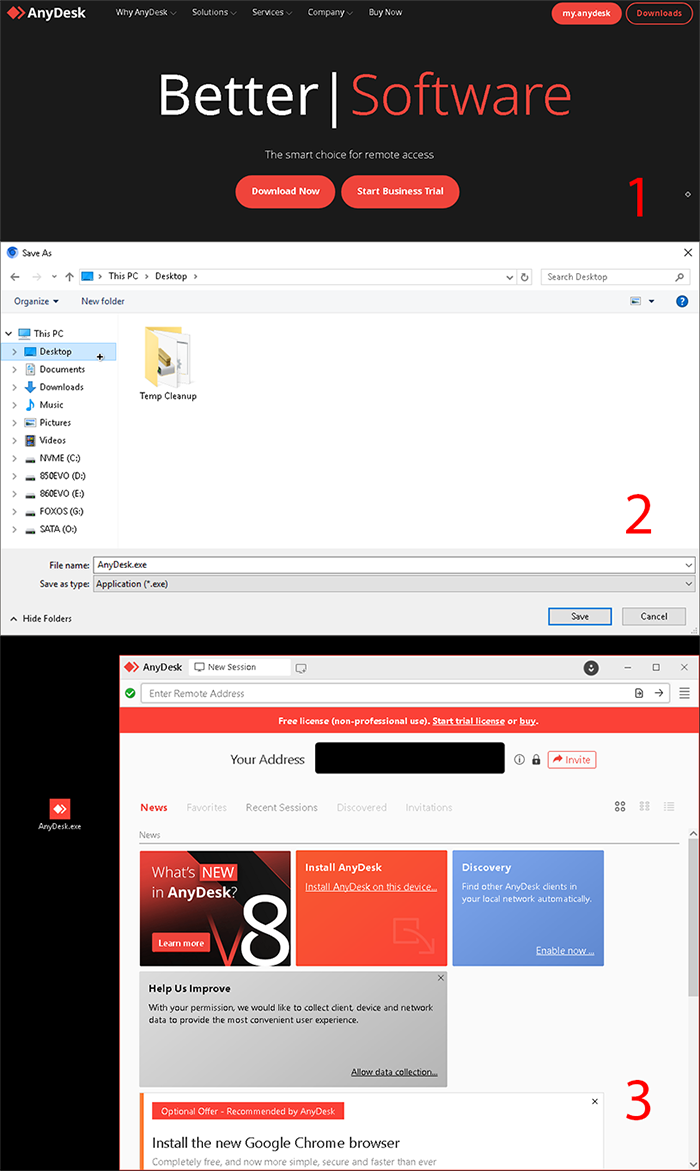
This specific lack of extra steps at startup makes AnyDesk amazing when trying to help someone who has no clue how to create accounts, where to click, how to install software, etc.
The second big reason I like using AnyDesk is that it is quite fast, performs well with pretty low latency (depending on who you are connecting to), and does not need a lot of bandwidth. There is nothing more annoying than trying to do something on a remote desktop application and having to wait for each click to register forever.
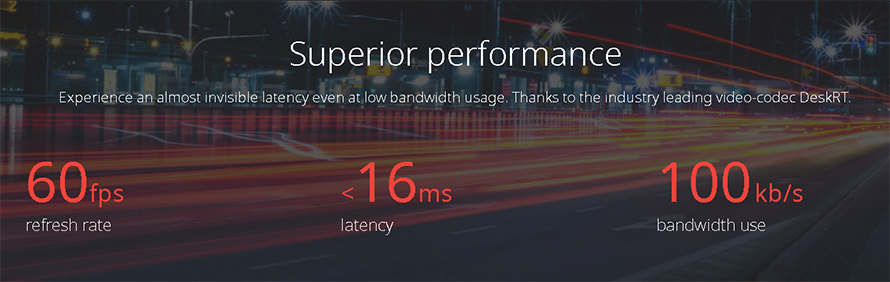
AnyDesk is responsive and allows me to quickly click on what I need to click and get out. The image quality also does not suffer much, but I always tune the application for maximum performance and lowest latency.
The software also has neat features like file transfers and choosing which screen you are viewing, making the work process fluent and allowing me to be in and out as quickly as possible.
AnyDesk and Custom Windows Installations
One thing to note is that not all custom ISOs you download will support AnyDesk (and other remote desktop software) so you need to carefully read if these utilities are supported or not. On most custom installs you can still use AnyDesk by enabling default services but this ruins the point of having a stripped-down Windows install.
The Dangers of Remote Desktop Utilities
As with any other remote desktop application, you need to be careful who you are allowing to access your machine. Only give out your remote address to people you trust since once on your machine individuals with malicious intent can install keyloggers, or other forms of malware that can steal personal information and sensitive banking data.
TL;DR
AnyDesk is simple and quick and can help you troubleshoot or access a device remotely in a couple of seconds. No need to register, no need to install anything, just download the small launch file and you are good to go.