foobar2000 – Fixing the YouTube Source Plugin Playlist Issue
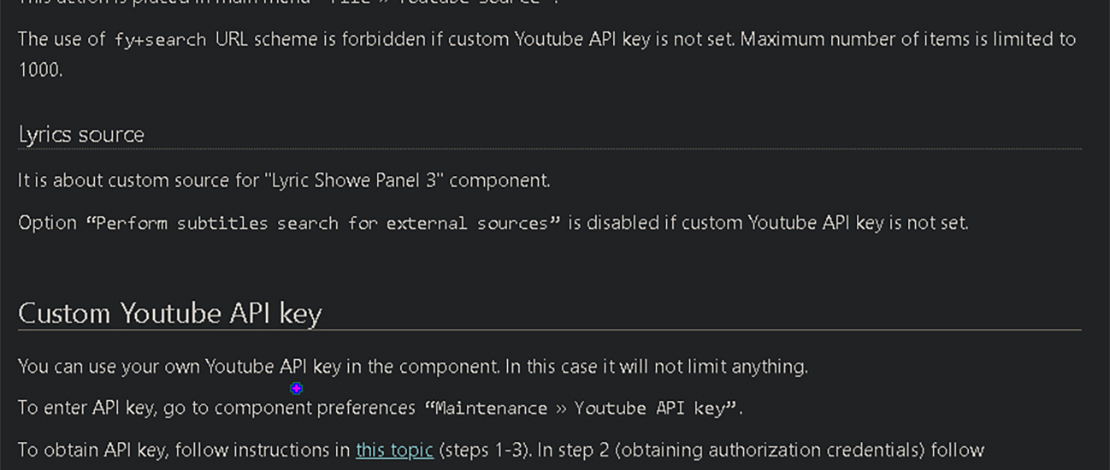
Being able to play your YouTube music without having a single browser page open is an amazing feature that allows much better resource use for your main application/game. This can be done by using foobar2000 and a dedicated plugin called Youtube Source which will allow lower-tier hardware to perform better.
There is however one particular issue that I had while using foobar2000+YouTube Source that in time I forgot about, but which popped up once again since I started using the combination during certain tasks.
Importing Playlists Into foobar2000
The previous article on this useful tool talked about importing songs into the application and using the main “add multiple URLs” feature of the plugin. While this option works well it does limit you to importing one single song at a time, meaning that if you would want to create a 1-2 hour playlist it would take you forever to manually import all of the songs.
I circumvented this by importing hour-long mixes of songs I enjoyed but the essence of the issue was still there. I could not import my own YouTube playlist or any other playlist because when I tried to use the load playlists option on YouTube Source nothing would happen.
Reddit Can Be Useful Sometimes
While I stopped using foobar2000 for a while, I returned to it because I saw a random post on Reddit from a user struggling with the same issue. Luckily for me, I also found my answer to why the playlists were not getting imported.
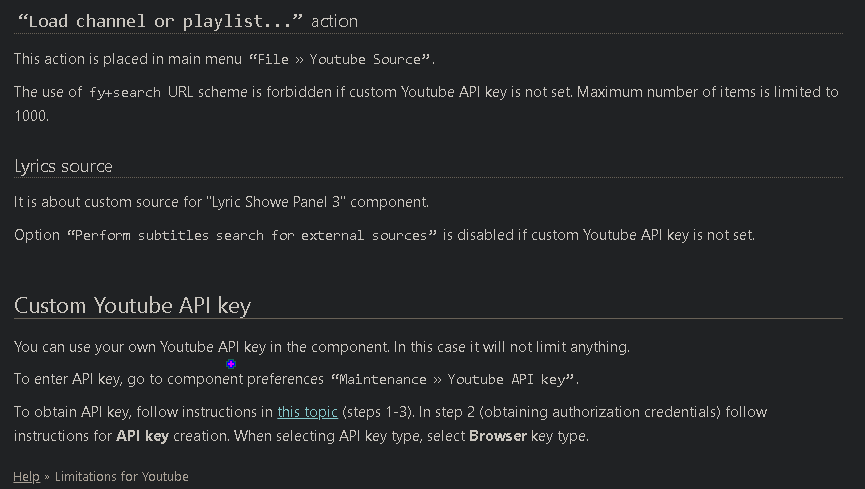
One of the comments on the post linked to the FAQ page for the YouTube Source plugin where the developers mention that one of the limitations of the plugin is that for playlist imports you need a custom YouTube API key. A huge bother like that could now be remedied with a simple API key!
Fixing the Issue
The first step is to go find your YouTube API key which might be challenging for some. You can just follow this video to learn how to use the Google Cloud console to get your key. Once you have your key it is time to import it into the foobar2000+YouTube Source plugin. This step might also be a bit confusing so you can just follow the steps showcased below.
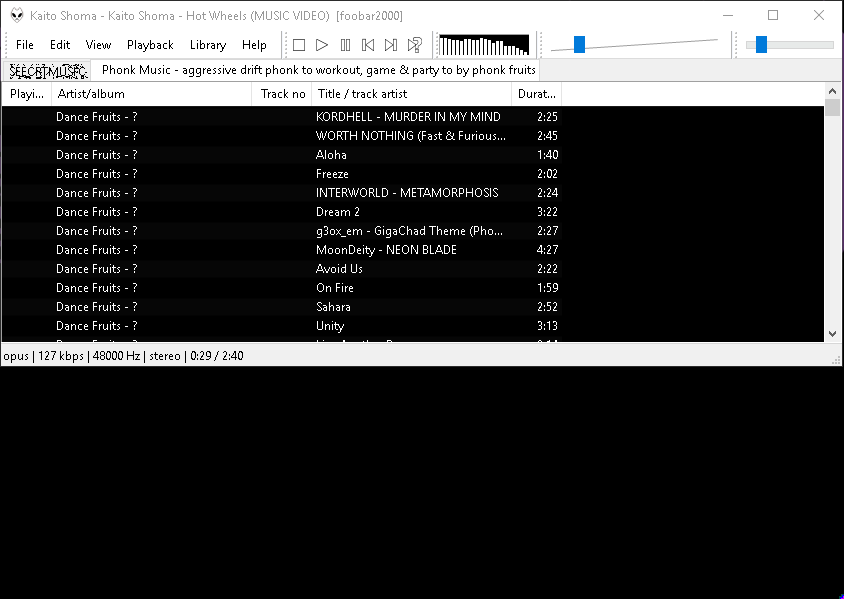
With the API key in place, you can now take full advantage of importing YouTube playlists into foobar2000, allowing for fewer resources being used while gaming. To import your playlist into foobar2000 you go into File -> YouTube Source -> Load channel or playlistю
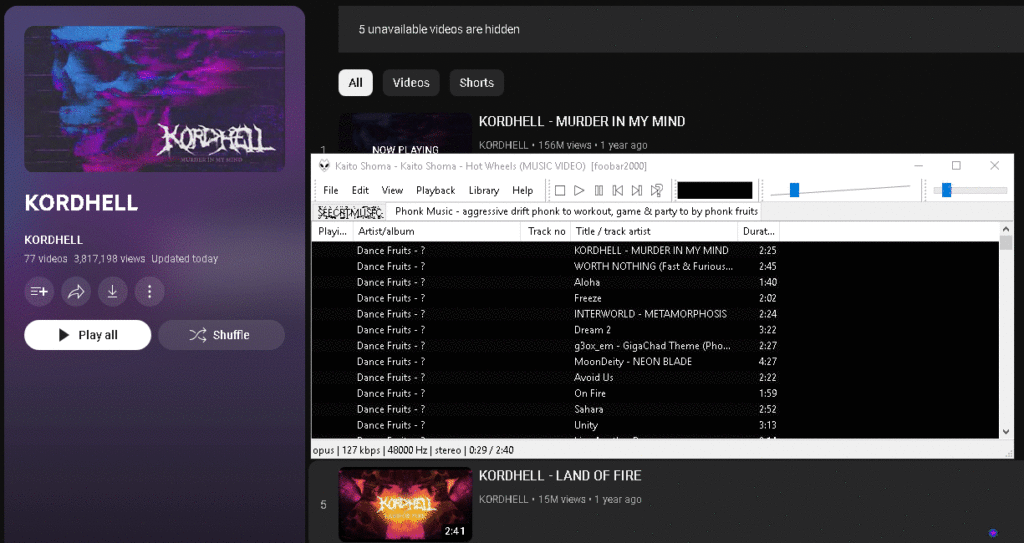
This process is very simple and allows you to have custom separate playlists for different genres. One thing to note about importing entire playlists with hundreds of songs is that foobar2000 now does end up consuming a bit more resources.
The CPU utilization however is still under 1% and the RAM utilization is negligible. This is still a huge difference from using a browser which for the same task would consume 5+% and much more RAM.