How to Strip Discord
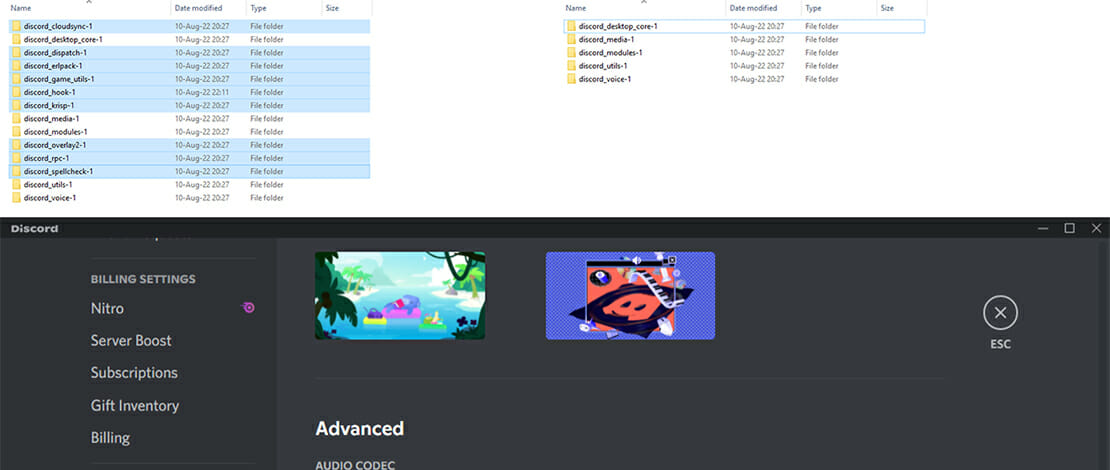
Discord is the most popular communication app used by gamers all around the world, and while it is pretty light and easy to run there is always room for improvement. Just like with Steam, or playing music in the background without a browser, Discord can be trimmed a bit so it uses fewer resources.
When it comes to min-maxing for FPS, everything (even the browser you use) can tilt the balance in your favor. This might not make a huge difference on a higher-end machine, but if you are on a potato PC or if you just want to make sure resources are not being used in the background, this will give you some peace of mind.
Where to Find the Discord Folder
Discord does not install like a usual app so you need to find it in your local app data folder. To do so use Win+R and type %localappdata% and search for the Discord folder.
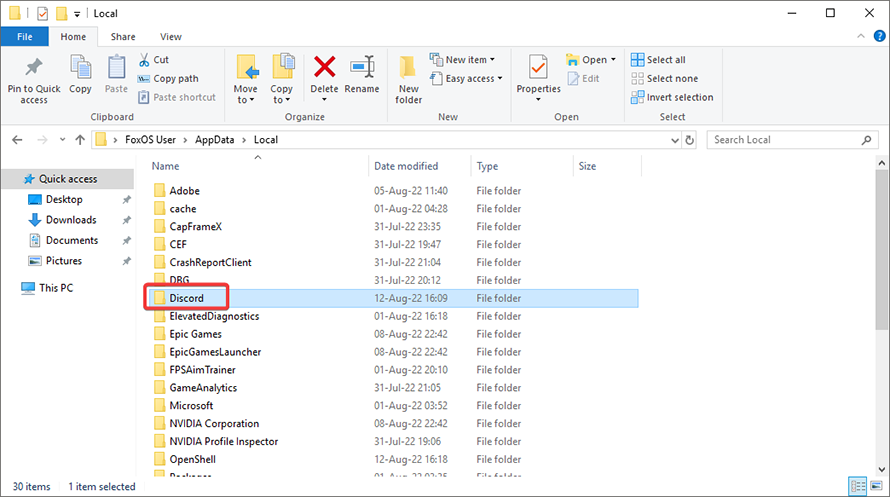
What Folders to Delete
First of all, you need to close Discord fully from your taskbar so you do not get errors while trying to delete folders from the directory.
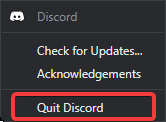
We are looking for the “app” folder with the Discord version number attached to it. Once in there you want to delete files from the resources and locales folders. You can start with the locales folders since these are language packs. Just delete everything that is not the main language you use in Discord.
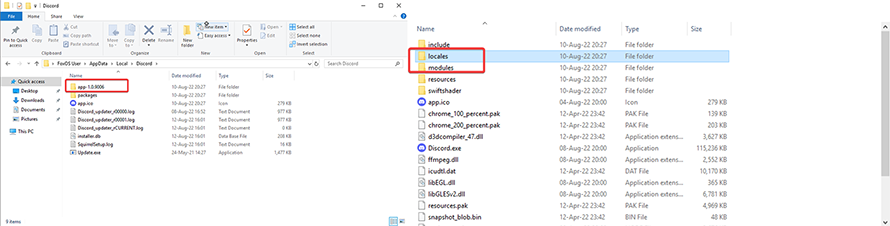
Once you are done head to the modules folder. This is where you will be deleting certain features you might not use in Discord. This will mean that you are effectively disabling features so if things like screen share or updating do not work again simply install Discord with all of the included modules.
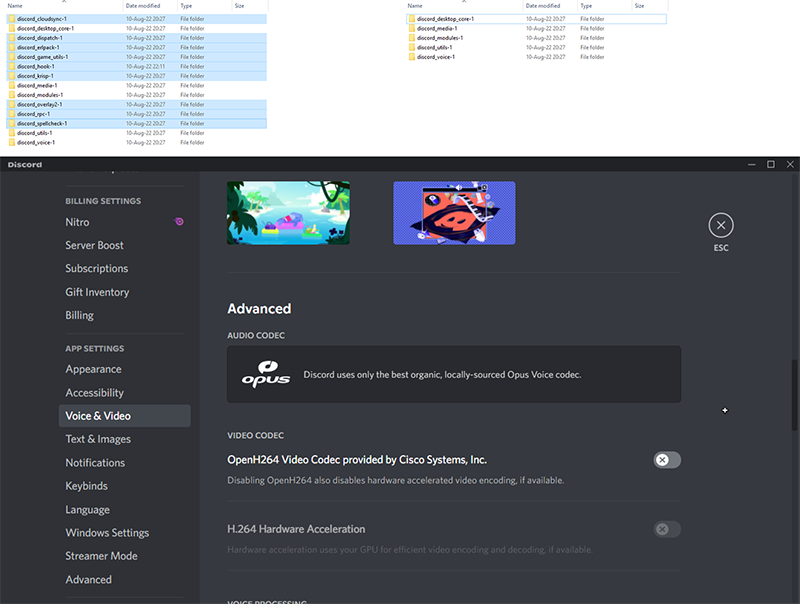
You can safely remove the modules showcased in the picture and Discord will still work just fine. You will lose features like Krisp noise suppression and spell checking as indicated by the module name but if you want a slimmer Discord that is the price to pay.
You will still be able to enjoy 90% of what Discord offers while also using fewer resources in the background – a win/win situation in my eyes!