Best Competitive Valorant Settings Tested

Valorant is a competitive tac-shooter meaning that people try to get any advantage possible that would give them an edge over their opponents. While turning every graphic setting to a low value is an amazing start, Valorant has a couple of settings that people seem to be confused about leading to suboptimal performance.
I do not necessarily trust what people say “works” for them (with no data to back up their claims) so I always end up testing the settings I think will impact my performance the most by myself. These are what I have found to be the better competitive Valorant settings.
Multithreaded Rendering
As mentioned above in the video tab in Valorant you can turn every setting to the lowest value and expect a performance improvement. Multithreaded rendering however has been a debated topic with certain groups saying it works for them and others claiming it does not.
As explained in these patch notes multithreaded rendering will only be available as an option for higher-end PCs so if you do not have the option don’t sweat it. What this setting is supposed to do is improve the performance of your game by using multiple processor cores to render complex 3D scenes.
To me however, this didn’t make much sense since on higher-end PCs you have a strong CPU with strong individual cores (high IPC/GHz) so why would I want to incur a latency penalty by splitting the task onto different cores/threads?
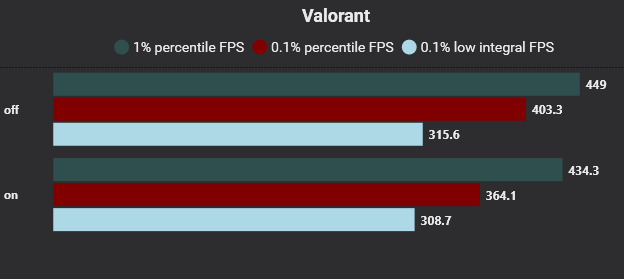
I went on to test the setting on/off in-game and as expected having it off resulted in better 1% percentiles, 0.1% percentiles, and 0.1% lows. Multithreaded rendering might give you better average FPS, but that is a useless metric altogether, while the percentiles and lows paint a more realistic picture of how well your game will run.
These results might vary depending on your CPU and general PC setup, but a clear rule when it comes to latency-sensitive tasks is that you will always incur a latency penalty (ex: higher DPC latency) by splitting tasks on different threads. This scenario is something we try to prevent by using utilities such as the Interrupt-Affinity Policy Tool to allocate a specific core to a task ensuring minimum latency.
NVIDIA Reflex On+Boost
Another frequent tip I saw on best Valorant settings lists is to use NVIDIA Reflex On+Boost. While NVIDIA Reflex is a fantastic way to not incur latency penalties when GPU bound, I have seen recent tests showcasing that in Valorant that specific setting is behaving weirdly.
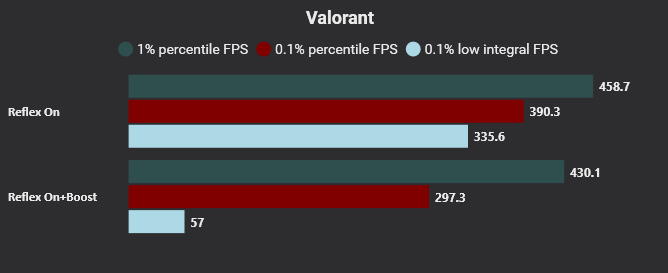
I went on to test the setting for myself and have confirmed that there is something weird about the implementation of the Reflex On+Boost option. You should test the results on your machine but for now, I have seen at least 5+ instances where the On+Boost setting is severely impacting performance, especially the 0.1% lows.
Raw Input Buffer
While the 2 other cases were disproving what people usually recommend, this one is a reminder to turn on the raw input buffer setting since there are clear advantages in doing so. Since there is a lot of confusion about the topic I went digging a bit and found a Riot performance tech lead dev talking about the setting.
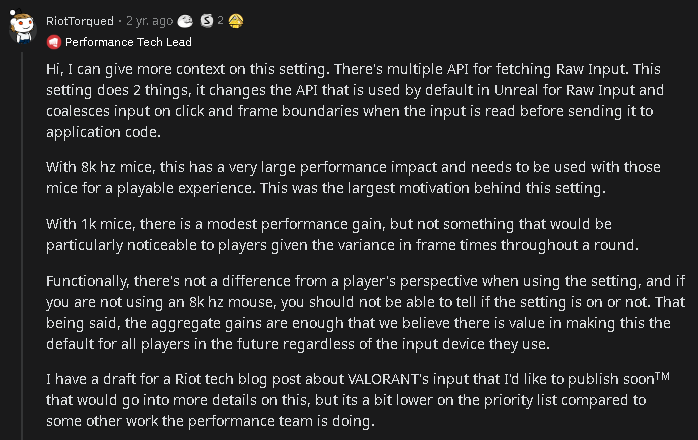
The TL;DR is that by turning on the raw input buffer you trigger a change in the API the Unreal engine uses resulting in performance gains. The gains depend on how high your mouse can poll, meaning that 4000-8000 Hz mice benefit greatly from having it on, while for 1000 Hz mice the gains are moderate.
I went on to test the setting with my HSK Pro 4K and my inputs felt snappy while the game ran great. In short, there is no downside to having this setting on and it should probably be enabled by default by Riot.
TL;DR
When looking for the best competitive Valorant settings remember:
- Multithreaded rendering may improve your average FPS but will result in worse 1% percentiles, 0.1% percentiles, and 0.1% lows. You will also incur a latency penalty since you are delegating the tasks to multiple threads/cores
- NVIDIA Reflex On+Boost is bugged (for now) and tanks your FPS
- Raw Input Buffer should always be on no matter the polling rate of your mouse