Proper Malware Sweep on PC
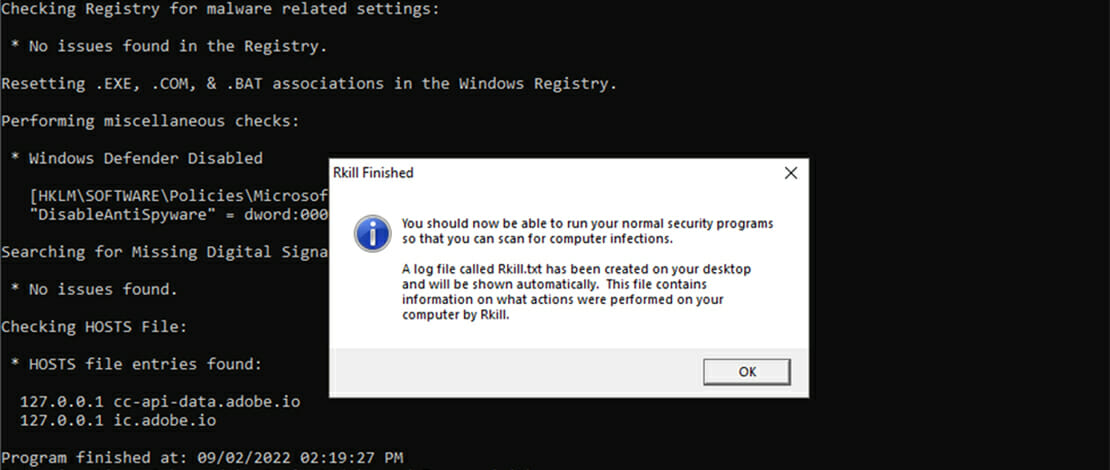
No matter how fast your PC is, when infected by malware you will inevitably deal with computer freezes, mouse freezes, crashes, etc. A lot of the issues have to do with your CPU getting bogged down by malware processes that do not allow your system to operate properly.
If you are in this situation, or you simply want to make sure no virus is on your PC there are a couple of steps that you can take to rid your system of malware.
RKill
To prepare the system for a cleaning first of all you need to close up all of the current malicious processes that are running and remove any registry changes made by malware that would prevent cleaning software from working properly.
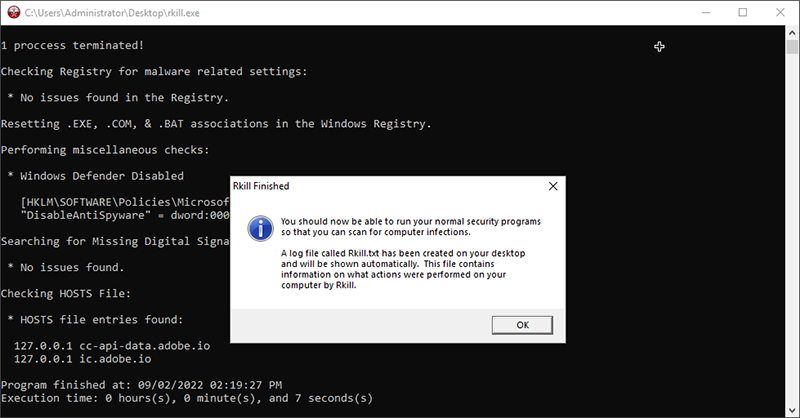
To do this just download RKill and let it run. Do not restart your system because then the malware processes will be refreshed. Once done you can continue scanning the system for malware.
Malwarebytes
A simple program to scan your system for malware that you can reliably use for free is Malwarebytes. To make the scanning process more efficient also enable the “Scan for rootkits” options in the security tab. The scanning might take a while if you have a lot of files so be ready to wait a bit, but usually, on modern hardware, the process can take less than a minute.
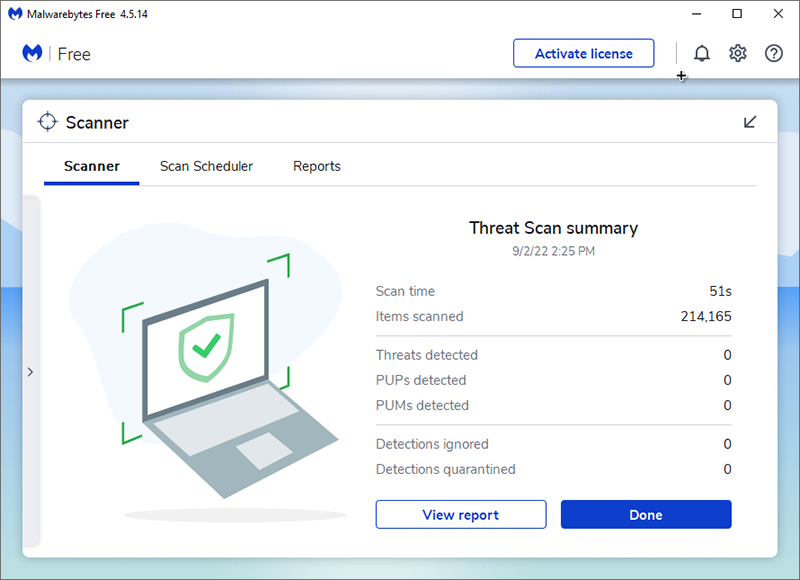
This tool can successfully remove most of the malware that could potentially infect your system and is pretty good at scanning files quickly so there is no reason to not use it. To be safe you can run the scan a couple of times just to be sure you have not missed anything.
AdwCleaner
If you were infected with the type of malware that spams ads and toolbars making it impossible to do anything on your PC then you can use AdwCleaner to get rid of it all. This utility will deal with most issues related to random browser highjacking returning everything to default values.
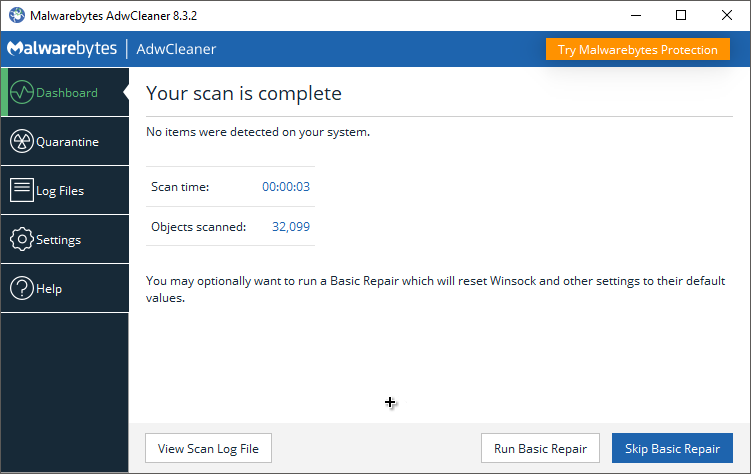
Last Resort
If everything until now has failed you (the chances of being in this situation are pretty slim) then the last tool you can try is HitmanPro. This is a paid utility that is extremely good at removing infected files but you can only use it for free for 30 days. The utility will even clean out suspicious cookies from your browser to ensure maximum security (as seen in the screenshot 6 cookies needed to be deleted).
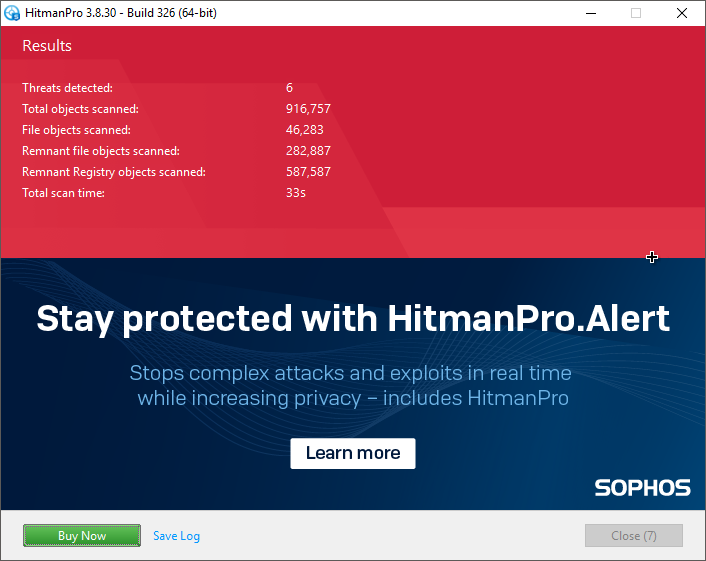
If you have done everything correctly you can now reboot the system and be welcomed by a malware-free experience.
There are of course multiple other utilities that are popular so you can leave suggestions for alternatives to the software used in this article in the comments.
That is a good guide for minor-ish infections, but it is not gonna cut the mustard on any kind of half serious infestation. I don’t say that just to be argumentative, but itt is true. I’ll give a quick outline here of the steps required to get rid of the badies, and if you would like a full writeup for your page I’d be happy to pen a descriptive step by step guide..Also just wanna add that I’ve been reading the posts on this site all day, and have been really enjoying them, and also have learned a bunch of… Read more »