Quickest Way to Boot Into Safe Mode
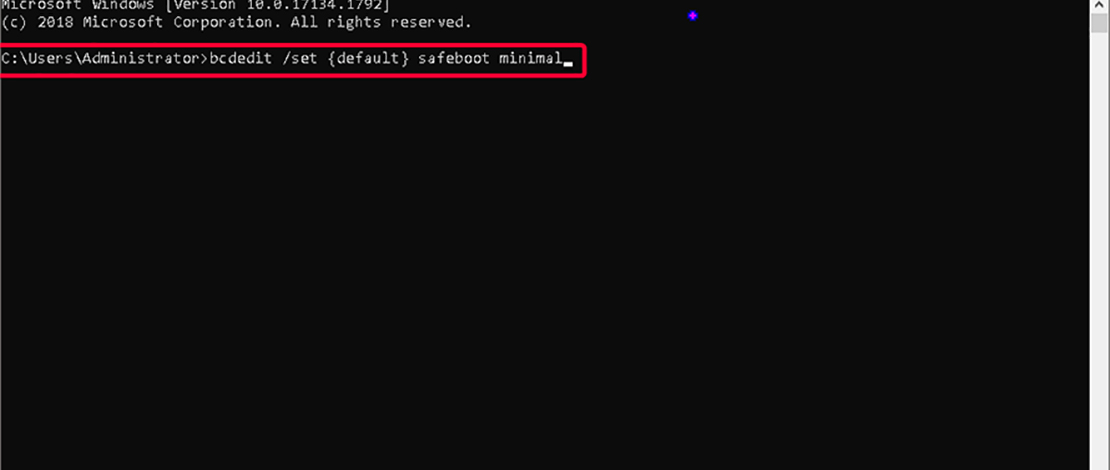
Being able to boot your machine into Safe Mode quickly is a basic skill you should have if you want to tinker with your PC. Testing different drivers and getting rid of them properly relies on booting into Safe Mode with a limited amount of files and drivers.
While the process is simple it is good to know a couple of methods of booting into Safe Mode as with custom Windows installs and stripped ISOs certain features do not work meaning that your preferred method might not work.
System Configuration
The fastest way for me to boot into Safe Mode is the following:
- Win+R on the keyboard
- Type msconfig to open the System Configuration tab
- Go to the Boot tab and tick the Safe boot option selecting the type you need – Minimal, Networking, etc
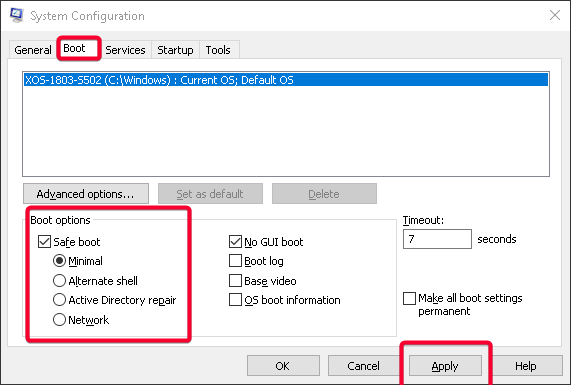
CMD
The method that never fails and will always allow you to boot into Safe Mode is doing it through CMD:
- Win+R on the keyboard
- Type cmd to open the Command Prompt
- bcdedit /set {default} safeboot minimal – to enable Safe Boot
- bcdedit /deletevalue {default} safeboot – to disable Safe Boot
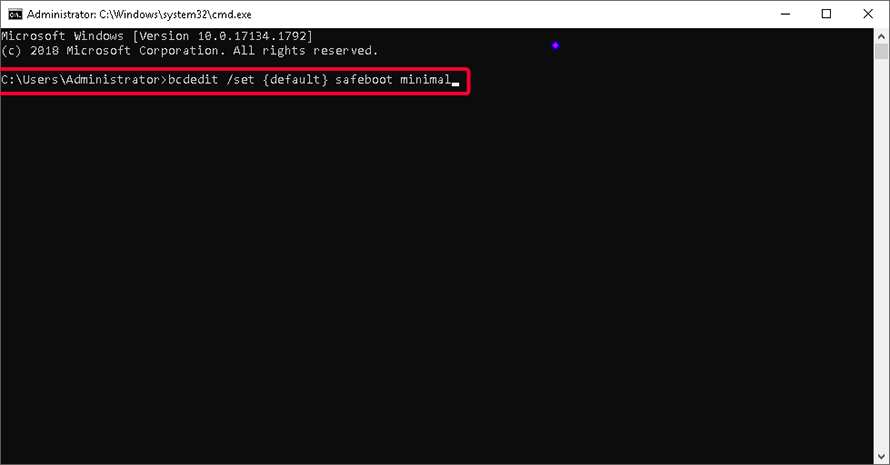
Windows Settings
I do not use this method often because it requires a couple more clicks:
- Win+I on the keyboard to open the Windows Settings tab
- Go to the Update & Security tab and select Recovery from there
- Press on the Advanced Startup – Restart Now option
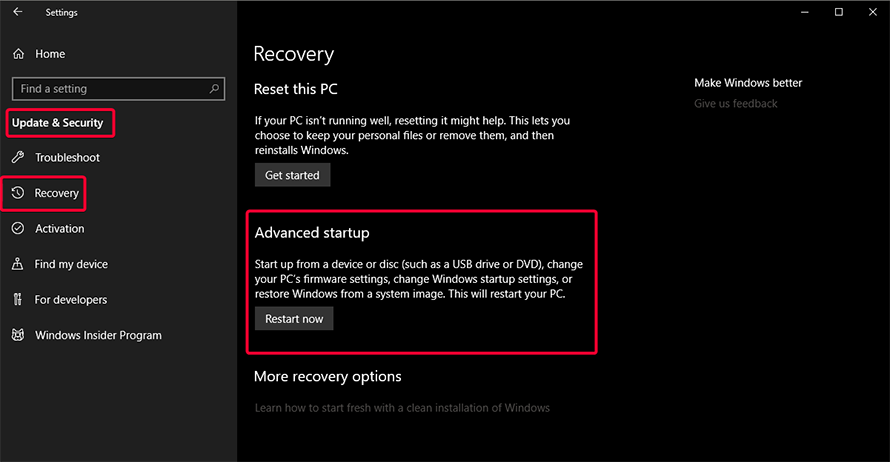
Windows Sign-in Screen
If you do not want to boot into Windows to access the other option for entering Safe Mode you can open the Troubleshoot menu from the sign-in screen.
- Hold Shift and select Power then Restart
- Select Troubleshoot – Advanced Options – Startup Settings – Restart
- After the PC is done restarting select your preferred Safe Mode