How to Make Your Noisy Mechanical Keyboard Quieter
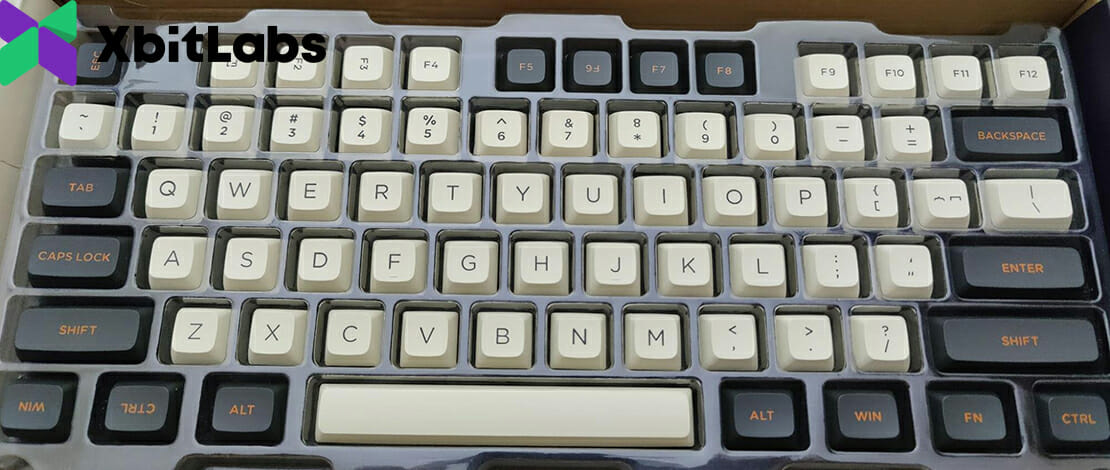
Mechanical keyboards are great and everybody loves them but there is a slight problem that many mechanical keyboard enthusiasts encounter in their daily life. These keyboards under specific combinations and circumstances can become quite loud, troubling other office workers, your gaming partners, or your spouse.
This is an issue that can be solved with a little bit of tweaking so do not despair and go buy one of those mushy feeling membrane keyboards.
Choose the Correct Switches for Your Keyboard
First and foremost you must make sure that the switch type you are buying is silent by design. With this in mind, you will most likely need to buy a linear switch because tactile and clicky switches tend to be naturally louder.
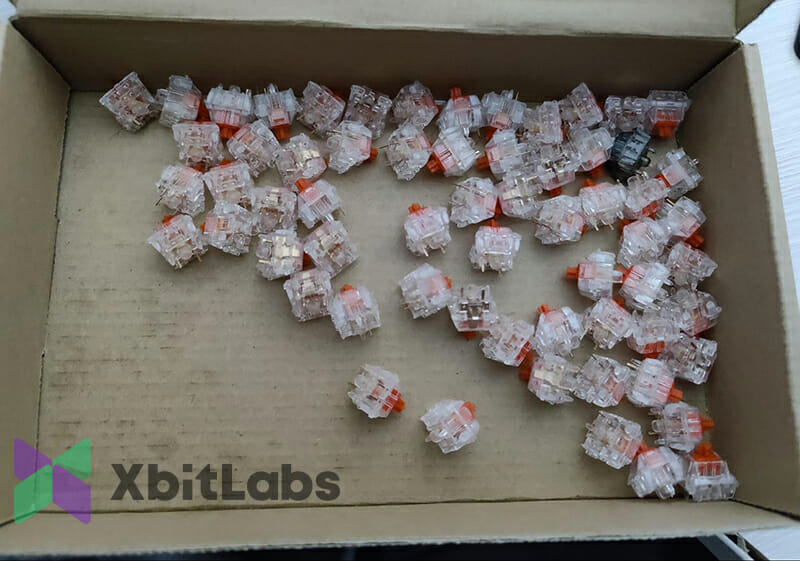
If you want to take it even a step further you can also buy silent switches which are linear switches with extra dampening on their stems to reduce actuation noise.
Lube Your Switches
Once you have a linear or a silent switch you also can lube them to reduce friction even more. This is a tedious process but it makes the typing experience and the sound of your switches milder and smoother.

How well your switch will react to lubing depends on the materials used for the stem and the housing but overall lubing will get rid of the spring ping noises and the scratchiness of most switches available on the market.
Film Your Switches
Another mod you can apply to your switches to make them less noisy is to film them. This is the process of adding a layer of film between the bottom and top housing making the switch fit tighter together.
The reason you would want to do this is because this eliminates extra rattle (stem rattle, housing rattle) on the switch effectively eliminating extra noise that would otherwise be produced by these parts not being flush together.
This process is pretty annoying (just like lubing) and will take a little bit of time and patience but if you are trying to silence down your keyboard then this is a step you might want to take.
O-Ring Mods
There is no limit to human ingenuity and the keyboard modding community is solid proof of this. By using simple silicone o-rings people have found out that you can silence the sound of your switches in 2 different ways.
The first way is the simpler application of this mod – use o-rings around the stem of the switches to dampen the sound of key presses. This is a straightforward process and requires you to put an o-ring around each switch used on your keyboard.
A more innovative approach to sound-dampening using silicone o-rings is to use what is called in the modding community an o-ring mount. This is the process of squeezing your PCB between two o-rings and mounting it that way effectively creating more cushion action when pressing down on your board.
The o-ring mount tries to imitate a gasket mount which is quite popular in the keyboard community because of the aforementioned cushioning effect and pleasant acoustics.
Choosing Stabilizers and Modding Them
Another big part of your keyboard acoustics are the stabilizers you are using. If your keyboard has rattly stabilizers these will produce a lot of noise and will sound awful emphasizing how noisy your keyboard is.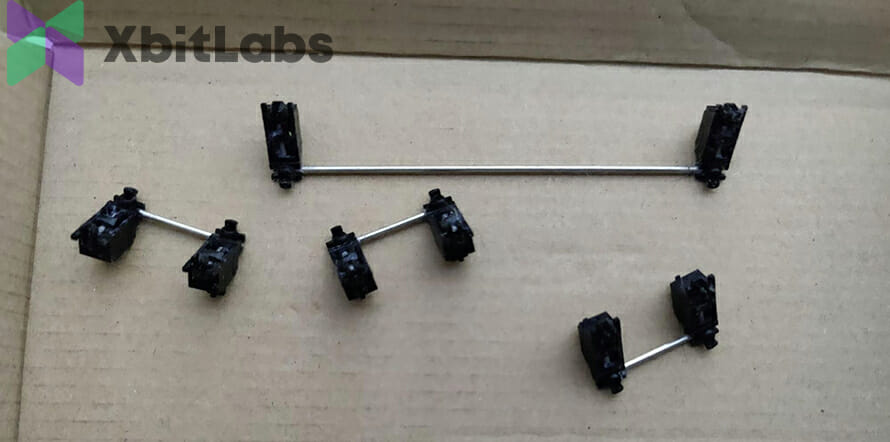
To avoid this you need to purchase good stock stabilizers and then add some modding magic to make them sound truly smooth. Lubing and modding your stabilizers is relatively quick work since there are relatively few of them used on keyboards compared to say switches.
Good stabilizers might make or break the acoustic profile of your keyboard so choose carefully and invest enough time in modding them.
Case and Plate Materials
A noisy keyboard might also be a byproduct of using inherently noisy materials for the case and the plate of your keyboard. A situation where your keyboard sounds noisy and metallic is pretty common when you are using a metal case + metal plate which makes contact and creates a lot of pingy noise.
This can be avoided by simply choosing less noisy materials like plastic or resin cases and polycarbonate plates that will naturally work better. In case you fancy a sturdier heavier build made out of metallic components then we would advise you to make sure you use enough foam to dampen the extra sound.
Sound Dampening
Since we are talking about foam we might as well mention that sound dampening is a very important aspect of keyboard building and you can use traditional sound-dampening materials for your board as well.
It is a given these days to use case foam, PCB foam, and have all sorts of other cutouts to fill in the void that could otherwise be reverberating sound unnecessarily creating more noise than needed.
You can DIY this process or you can also simply buy pre-cut pieces that are available online for most keyboard models.
Keycaps Matters as Well
Something that might be harder to believe in this process of trying to find a way to silence your keyboard is that even the keycaps you are using have an impact on the sound profile of your board.

This is mostly due to different materials being used for these keycaps but also the different profiles (shapes) the keycaps come in. This is mostly preference and in most cases, people will buy keycaps based on visuals, not acoustics but be aware that there are differences and the choice you will make will influence whether your keyboard will sound louder or not.