How to Blacklist and Ban Words on Twitch

Unlike the overall perception of streaming being just fun and games, being successful in this task takes quite a bit of time and effort.
You need to figure out the best settings for your stream, need to set up some helpful bots in chat, and need to get some moderators in your stream to make sure everyone behaves while watching your content.
At the same time, you won’t have moderators in chat 24/7 to take care of your business so another effective way of making sure bad messages don’t get sent is AutoMod and the blacklist for words that you as a streamer have access to.
How to Blacklist Words on Twitch
The process of setting up AutoMod and a list of banned words on Twitch is pretty easy. Go to your Creator Dashboard, select Settings, and then Moderation. From there you can quickly enable AutoMod and select how strong you want the filters to be.
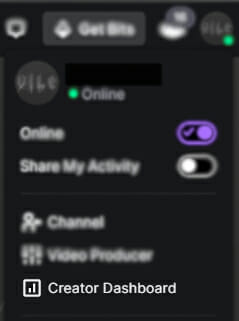
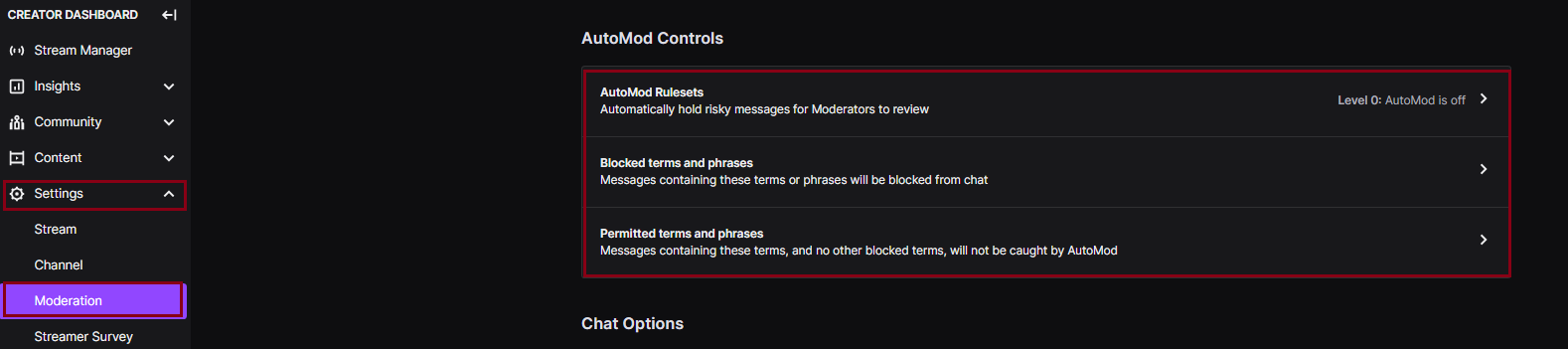
Once you are done with that you can manually set up blocked terms and phrases for your stream that might slip through AutoMod. Use this list to take out any word or phrase you would personally find offensive, or phrases that might offend active people from your community.
If you enable AutoMod on full blast you can also use the permitted terms and phrases to allow through certain things that AutoMod would otherwise keep out.
With this, you will keep your community and stream safe from unwanted situations and mean behavior!