How to Make Someone a Mod on Twitch

Streaming on Twitch is great because it feels like you are building a community that can support each other. To properly manage your community on Twitch though you need a certain group of trustworthy people that can moderate for you.
These should be people that you have connections to offline as well and can be trusted 100%. Once you have decided who these people are it is time to give them the appropriate privileges in your Twitch chat.
Modding Someone on Twitch
To give someone Moderator privileges you can simply type /mod @username where the username is the Twitch name of the person you want to give the mod to. This is a very simple and straightforward process.
Alternatively, you can also go to your Dashboard – Community – Roles Manager and use the Add New button to give whoever you deemed worthy their Moderator badge. From this page, you can also view all of the current VIP and other Moderators.
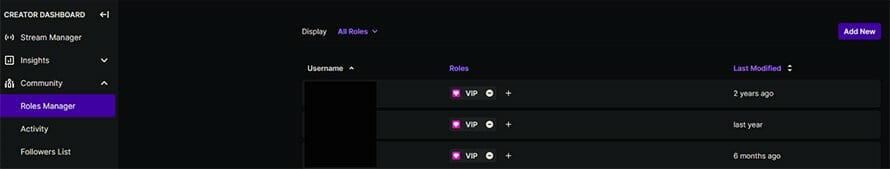
From this same page, you can also remove the privileges or change them based on whatever you feel is appropriate.
Having a good moderator team means that they can keep your chat in check, delete unwanted links or delete unwanted clips, etc. This will make streaming a lot easier for you so you should appreciate the good work your mods are putting in.
You should also be careful to not mod someone that will misuse the privileges because that can cause issues with your community!