Reduce Overhead While Streaming – Minimize Your OBS
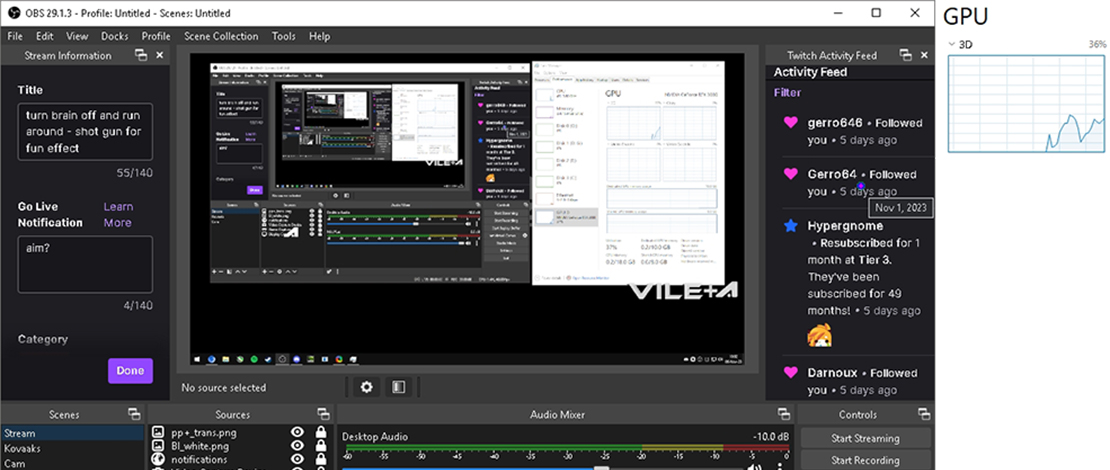
Streaming is a pretty intensive task by itself therefore it makes sense to minimize the impact it has when you game so your inputs do not feel sluggish. What I have noticed however is that a lot of people that stream do the opposite of minimizing due to bad habits they have developed.
This situation does not affect people who use dual-PC setups for streaming, but if you are streaming and playing on the same PC here is what you need to be aware of.
Optimizing Resource Usage While Streaming
Min-maxing while streaming makes sense since your PC has a finite number of resources it needs to allocate to different tasks. The most important thing that you can do while streaming to minimize your overhead is to disable the preview in OBS and minimize the program.
This might sound silly to some but myself and many others have tested this and minimizing OBS does quite a bit of impact. The more packed your OBS is with browser sources, docks, and alerts the bigger the impact of minimizing it will be. This trick works both when streaming and when recording with OBS.
Preview Enabled – Not Minimized – 36 percent
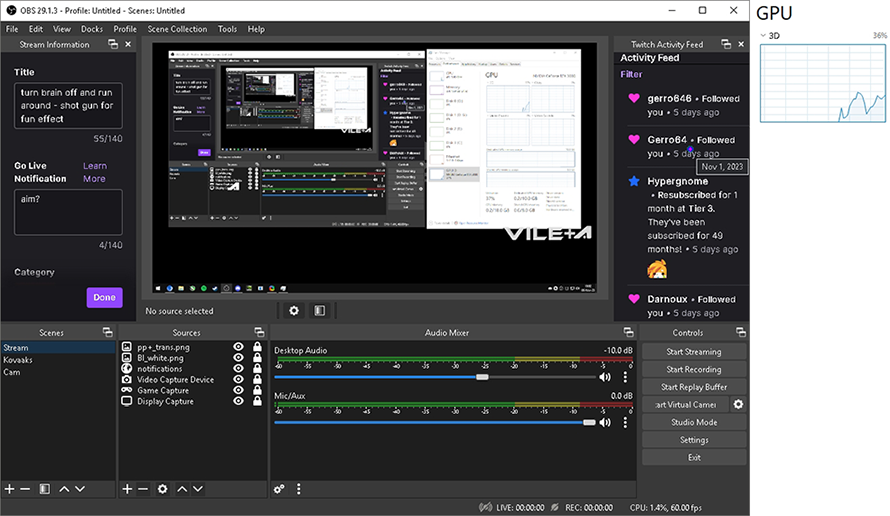
Preview Disabled – Not Minimized -27 percent
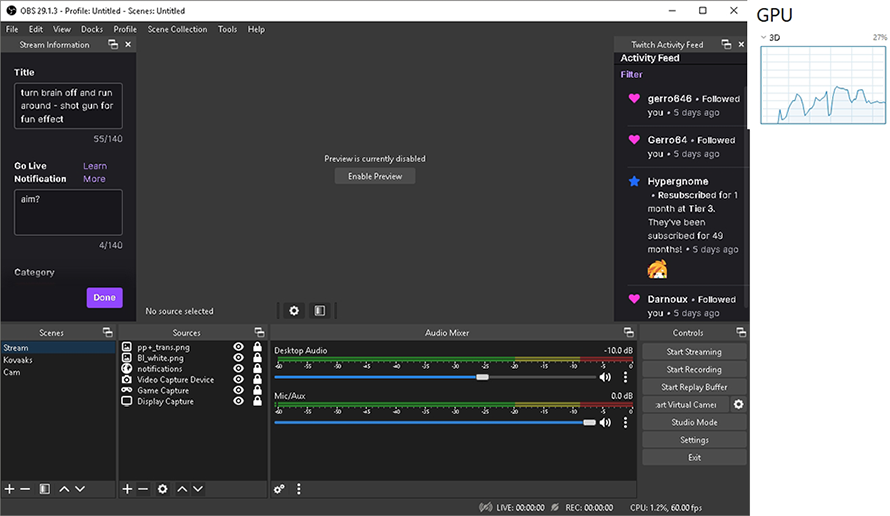
Preview Disabled – Minimized – 6 percent
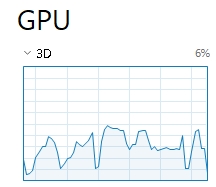
You can use something like Chatterino for reading chat since OBS is minimized and for alerts, you can just open OBS when they happen or keep a browser window open with an alert dock (having a browser page open will impact resource usage).
In fact, minimizing or straight up closing everything but OBS and the game you are playing is the most effective way to use your PC while streaming. If you have multiple monitors you might be tempted to leave Spotify or Discord windows open but as explained in this post, any image that moves/is refreshed does not benefit from caching optimizations making it drain more resources than necessary.
TL;DR
- Minimize OBS and disable the preview
- Minimize Discord/Spotify if you need them while streaming
- Close any other browser, app, or utility you might be running in the background unless necessary
- If you do want to keep something on your second monitor make sure it is displaying a static image