How to Clean a Gaming Mouse the Right Way!
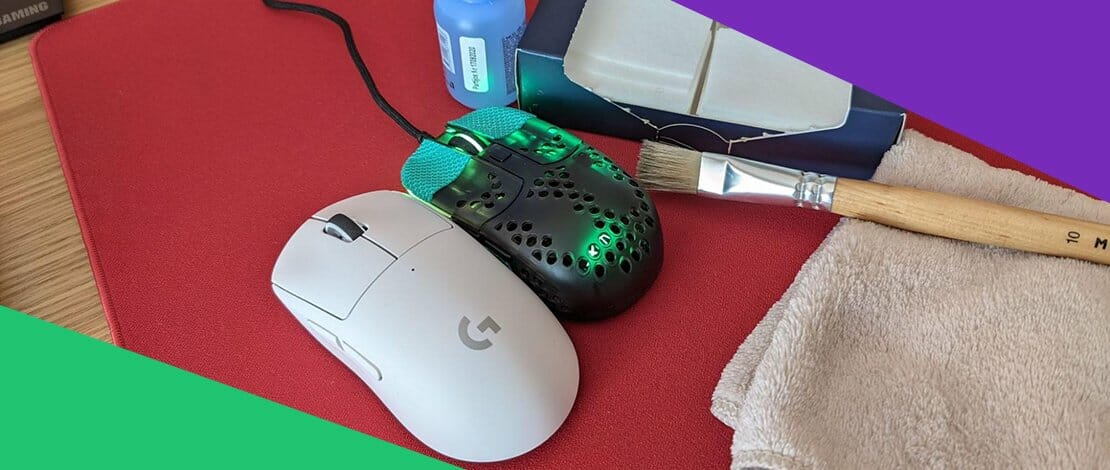
There is nothing worse than a stereotypical gamer that has Dorito crumbs on their mousepad and keyboard. You should make sure to keep your peripherals clean since this way they will last longer and your overall experience with them will be better.

This advice applies very well to your mouse since this is one of your main input devices for gaming. If you play FPS games like Valorant or CS:GO and have a crusty and oily mouse that literally slips out of your hands you would know how frustrating that experience can be.
It is therefore important to understand how to clean your mouse, no matter what games you play (MMOs, RPGs, FPS, etc) so that the mouse works with you and not against you during gameplay.
Basic Cleaning for Your Gaming Mouse
If you want to know how to clean a mouse, then you should start by investing in basic tools like a microfiber cloth, a basic brush, and some alcohol pads (alternatively you can just use cotton pads and dab them in an alcohol solution like me).
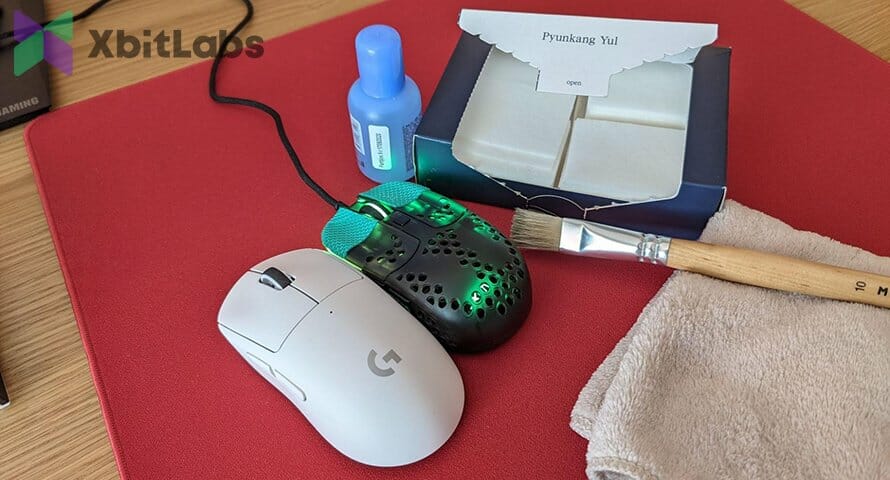
The process is very simple. First of all, dampen your microfiber cloth and wipe the entire surface of the mouse. Make sure to NOT wipe on the mouse sensor since that is a very sensitive part of your mouse.
After a basic wipe, grab your brush and go between all the crevices you see on your device. This will allow you to get the dust out of hard-to-reach places.
Depending on what construction your mouse uses this task can become harder or easier. If your mouse has a perforated shell then you need to make sure that your brush gets through all the tiny holes to clean out the dust.
If your mouse on the other hand has a full shell then going around the mouse clicks and the mouse wheel will be enough.
To finish everything off grab your alcohol wipes and wipe down the mouse to get rid of any skin oils that are still on the surface. This will give your mouse coating a fresh feel and will allow you to grip your mouse properly once again.
These are the most basic steps on how to clean a gaming mouse that will take you around 2-3 minutes only. Think about cleaning your mouse like it is a basic hygiene procedure and your mouse will last you a lot longer!
Advanced Cleaning for Your Gaming Mouse
In case you feel like your mouse is not exactly in the right condition yet, then we advise you to do a full deep cleaning of your gaming mouse. We will tell you how to clean your mouse wheel as well in case it does not feel as smooth as before.
To start this process you will need a couple more tools. First of all, you need a spare set of mouse feet or a blow dryer that you can use to salvage the current mouse feet you have. You will also need a screwdriver to unscrew the bottom of your mouse so you can have access to the internals of the mouse.

If you have a set of extra feet you can just peel off the old feet and unscrew a couple of screws hiding underneath. If you want to use the same pair of feet, then you should heat the adhesive using the blow dryer (MAKE SURE TO COVER THE SENSOR WITH YOUR THUMB DURING THIS PROCESS!!!) and slowly peel off and store the mouse feet for the next usage.
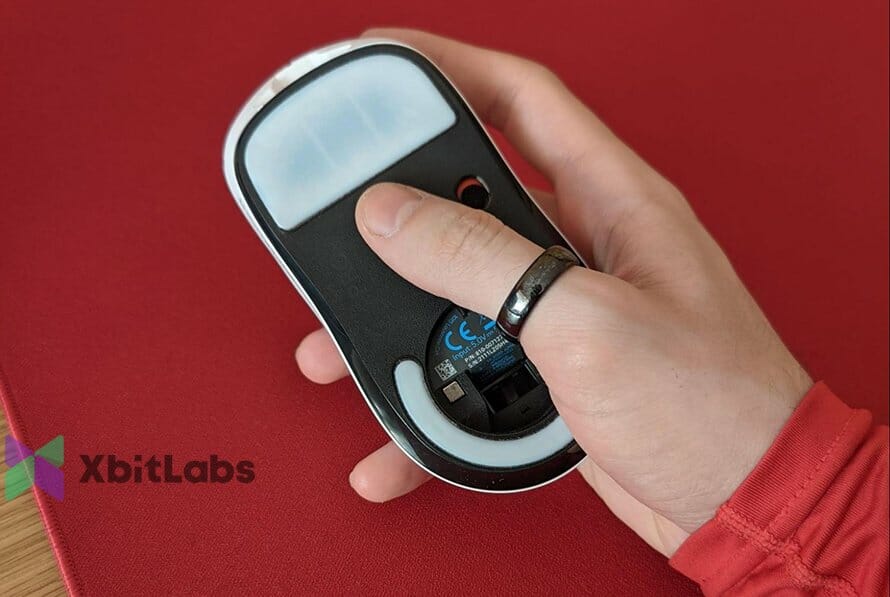
When opening up the mouse there are usually different strips that will still hold the shell and bottom together so make sure to carefully remove those without breaking the connectors!
Once you have separated the bottom and top shell of the mouse you can get to cleaning all the gunk and dust from the inside. If you are wondering how to clean a wireless mouse then you should follow the same steps but act with more care.
Wireless mice have batteries and a lot more connectors inside so when taking them apart you need to be extra careful not to break any cables.
You should use a soft brush and dust off the internals of the mouse especially around the mouse wheel which often has hairs and dust stuck to it. This will often lead to the mouse wheel producing weird noises or feeling stuck so you should give extra care to cleaning it.
For extra good measure, you could use some dielectric grease or any other lubricant that is safe to use on plastics to make the mouse wheel feel brand new! Be sure to use only a very small amount though, and apply it with a Q-tip.
After you are done with this, all you have to do is put the shell together, screw in the screws and apply the new (or old) mouse feet.
With this, you know how to deep clean a mouse!
Conclusions
The process of cleaning a mouse can vary from very simple to pretty complicated but this should not deter you from giving it the attention it needs.
A mouse that is cleaned often will serve you for longer and will never suffer from scratchy and squeaky mouse wheel noises, oily coating, or malfunctioning mouse clicks.
If you like the sound of that, then get cleaning!