The Logitech G305 wireless mouse is still the budget king when it comes to stable wireless performance and sensor performance. For the price of 40$, you are getting flawless gaming for hours on end. The mouse has its shortcomings but with a little bit of modding this mouse starts to truly shine!
Logitech G305 Lightspeed Review – Wireless Budget King

It is no secret that the future of the gaming mouse industry is wireless. Although paracord cables are quite nice, nothing gets quite as close as true wireless freedom.
You don’t ever need to worry about snagging your cable or having a bungee since you can operate your mouse from across the room if needed.
The downside of wireless mice currently is their price. A top-tier wireless mouse like a Logitech G Pro X Superlight is 150$. That is a considerable amount of money and not everybody is willing to pay that much for gaming peripherals.
Luckily for you, the same company produces what could be arguably called the wireless budget king – the Logitech G305. This is an older mouse that uses current wireless and sensor standards while also having one of the best shapes for fingertip grip and claw grip.
Shape
Although the Logitech G305 is quite old in terms of features compared to newer mice, the one thing that stays true about this mouse is the fact that it has an incredible shape for small and medium-sized hands.

The size of the mouse is 116.6 mm x 62.15 mm x 38.2 mm which means it’s quite narrow and sleek with no pronounced humps. The shape is oddly similar in size to an MZ1 but without the aggressive comfort grooves and wireless.

This mouse can easily work for fingertip grippers as well as claw grippers but most likely will be too small for palm grip. If you have hands bigger than 18×9 cm this mouse might not be the best choice for you.

Sensor
As with most other modern mice, there is not much to say about the Logitech G305 sensor performance except that it is perfect. The mouse has Logitech’s proprietary Hero sensor that can go up to 12000 DPI. The polling rate is stable at 1000 Hz and can be adjusted to lower values if needed. To test it for yourself you can access this site.
There are also no issues with the LOD of the Hero sensor inside the Logitech G305. I have tested the mouse on Cordura pads and hybrid pads and the mouse performed well. This is nice to see since there is no way to change the LOD settings for Logitech mice, which potentially could cause troubles for certain people.
Overall flawless sensor performance in a very budget-friendly mouse. It is kind of insane to say that a 40$ mouse competes with 150$ mice in sensor performance.
Switches
One aspect where most mice fall short is the mouse switches. The Logitech G305 is no exception as it uses Omron 10M switches (D2FC-F-7N) that are okayish to use.
The switches are quite light and have some tactility to them which makes them ok for ordinary use. The sound is also quite loud and crisp (too loud at certain times) which might also be partly due to the construction of the mouse.
For regular users, the switches will not be an issue, but for advanced users, I would suggest opening up your mouse and swapping in some TTC or Kailh switches for better overall tactility and acoustics.
Maybe one day mouse manufacturers will stop using Omrons altogether so we can celebrate that our gaming mice will finally use better switches…
Mouse Feet
The one thing that I can say about the Logitech G305 mouse feet is that they are utter garbage. Absolutely disgraceful to put such poor mouse feet on such a good mouse overall.
The feet are not PTFE, are scratchy like sandpaper on most surfaces, are slow, and make the mouse feel 3x times heavier than what it is.
I would recommend purchasing the mouse with spare Corepads because otherwise, you are in for a miserable experience.
I did not have any feet for my G305 so I just took the crappy stock feet off and put some leftover Tiger Arc 1 mouse feet from my Glorious Model O-. These worked like a charm and made the mouse SO MUCH BETTER to use.

Wireless
The most surprising factor about this mouse is the wireless performance of a 40$ mouse. The Logitech G305 uses the same LIGHTSPEED Wireless as the top Logitech mice which means you are getting virtually no latency between your movements.

This is quite crazy to say but during gameplay, there was no difference between a wired mouse and the wireless G305 mouse, which stands to prove that this gaming mouse can be used in any scenario.
The G305 is definitely designed as a budget mouse but it is nice to see that no matter the price, Logitech made sure that your experience will be flawless.
Build Quality
The build quality of the Logitech G305 is once again solid. Even though this is a budget mouse there is no creaking or wobbling to be noticed at all. The structural integrity of the mouse is assured by a full shell with no holes.
While the mouse is built well you cannot deny the fact that it is VERY heavy for a mouse in its size category. With the AA battery that comes included with the mouse, it hits 99g. When looking at modern mice of the same size they are all in the 60g range.

This weight can be immediately felt once you pick up the mouse, making it quite heavy to pick up. This issue is even more pronounced if you use a fingertip grip (like me) since the back of the mouse just drops immediately making it hard to balance your movement.
This issue can be resolved by using a AAA lithium battery with an adapter that will drop the mouse to 70g. If you feel adventurous you can also use the mouse without the battery cover, or even drill holes to remove some weight.
Software
The Logitech G305 is compatible with the usual G Hub software but I would recommend you use the Onboard Memory Manager software instead.
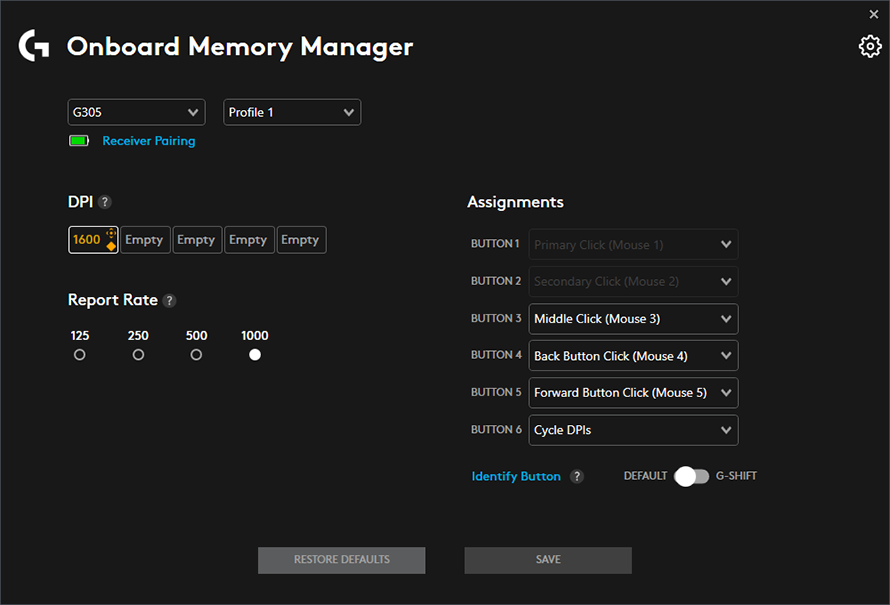
Since the G305 does not have RGB the only reason you would need software is to set up your DPI profiles and change the polling rate. You can do that easily with the OMM software which is a simple .exe file that does not even need to be installed.
You can also check your battery percentage here so there are really no downsides to using OMM over G Hub.
Moreover, G Hub is known for being big and clunky therefore I would highly recommend OMM instead.
Conclusions
The conclusion here is pretty simple. The Logitech G305 is still a wonderful budget wireless mouse. The two biggest shortcomings it has are the mouse feet and weight. If you purchase aftermarket mouse feet and also invest some time in reducing some of the weight of the mouse then this is no doubt a 10/10 gaming mouse!
Pros:
- Extremely good shape for fingertip/claw grip
- Extremely good sensor
- Extremely good wireless performance
Cons:
- The weight of the mouse in its stock form is SUPER high
- The mouse feet on the mouse are absolutely terrible
- The stock Omron switches are subpar compared to something like Kailh switches